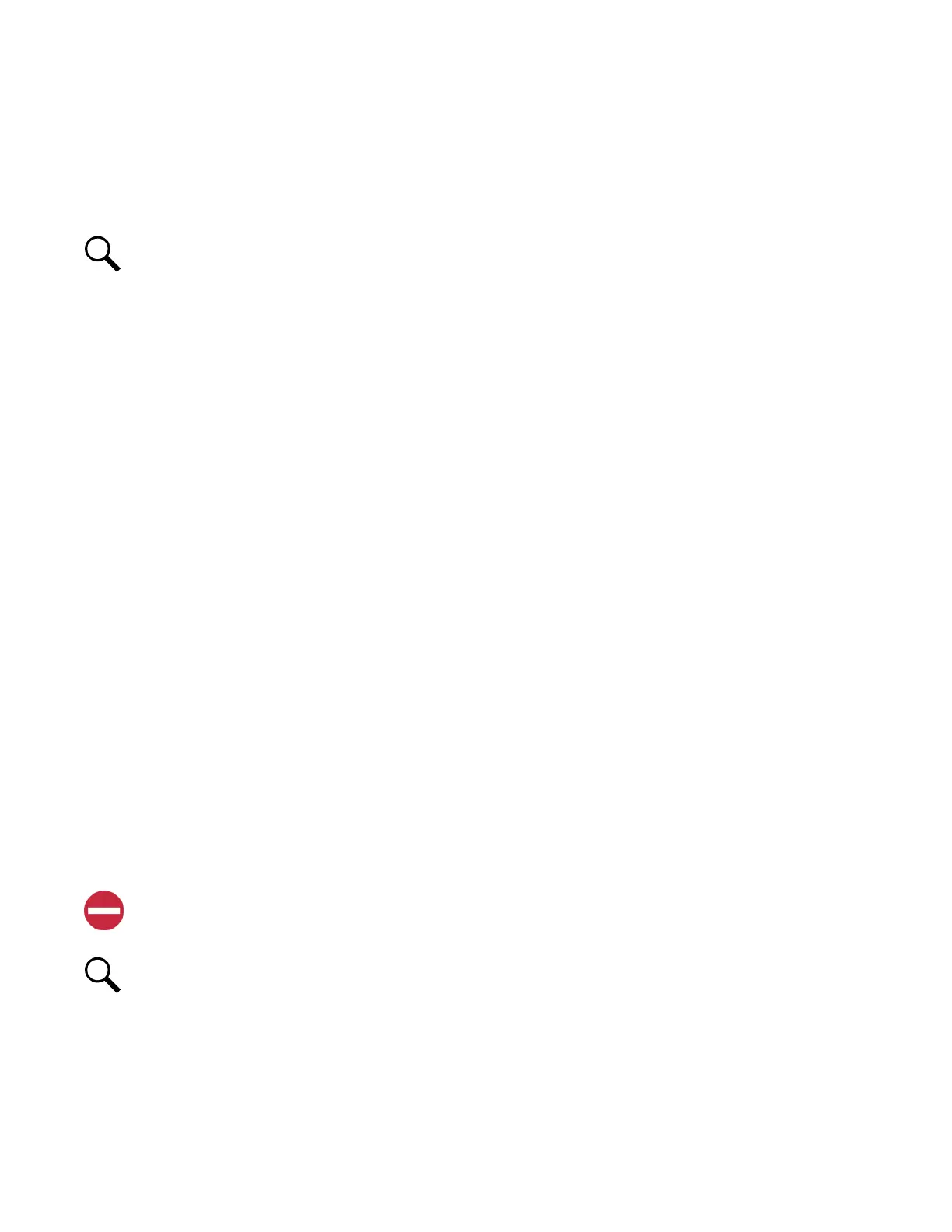Vertiv™ NetSure™ Control Unit (NCU) User Manual
4 Description of Local Display Menus Programmable
Parameters
The following are descriptions of the programmable parameters presented in the local display menus.
NOTE!
Some parameters are not available for NCU configurations that enable NCU capability to receive status information
sent from FIAMM SoNick (Sodium Nickel) batteries.
4.1 Settings Menu
See Figure 3.5.
4.1.1 Maintenance Sub-Menu
• Auto/Man State:
- Auto: The controller automatically controls the power system.
- Manual: A User can manually change certain power system control settings. When you return to Auto Mode, any
settings changed in Manual Mode are returned to their previous setting (setting before being placed in Manual Mode).
This provides a convenient means of making temporary adjustment changes for testing purposes.
• EQ/FLT Control: Places the system in Equalize Charge or Float Charge mode.
• LVD 1 Control: Temporarily connects or disconnects LVD 1 when the controller is in Manual mode. Setting returns to
original when controller is returned to the Auto mode.
• LVD 2 Control: Temporarily connects or disconnects LVD 2 when the controller is in Manual mode. Setting returns to
original when controller is returned to the Auto mode.
• BattTestControl: Starts or stops battery test.
• Mtnc Cycle: Enables or disables the maintenance cycle timer. When enabled, the following parameter can be set.
• Mtnc Cycle Time: The maintenance cycle time is the number of days before a maintenance alarm is issued. To reset the
maintenance timer and clear the maintenance alarm, clear the maintenance run time (see “Clearing the Maintenance Alarm”
on page 47).
4.1.2 Energy Saving Sub-Menu
• ECO Mode: Enables or disables the Energy Optimization Mode feature for all rectifiers. When enabled, the following
parameters can be set.
ALERT! The Energy Optimization Mode should NOT be used in systems that operate without batteries.
NOTE!
If the battery is ever disconnected, disable Energy Optimization Mode until the battery is reconnected.
• Best Oper Point: Percent of full load capacity that the rectifiers operate under in the Energy Optimization mode.
• Fluct Range: If load fluctuation is less than this value, rectifiers are not turned on or off for Energy Optimization.
• Cycle Period: This is the time period that rectifiers are turned on and off to maintain an equal operating time for all rectifiers
in the system.
