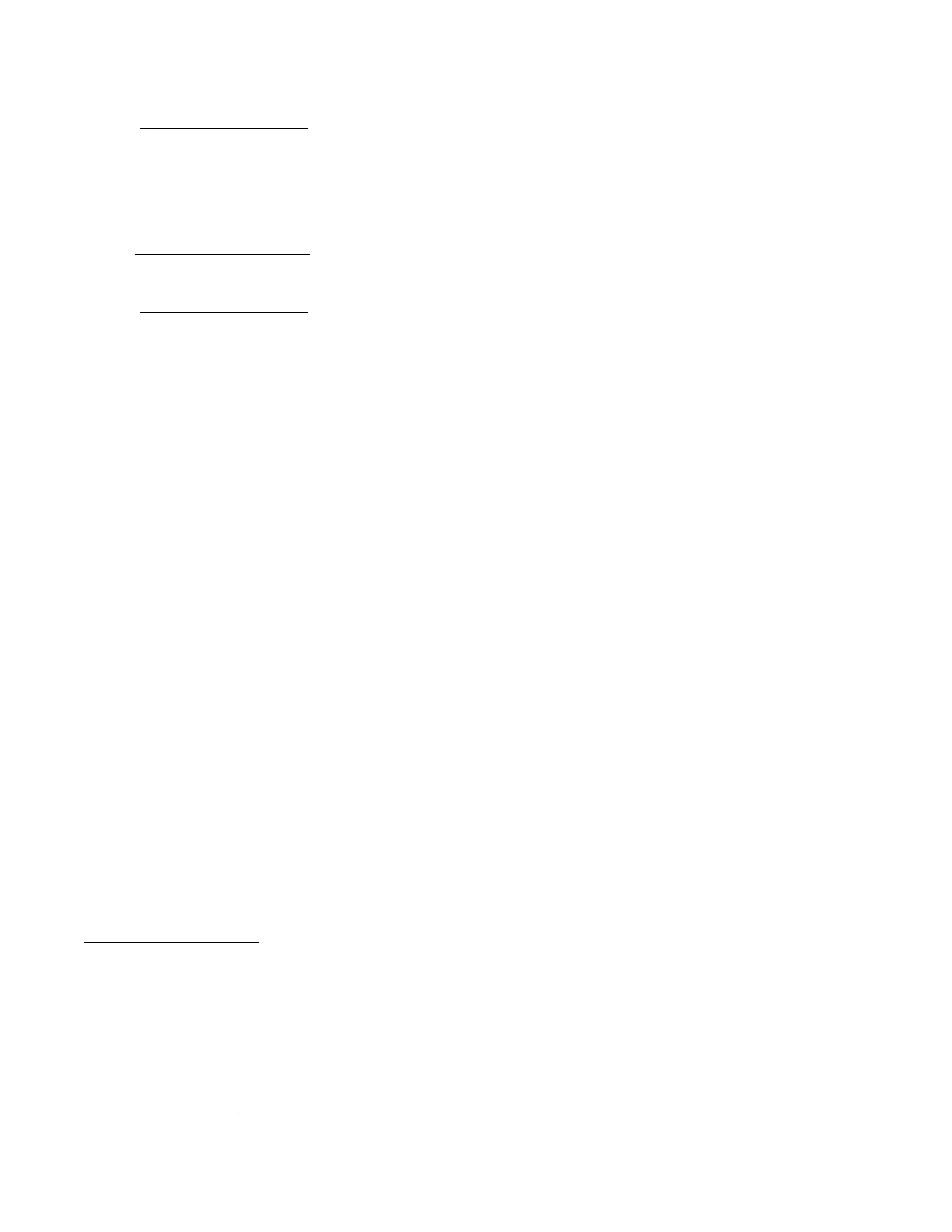Vertiv™ NetSure™ Control Unit (NCU) User Manual
Web Menu Navigation:
Settings Menu / Battery Tab / Temp Compensation Probe.
Also enter values for the compensation temperature alarms from the Web Interface (Settings Menu / Battery Tab).
4. If desired, set a temperature sensor set as a battery temperature sensor as the BTRM sensor.
Local Menu Navigation:
None.
Web Menu Navigation:
Settings Menu / Battery Tab / BTRM Temp Sensor.
Also enter values for the BTRM temperature alarms from the Web Interface (Settings Menu / Battery Tab).
2.9.39 Setting Battery Charge Temperature Compensation
The following need to be set for the Battery Charge Temperature Compensation feature.
See above for selecting the battery temperature compensation temperature sensor (or select maximum or average) and setting
compensation temperature alarms.
Refer to “Specifications” on page 260 for temperature probe and reading accuracy.
Local Menu Navigation:
Main Menu / Settings Icon / Batt Settings / Temp Comp.
Enter values for the following parameters: TempComp Center, Temp Comp Coeff, Temp Comp Clamp, Temp Comp Max V, Temp
Comp Min V (note that you have to enable “Temp Comp Clamp” to set the Temp Comp Max V and Min V values).
Web Menu Navigation:
Settings Menu / Battery Tab.
Enter values for the following parameters:
Temp Compensation Center, Temp Comp Coefficient (slope), Temp Comp Voltage Clamp, Temp Comp Max Voltage, and Temp
Comp Min Voltage (note that you have to enable “Temp Comp Voltage Clamp” to set the Temp Comp Max Voltage and Min Voltage
values).
2.9.40 Setting Battery Thermal Runaway Management (BTRM) Feature
The following need to be set for the Battery Thermal Runaway Management (BTRM) feature.
See above for selecting the Battery Thermal Runaway Management (BTRM) temperature sensor and setting BTRM temperature
alarms.
Local Menu Navigation:
None.
Web Menu Navigation:
Settings Menu / Battery Tab.
Enter values for the following parameters:
“BTRM Action” and “BTRM Voltage”.
BTRM Temp Delta Alarm
Set the BTRM feature as described above.
