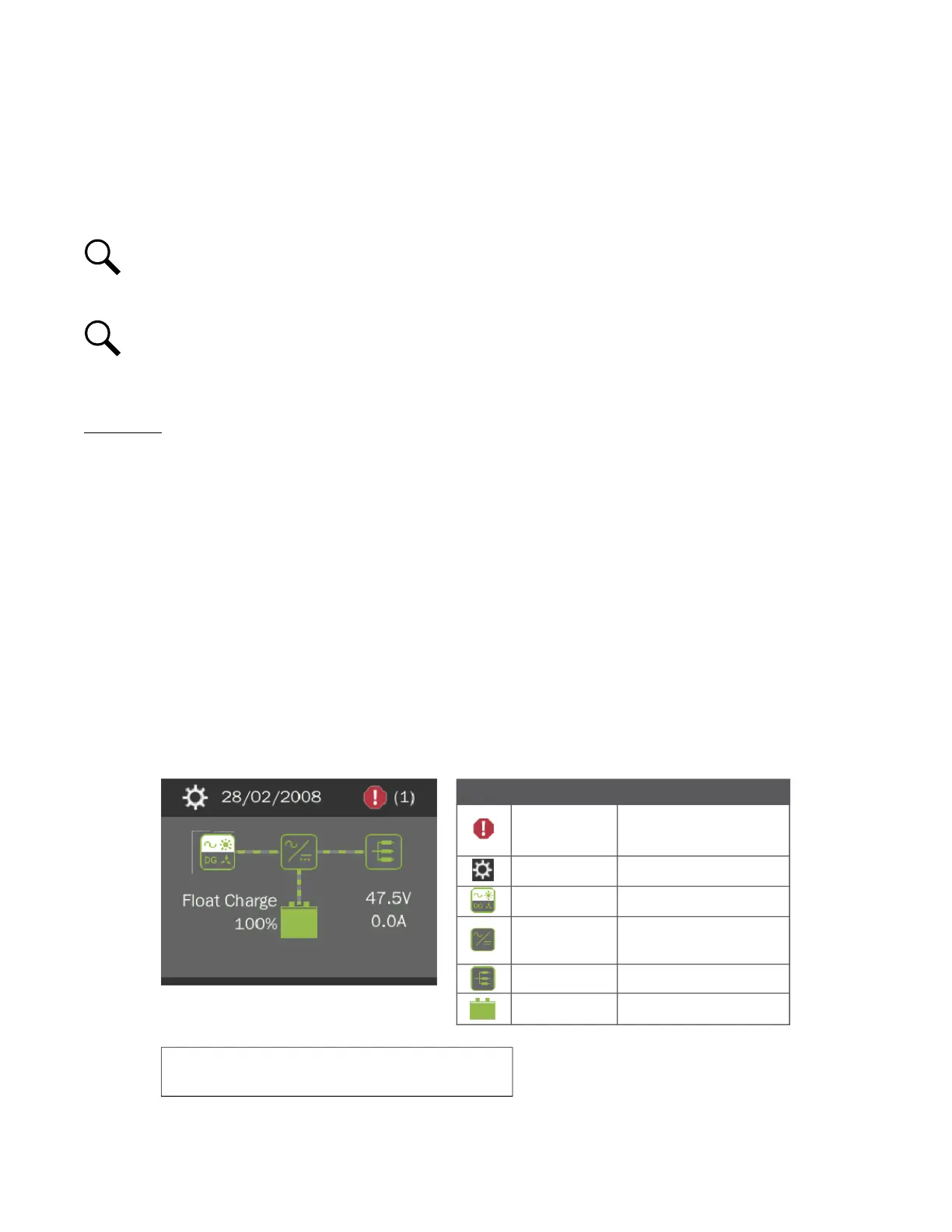Vertiv™ NetSure™ Control Unit (NCU) User Manual
2 Operation
2.1 Controller Initialization
The controller goes through an initialization process when power is initially applied to the system.
NOTE!
The initialization routine takes several minutes. During that time various alarm indicators may illuminate on the
controller’s front panel and an audible alarm may sound. Disregard all alarms. An audible alarm can be silenced at any time
by momentarily depressing the ENT key on the controller.
NOTE!
The controller does not turn off any relay when the controller is reset/replaced. If the relay is active when the
controller is reset/replaced, it will stay active whether or not the alarm condition still exists. If possible, the alarm condition
should be cleared before the controller is reset/replaced. If the alarm is not cleared, after starting the controller, it may be
necessary to manually trigger an alarm condition to clear all alarm relays.
Initialization
1. After the controller is powered on, the display shows the “logo” screen. The controller is initializing.
2. When initialization is complete, the language screen appears. Press the UP or DOWN arrow key to select the desired
language. Press the ENT key to confirm the selection.
3. The following message appears.
“Please go to webpage to change the factory default password. Press enter to continue.”
This message will appear every time the controller is rebooted until the factory default password is changed. See “Logging
into the Controller via Web Interface Access” on page 29.
4. The Main Menu displays. See Figure 2.1.
Figure 2.1 NCU Local Display Main Menu
Graphics Menu Name Description
Alarm
(Green - No Alarm)
(Red - Alarm)
View active alarms and
alarm history.
Settings
Gain access to the NCU
Controller’s settings menus.
Input Power
View AC, Solar, DG, and
Wind related information.
Module
View rectifier, solar converter,
and converter module
related information.
DC
View DC equipments
related information.
Battery
View battery related
information.
To reboot the Controller, from the Main Menu press the ENT and ESC
keys at the same time. Release both keys. Press ENT to confirm.
Date and time are
alternately displayed.
Green - No Alarm
Red - Alarm
Main Menu
Rect Cap Used: 22.3 %
The number in ( ) indicates
the total number of alarms.
Press the UP and DOWN keys to highlight
the desired Menu graphic in the Main Menu.
Press the ENT key to enter the selected menu.