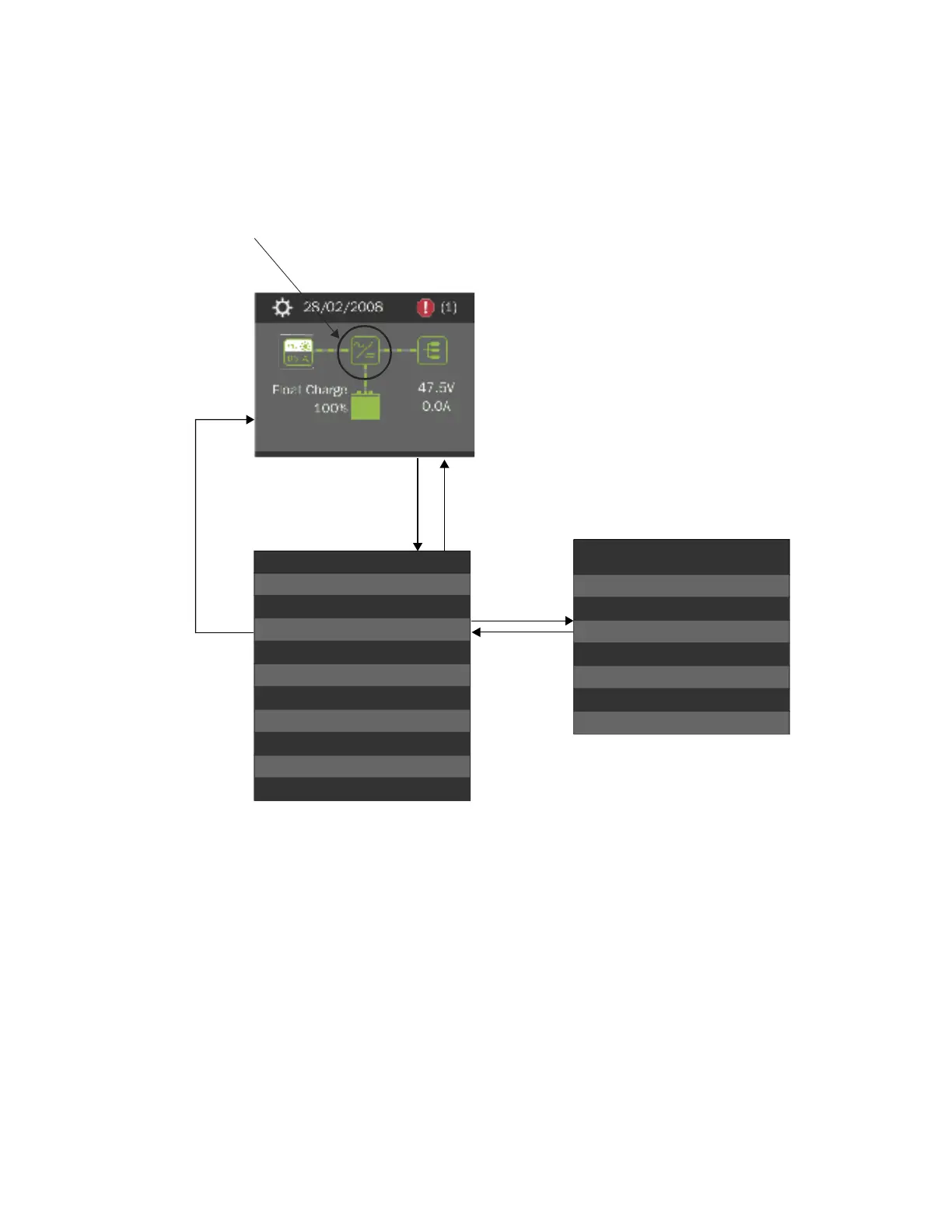Vertiv™ NetSure™ Control Unit (NCU) User Manual
3.9 Module Menu
The Module Menu can be accessed from the Main Menu as shown in Figure 3.8.
Figure 3.8 Module Menu
Rect Cap Used: 22.3 %
Module Menu
Main Menu
Press the UP and DOWN keys to highlight
the desired Menu graphic in the Main Menu.
Press the ENT key to enter the selected menu.
ENT
ESC
ENT
ESC
Press the UP and DOWN keys to
highlight the desired sub-menu.
Press the ENT key to enter the
selected sub-menu.
ESC
Note: Items marked with an “>” indicates there is a submenu.
Press ENT to view the submenu.
Note: Items will only appear if that equipment exists or settings are enabled.
Index Iout (A) State
#1 0.0 On
#2 0.0 On
#3 0.0 On
#4 0.0 On
#5 0.0 On
#6 0.0 On
#7 0.0 On
Rect Voltage: 54.0V
Tot Rect Curr: 31.2A
Number of Rects: 7 >
Conv Voltage: 27.0V
Tot Conv Curr: 21.7A
Number of Convs: 3 >
Num Solar Convs: 1 >
Num of Invts: 4 >
SourceCurrNum: 1 >
GeneralShunts: 1 >
Module
