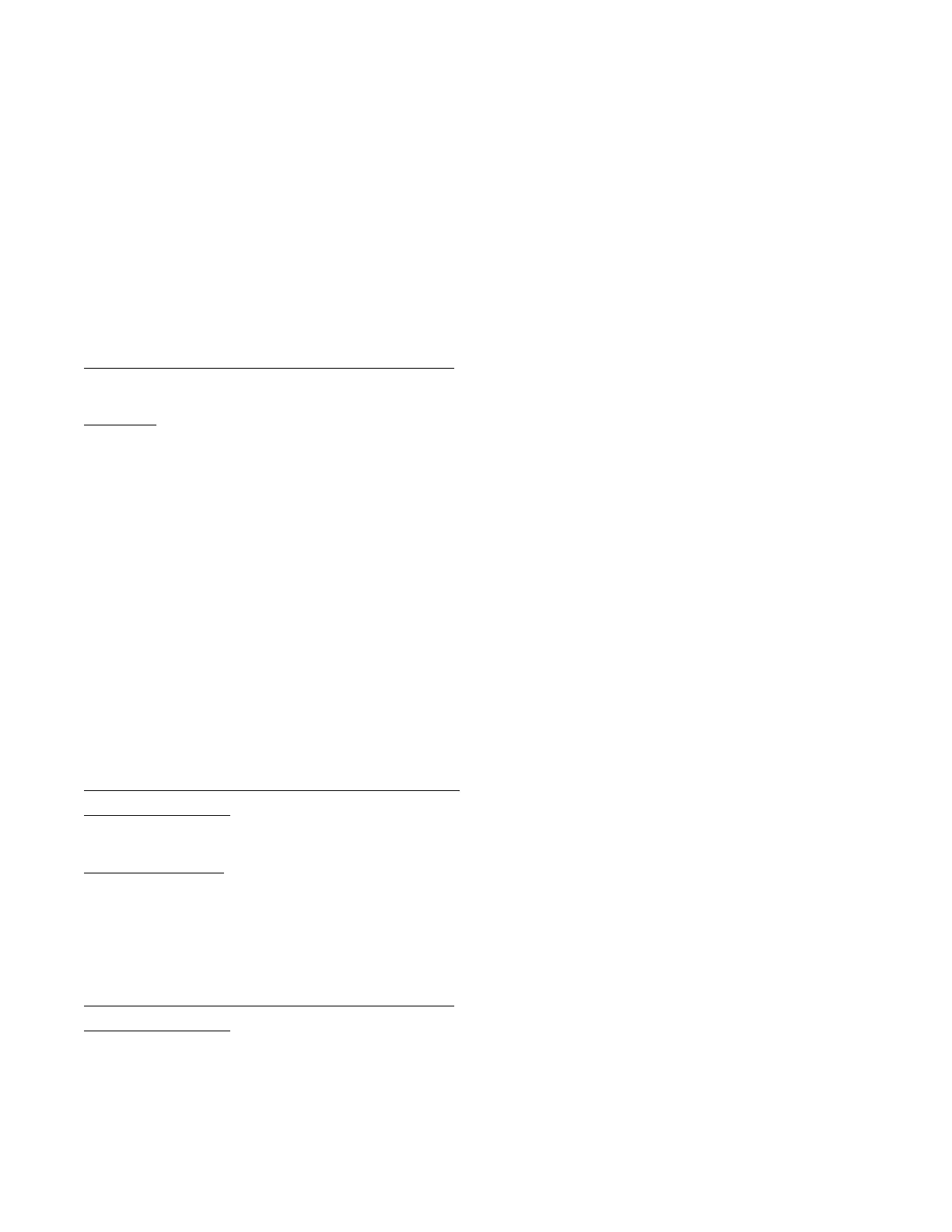Vertiv™ NetSure™ Control Unit (NCU) User Manual
• Break Value (Device Rating)
• High 1 Curr Limit Alarm (% of Breaker Value)
• High 1 Curr Alarm Severity
• High 1 Curr Alarm Relay
• High 2 Curr Limit Alarm (% of Breaker Value)
• High 2 Curr Alarm Severity
• High 2 Curr Alarm Relay
WEB Menu Navigation (for shunts set as battery):
Settings Menu / Quick Settings Tab / Signal Settings Section / SMDU#Batt# Rated Capacity and enter the following parameters.
Parameters
• SMDU#Batt#, Rated Capacity
2.9.49 Setting the SM-DUE Parameters (if furnished)
The SM-DUE is used to input external monitoring information to the NCU controller. The SM-DUE provides the following monitoring
inputs:
• Ten (10) input blocks with each providing the following monitoring inputs:
- One (1) Load Bus Voltage (0 VDC to 60 VDC) per input block
- One (1) Load Fuse Alarm (Bus- base of 0 VDC, >10 VDC alarm, <10 VDC normal) per input block
- One (1) Programmable Analog Input, can be set to accept one (1) of the following inputs per input block:
10 mV DC to 50 mV DC Load Shunt
General-Purpose Current Transducer
General-Purpose Voltage Transducer
1 uA/K Temperature Sensor
Program these inputs per site requirements as detailed next.
Programming the SM-DUE Load Bus Voltage Input
Local Menu Navigation:
None.
Web Menu Navigation:
Advance Settings Menu / Custom Inputs Tab / SMDUE # / Input Block #,
press “Modify” and select “Enable” for the voltage input. When done, press “Set”.
Close the window by clicking on the X button.
Go to the Advanced Settings Menu > Analogs Tab and set the voltage input parameters.
Programming the SM-DUE Load Fuse Alarm Input
Local Menu Navigation:
None.