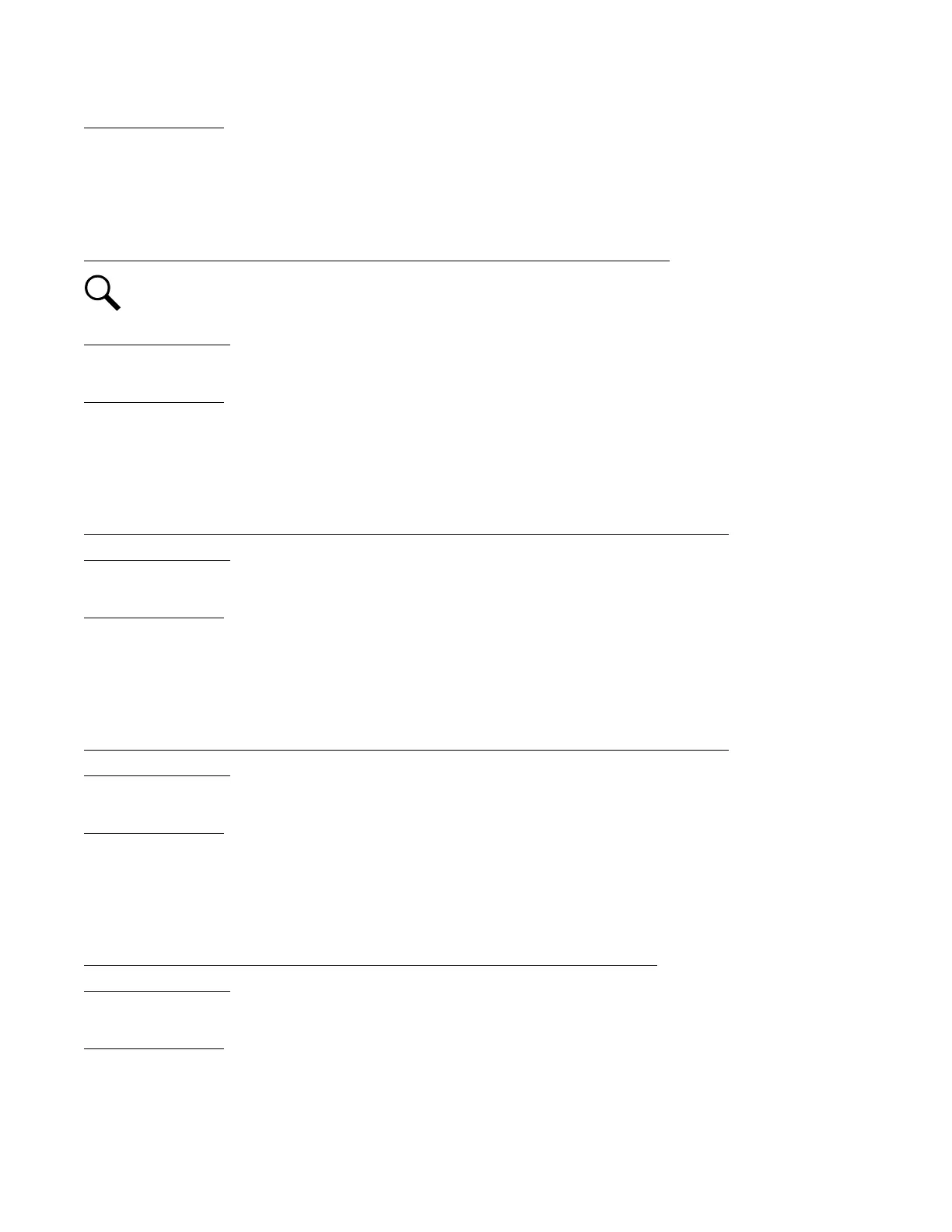Vertiv™ NetSure™ Control Unit (NCU) User Manual
Web Menu Navigation:
Advance Settings Menu / Custom Inputs Tab / SMDUE # / Input Block #,
press “Modify” and select “Enable” for the fuse alarm input. When done, press “Set”.
Close the window by clicking on the X button.
Go to the Advanced Settings Menu > Fuses Tab and set the full and abbreviated name for this signal (if desired).
Programming the SM-DUE Analog Input Set as “10 mV DC to 50 mV DC Shunt”
NOTE!
Only load shunts are supported at this time.
Local Menu Navigation:
None.
Web Menu Navigation:
Advance Settings Menu / Custom Inputs Tab / SMDUE # / Input Block #,
press “Modify” and select “Shunt” for the analog input. When done, press “Set”.
Close the window by clicking on the X button.
Go to the Advanced Settings Menu > Shunts Tab and set the shunt parameters.
Programming the SM-DUE Analog Input Set as “General-Purpose Current Transducer”
Local Menu Navigation:
None.
Web Menu Navigation:
Advance Settings Menu / Custom Inputs Tab / SMDUE # / Input Block #,
press “Modify” and select “Transducer (0-20mA)” for the analog input. When done, press “Set”.
Close the window by clicking on the X button.
Go to the Advanced Settings Menu > Analogs Tab and set the “Current Transducer#” parameters.
Programming the SM-DUE Analog Input Set as “General-Purpose Voltage Transducer”
Local Menu Navigation:
None.
Web Menu Navigation:
Advance Settings Menu / Custom Inputs Tab / SMDUE # / Input Block #,
press “Modify” and select “Transducer (0-10V)” for the analog input. When done, press “Set”.
Close the window by clicking on the X button.
Go to the Advanced Settings Menu > Analogs Tab and set the “Voltage Transducer#” parameters.
Programming the SM-DUE Analog Input Set as “1 uA/K Temperature Sensor”
Local Menu Navigation:
None.
Web Menu Navigation:
Advance Settings Menu / Custom Inputs Tab / SMDUE # / Input Block #,
press “Modify” and select “Temperature” for the analog input. When done, press “Set”.
Close the window by clicking on the X button.