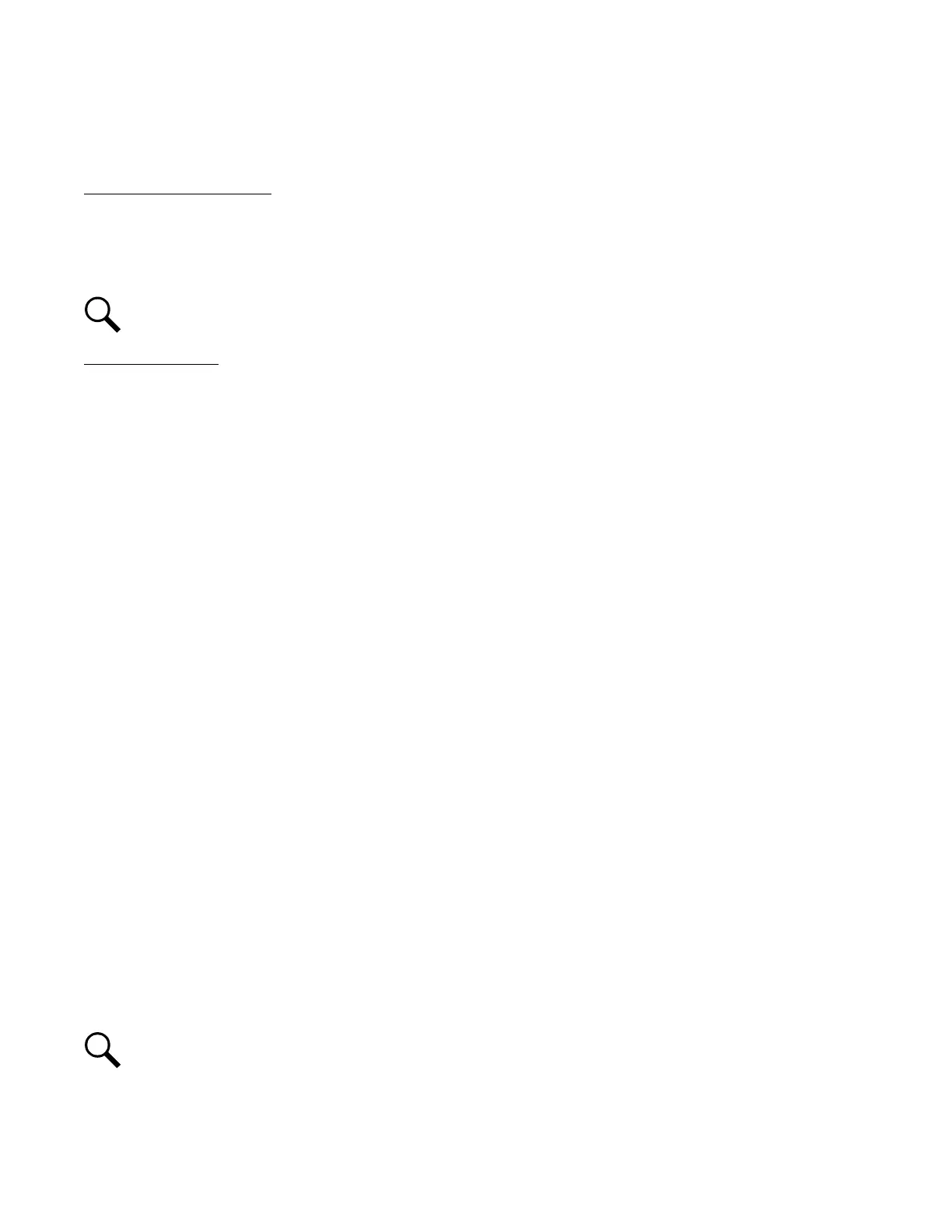Vertiv™ NetSure™ Control Unit (NCU) User Manual
4.1.5 Batt Settings Sub-Menu
The BATT SETTINGS sub-menu consists of following sub-menus.
Basic Settings Sub-Menu
• Num Batt Shunts: Sets the number of battery shunts in the system.
• Reset Batt Cap: Resets the battery capacity calculation. The only selection is Yes. Once Yes is selected and confirmed, the
battery capacity calculation is reset.
NOTE!
Only reset the battery capacity when the battery is fully charged; otherwise, the battery charge status may not be
accurate.
Charge Sub-Menu
• Float Voltage(S): Float charge output voltage setting for solar when the “Solar Mode” setting under “System” TAB in Web
Interface is set to either “RECT-SOLAR” or “SOLAR”.
• EQ Voltage(S): Equalize charge output voltage setting for solar when the “Solar Mode” setting under “System” TAB in Web
Interface is set to either “RECT-SOLAR” or “SOLAR”.
• Float Voltage(R): Float charge output voltage setting for rectifier when the “Solar Mode” setting under “System” TAB in Web
Interface is set to “RECT-SOLAR” or “Disabled”.
• EQ Voltage(R): Equalize charge output voltage setting for rectifier when the “Solar Mode” setting under “System” TAB in
Web Interface is set to “RECT-SOLAR” or “Disabled”.
• Curr Limit Mode: Selects the current limit mode (Yes or No).
• Batt Curr Limit: Maximum battery charging current setting. For example, a value of 0.150C10 means that the charging
current is limited to 15% of the battery’s nominal capacity.
• Over Curr Lmt: Battery over current alarm setting. For example, a value of 0.300C10 means that when the charging current
reaches 30% of the battery’s nominal capacity, an alarm will be extended.
• Auto EQ: Enables or disables the Automatic Equalize Charge feature. The following parameters need to be set via the
Web Interface.
EQ Start Curr: The system is transferred to Equalize Charge mode when battery charge current increases to this setting.
For example, a value of 0.060C10 means that an Automatic Equalize is started if the battery charge current is greater than
6% of the battery’s nominal capacity.
EQ Start Cap: The system is transferred to Equalize Charge mode when remaining battery capacity decreases to this
setting.
EQ Stop Curr: When in Equalize Charge mode and the battery charge current decreases below this setting for the "EQ Stop
Delay" time period, the system is transferred to Float Charge mode. For example, a value of 0.010C10 means that when the
charging current is less than 1% of the battery’s nominal capacity, the system returns to the Float mode.
EQ Stop Delay: See "EQ Stop Curr" above.
NOTE!
If the power system has been automatically placed in Equalize mode, disabling Auto EQ will
not
return the system to
Float mode until the current Equalize cycle is completed. To return immediately to Float mode, navigate as follows: Main
Menu / Settings Icon / Maintenance / “EQ/FLT Control”, and select Float Charge.
Maximum EQ Time: This is the maximum duration, in minutes, that an Automatic Equalize Charge will last regardless of the
other settings.
