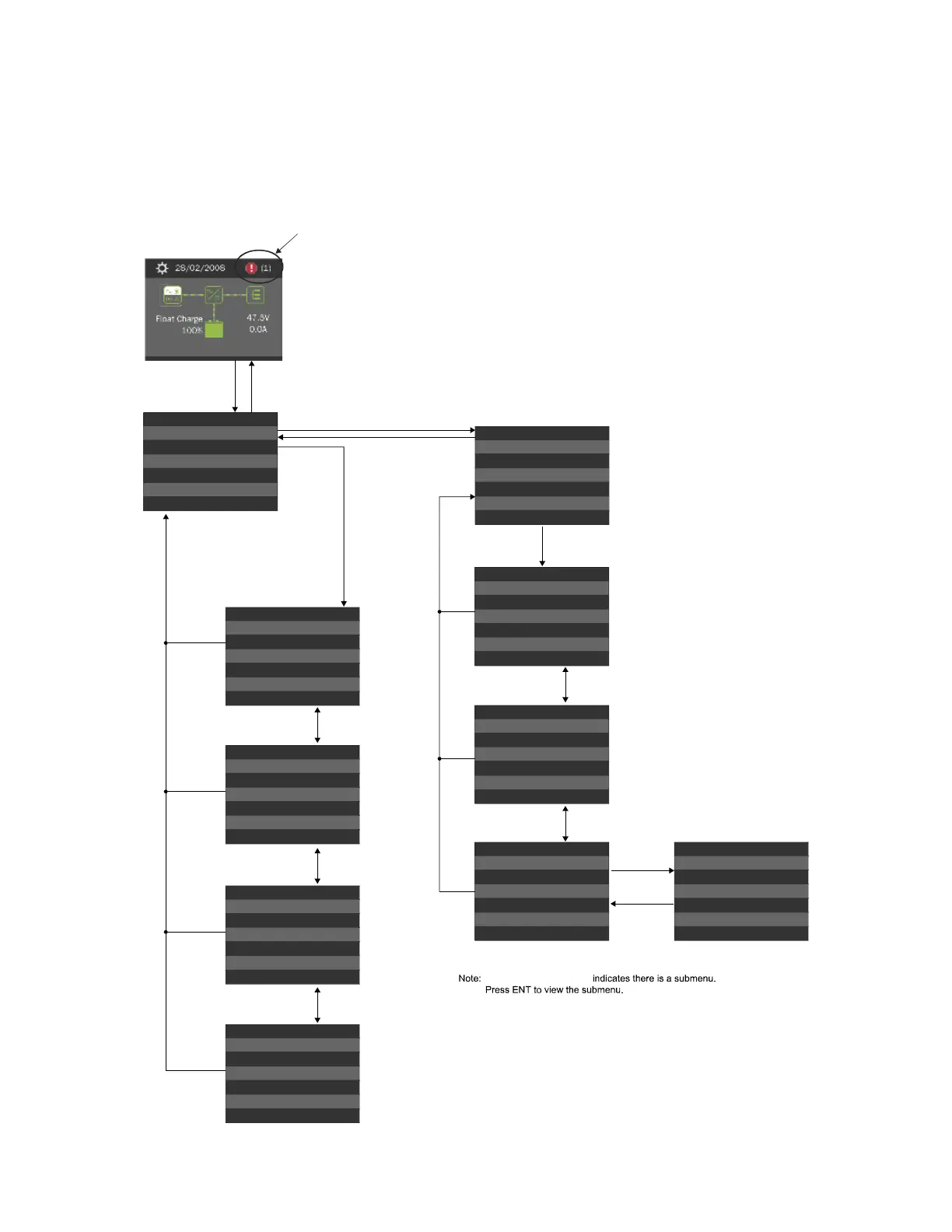Rect Cap Used: 22.3 %
Press the UP and DOWN keys to
highlight the desired sub-menu.
Press the ENT key to enter the
selected sub-menu.
1/56
Conv Group
Converter Lost
CA Alarm
25/03/2014 09:08:34
25/03/2014 09:16:57
Alarm History
Active Alarms >
Alarm
Alarm History >
Minor: 6
Active Alarms
Major: 0
Critical: 2
1/8
Converter Lost
Conv Group
CA Alarm
25/03/2014 09:20:21
8/8 >
Power System
SPD
CA Alarm
24/03/2014 19:16:04
SPD is not connected to
system or SPD is broken.
Alarm Menu
2/56
Batt Group
SMTemp8 T8 Hi2
OA Alarm
25/03/2014 09:06:07
25/03/2014 09:16:57
Alarm History
(additional screens)
Alarm History
56/56
Power System
Grid is on
OA Alarm
24/03/2014 19:25:04
24/03/2014 19:59:20
Alarm History
Main Menu
Press the UP and DOWN keys to highlight
the desired Menu graphic in the Main Menu.
Press the ENT key to enter the selected menu.
Alarm Menu
ENT
ENT
ENT
ENT
ESC
ENT
UP / DOWN
UP / DOWN
UP / DOWN
ESC
ESC
ESC
ESC
ESC
ESC
ESC
ESC
ESC
Items marked with an “>”
Active Alarms
Active Alarms
Active Alarms
(additional screens)
UP / DOWN
UP / DOWN
The number in ( ) indicates
the total number of alarms.