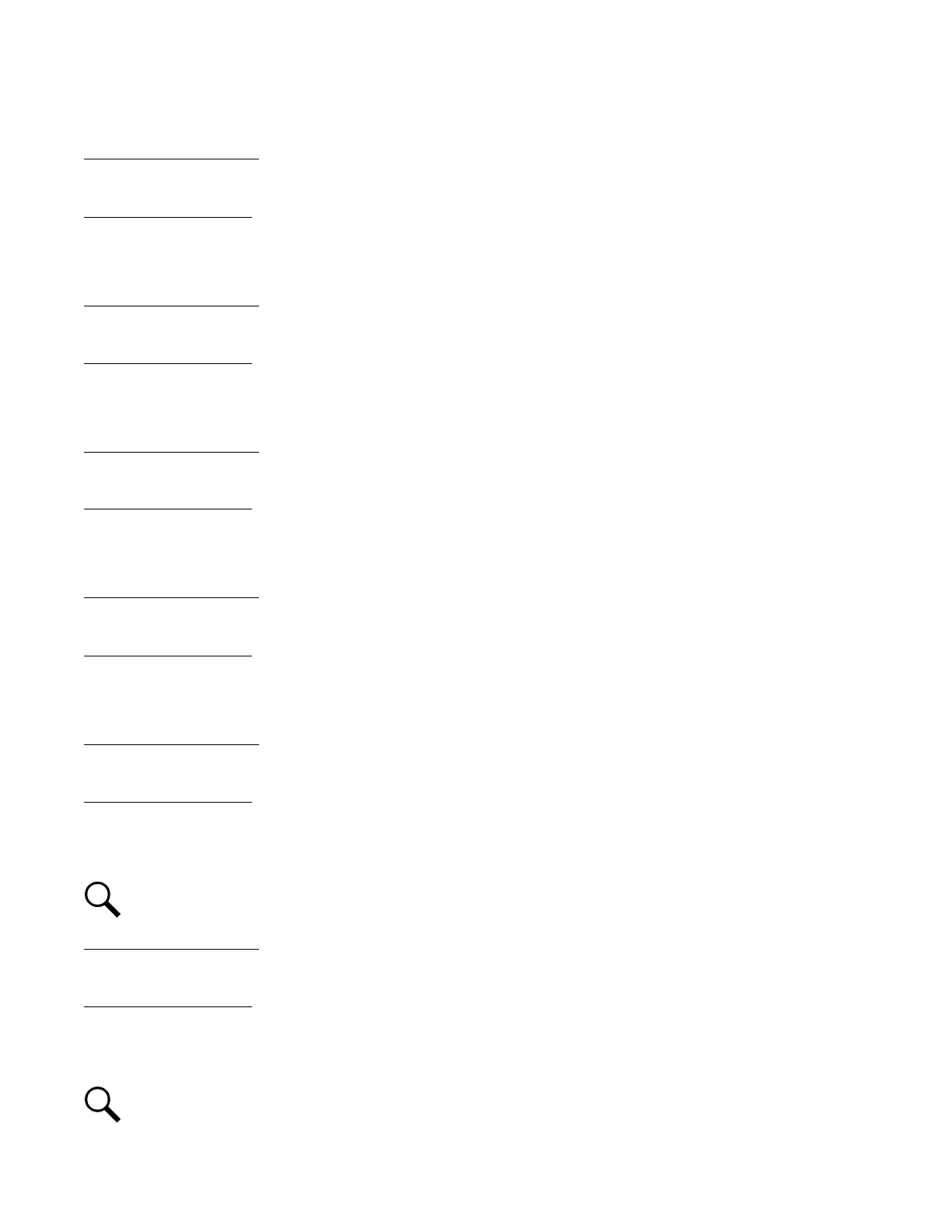Vertiv™ NetSure™ Control Unit (NCU) User Manual
2.9.22 Assigning Severity Level to Alarms
Local Menu Navigation:
None.
Web Menu Navigation:
Advance Settings Menu / Alarms Tab and DI Alarms Tab.
2.9.23 Assigning Relays to Alarms
Local Menu Navigation:
None.
Web Menu Navigation:
Advance Settings Menu / Alarms Tab and DI Alarms Tab.
2.9.24 Placing the System in Float or Equalize Charge Mode
Local Menu Navigation:
Main Menu / Settings Icon / Maintenance / “EQ/FLT Control”.
Web Menu Navigation:
Settings Menu / Battery Tab / “Equalize/Float” Charge Control.
2.9.25 Viewing/Changing the Float Voltage Setting
Local Menu Navigation:
Main Menu / Settings Icon / Batt Settings / Charge / Float Voltage.
Web Menu Navigation:
Settings Menu / Battery Tab / Float Charge Voltage.
2.9.26 Viewing/Changing the Equalize Voltage Setting
Local Menu Navigation:
Main Menu / Settings Icon / Batt Settings / Charge / EQ Voltage.
Web Menu Navigation:
Settings Menu / Battery Tab / Equalize Charge Voltage.
2.9.27 Setting Battery Parameters
NOTE!
Some parameters are not available for NCU configurations that enable NCU capability to receive status information
sent from FIAMM SoNick (Sodium Nickel) batteries.
Local Menu Navigation:
Main Menu / Settings Icon / Batt Settings / navigate menus and enter parameters.
Web Menu Navigation:
Settings Menu / Battery Tab / enter parameters.
2.9.28 Setting Battery Capacity Parameters
NOTE!
After setting the battery capacity, the User should also reset the battery capacity (battery must be fully charged).
(from the Web Interface; Settings Menu / Battery Tab / Reset Battery Capacity) (from the Local Interface; Settings Menu /
Batt Settings / Basic Settings / Reset Batt Cap).
