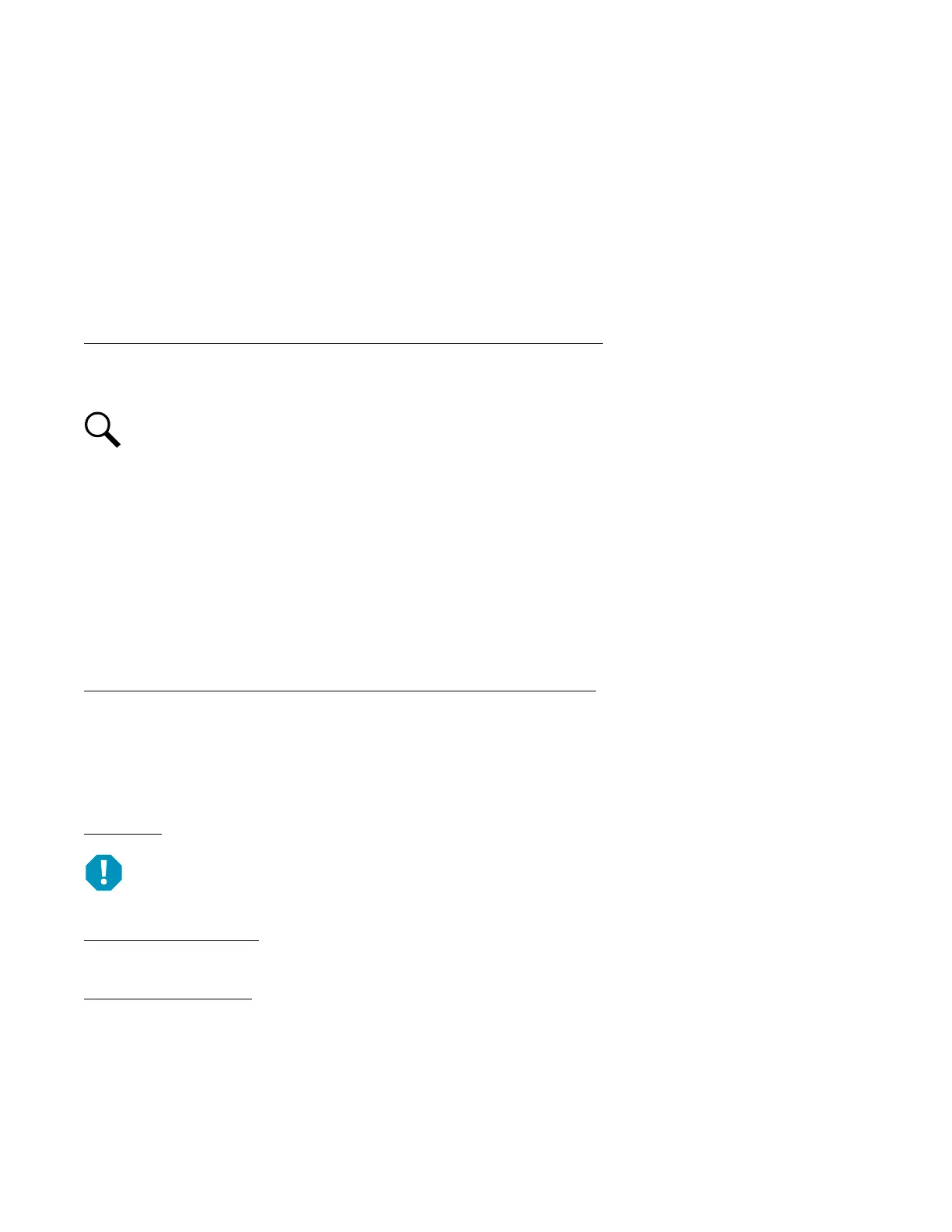Vertiv™ NetSure™ Control Unit (NCU) User Manual
2.9.58 Upgrading the NCU Using an Application ("All") Package
This procedure is typically used to upgrade your NCU when a new release of firmware is available for your application. The name of
the Application "All" Package file must end in .tar or .tar.gz. An Application “All” package file has both the application (software) and
configuration settings file and is usually supplied for an application upgrade.
A User can copy an Application ("All") Package from your computer to a USB memory device. You can then place the USB memory
device into the NCU USB port and then download the file into the NCU Controller. If upgrading the NCU with a USB drive other than
the supplied USB, the following USB drive specifications must be adhered to:
• USB 2.0 or below, 32G or less, formatted fat32 file system.
Local Menu Navigation (To Download an Application ("All") Package):
1. Copy the file to a USB memory device. The file must be in the root directory of the USB memory device. The file must be
named app_V#.#.##.tar.gz.
NOTE!
#.#.## is the revision number (i.e. 1.1.40, 4.1.40, etc.).
2. Connect the USB memory device to the USB port on the front of the controller.
3. Navigate to “Main Menu / Settings Icon / Sys Settings / Update App / select yes”. Once Yes is selected and confirmed, the
configuration file located on the memory device located in the controller's USB port is loaded into the controller.
4. A percent (%) complete will be displayed and when finished the NCU will reboot automatically
5. The controller enters an initialization routine, which takes a few minutes. The routine is complete and the controller is
operational when normal system voltage is displayed on the screen.
6. Remove the memory device.
Web Menu Navigation (To Download an Application ("All") Package):
Advance Settings Menu / SW Maintenance Tab.
See “Upload/Download Procedure” on page 191 to download an Application (“All”) Package into the controller.
2.9.59 Restoring Factory Default Configuration
This procedure is used to restore all changes made to the NCU to factory defaults.
Procedure
ALERT! When this procedure is performed, the controller’s existing configuration and parameter settings will be lost. The
“SettingParam.tar” file is deleted. Before restoring the factory default configuration, if you have made any changes to the
NCU, save the “SettingParam.tar” file (see Backing Up the NCU Configuration on page 48).
Local Menu Navigation:
Main Menu / Settings Icon / Sys Settings / Restore Default.
Web Menu Navigation:
Advance Settings Menu / SW Maintenance Tab.
See “Restore Factory Default Configuration Procedure” on page 188.