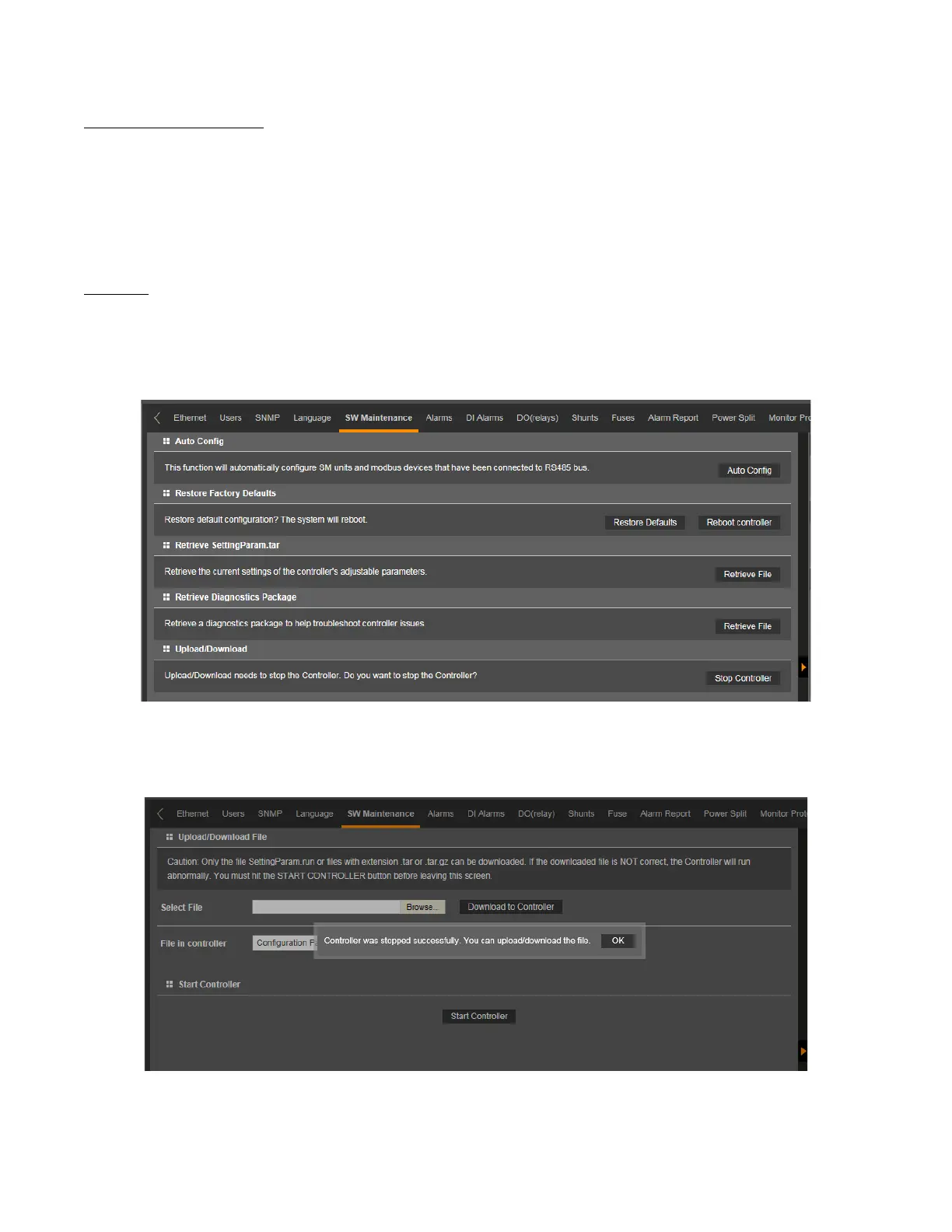Vertiv™ NetSure™ Control Unit (NCU) User Manual
Upload/Download Procedure
See also “Backing Up the NCU Configuration” on page 48, “Reloading a Backed-Up NCU Configuration” on page 48, and “Upgrading
the NCU Using an Application ("All") Package” on page 49.
You can download (from your computer into the controller) a configuration package, application ("All") package, language package
(filename of each has a tar or tar.gz extension), or “SettingParam.tar file”.
You can upload (from the controller to your computer) a configuration package or language package.
Procedure
1. To upload or download a file, you need to shut down the controller first. When you select the SW Maintenance Tab, click on
the “Stop Controller” button.
Figure 5.66 Upload/Download - Stop Controller
2. The following window opens.
Figure 5.67 Upload/Download --Controller Stopped
3. Click "OK".
4. The following window opens.