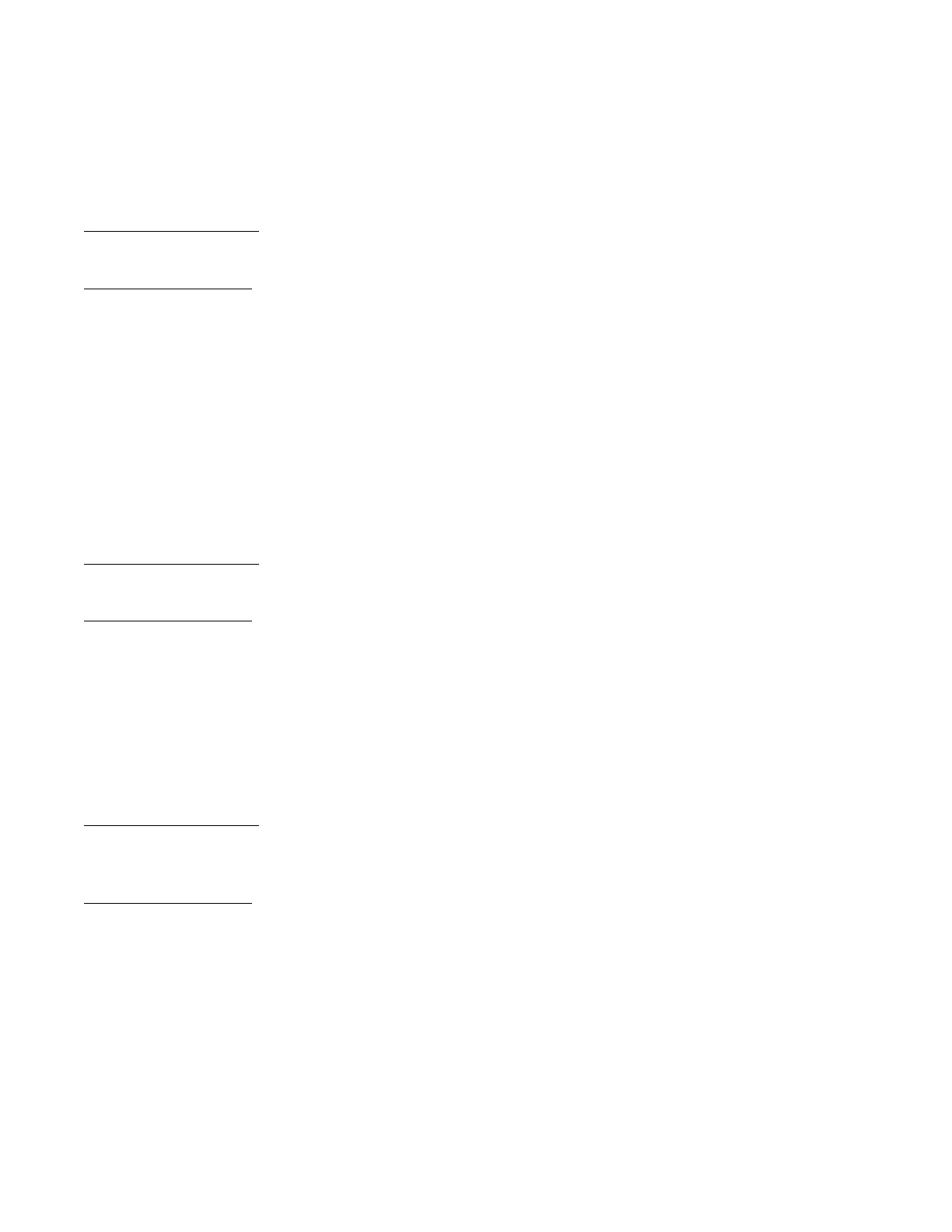Vertiv™ NetSure™ Control Unit (NCU) User Manual
• IP Address: 192.168.1.2
• Subnet Mask Address: 255.255.255.0
• Gateway Address: 192.168.1.1
Local Menu Navigation:
Main Menu / Settings Icon / Comm Settings / enter parameters.
Web Menu Navigation:
Advance Settings Menu / Ethernet Tab / enter parameters.
2.7.2 Setting IPv6 Communications Parameters (if controller not set as DHCPv6)
The controller’s IPv6 parameters (IPv6 address, IPv6 prefix, and IPv6 gateway address) must be set to match your company’s network
settings. The default settings for these parameters are shown below.
• Link-Local Address: fe80:209:f5ff:fe09:1002/64
• IPv6 Address: 20fa:fffd:fffc:fffb:fffa:fff9:fff8:fff7
• IPv6 Prefix: 0
• IPv6 Gateway: 20fa:1:fffe:ffff:fffe:fffd:ffff:fffe
Local Menu Navigation:
Main Menu / Settings Icon / Comm Settings / enter parameters.
Web Menu Navigation:
Advance Settings Menu / Ethernet Tab / enter parameters.
2.7.3 Setting for DHCP and DHCPv6
The DHCP and DHCPv6 functions allow the controller to acquire an IP address automatically. This function can only be enabled or
disabled via the local display and keypad. If this function is enabled and the acquisition of an IP address fails, an alarm is generated. If
the acquisition of an IP address is successful, you need to record the IP address automatically acquired by the controller to access the
controller via the Web Interface. This IP address is displayed on the main system info screen (Main Menu / ESC) in the IP Address
field or in the local display menu (Main Menu / Settings Icon / Comm Settings) in the IP Address field below the DHCP setting.
Local Menu Navigation:
Main Menu / Settings Icon / Comm Settings / DHCP (set to enabled) (can also view acquired IP address).
Main Menu / ESC (to view acquired IP address).
Web Menu Navigation:
None.
2.7.4 Connecting the Controller to your Local Area Network (LAN) when the System is
NOT Equipped with an IB4 Board
An Ethernet port is located on the front panel of the NCU. This port supports Dynamic Host Configuration Protocol (DHCP) function.
If your system does not have an IB4 board, connect the Local Area Network (LAN) to the NCU’s front panel port. This port can be
assigned an IP address or can be set for DHCP. If set for DHCP, it will get its IP address from a DHCP server on the network. Refer to
“Setting IPv4 Communications Parameters (if controller not set as DHCP)” on page 20 or “Setting IPv6 Communications Parameters
(if controller not set as DHCPv6)” on page 21 to set the port parameters;
