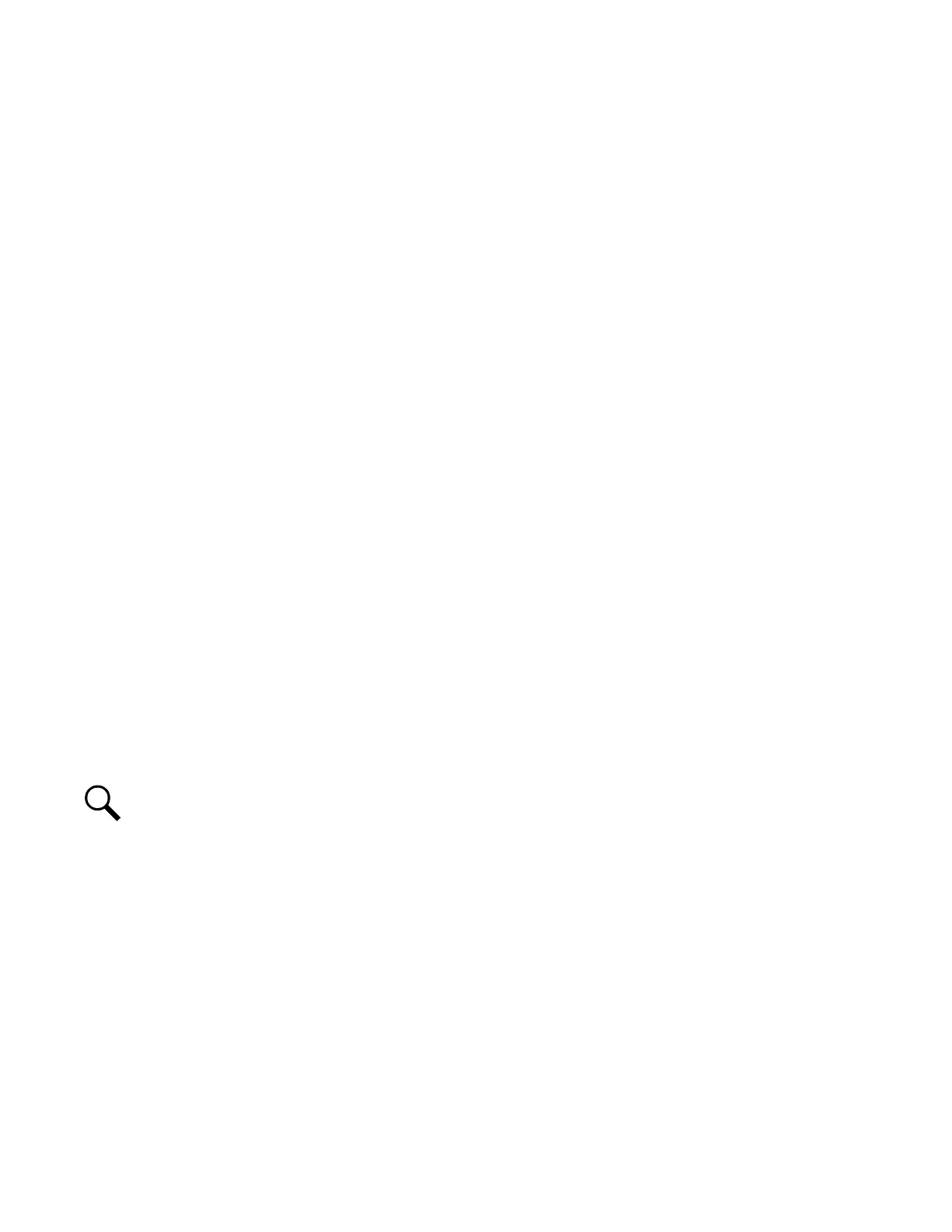Vertiv™ NetSure™ Control Unit (NCU) User Manual
- Manual: A User can manually change certain power system control settings. When you return to Auto Mode, any
settings changed in Manual Mode are returned to their previous setting (setting before being placed in Manual Mode).
This provides a convenient means of making temporary adjustment changes for testing purposes.
• Manual Mode Time Limit: Time delay before returning to automatic control after being set for manual control. A "0" setting
disables the "Manual Mode Time Limit" feature and the controller MUST be manually set to Auto control after being set to
Manual control.
• Maintenance Cycle: Enables or disables the maintenance cycle timer. When enabled, the following parameter can be set.
Maintenance Cycle Time: The maintenance cycle time is the number of days before a maintenance alarm is issued. To
reset the maintenance timer and clear the maintenance alarm, clear the maintenance run time (Clear Maintenance Run Time
menu item, see also “Clearing the Maintenance Alarm” on page 47).
• Clear Maintenance Run Time: In manual mode, the only selection for "Clear Maintenance Run Time" is Yes. Once Yes is
selected and confirmed, the Power System's Maintenance Run Time log is cleared.
• LCD Rotation: Sets the rotation of the text in the menus (allowing the controller to be mounted in different orientations).
- 0 deg: Display will be in the horizontal position (M830B only).
- 90 deg: Display will be in the vertical position (NCU controller mounted 90 deg clockwise) (M830B only).
- Big Screen: Setting for M830D only.
• Solar Mode: Sets solar mode as Disabled, RECT-SOLAR, or SOLAR.
- Disabled: Disables the solar mode function.
- RECT-SOLAR: If you have both rectifiers and solar converters in the system, set Solar Mode to “RECT-SOLAR”. In the
Battery Settings tab, also set the “Float Charge Voltage (Solar)” parameter to the desired float setting. The parameter
“Float Charge Voltage (Rect)” setting MUST be set 0.3 V lower than the “Float Charge Voltage (Solar)” parameter setting
for solar converters to operate properly.
- SOLAR: If you have only solar converters in the system, set Solar Mode to “SOLAR”. Reboot the controller (see
“Rebooting the Controller” on page 50) after changing setting to SOLAR.
• HTD Point: Sets high temperature limit at which LVD1 and/or LVD2 contactors will open (disconnect) if the HTD1 and/or
HTD2 features are enabled. If this temperature is reached, a disconnect occurs regardless of voltage.
NOTE!
This feature requires a BTRM sensor. The BTRM sensor is the sensor which is used for the High Temperature
Disconnect (HTD) Feature.
• HTD Reconnect Point: Sets temperature at which a reconnect will occur following a high temperature disconnect.
• Time Display Format: Sets the format of the date. The choices are: DD/MM/YYYY, MM/DD/YYYY, or YYYY/MM/DD.
• Temperature Format: Sets the temperature display. The choices are: Celsius or Fahrenheit.
• System Alarm Function: Sets what types of alarms the BAY alarm LED will light (if the system provides a Bay Alarm led).
The choices are: “CR Only”, “CR and MJ”, and “CR, MJ and MN”.
• AC Generator Function: This is a special function to control an AC generator. The AC generator control signal is
connected to an available NCU relay output. This relay needs to be selected by the User and be available for this feature.
When the relay is energized (On), the generator is On. When the relay is de-energized (Off), the generator is Off. The
generator is programmed to start (User selected) when either the output voltage (AC Generator Start Voltage setting) or
battery capacity (AC Generator Start Capacity setting) decreases to the set point. This triggers the “Automatic AC
Generator Run” alarm and turns on the relay associated to this alarm to start the generator. The AC generator function
utilizes the "Auto EQ" function to determine when to shut the generator off. When the "Auto EQ" shuts off, the AC generator