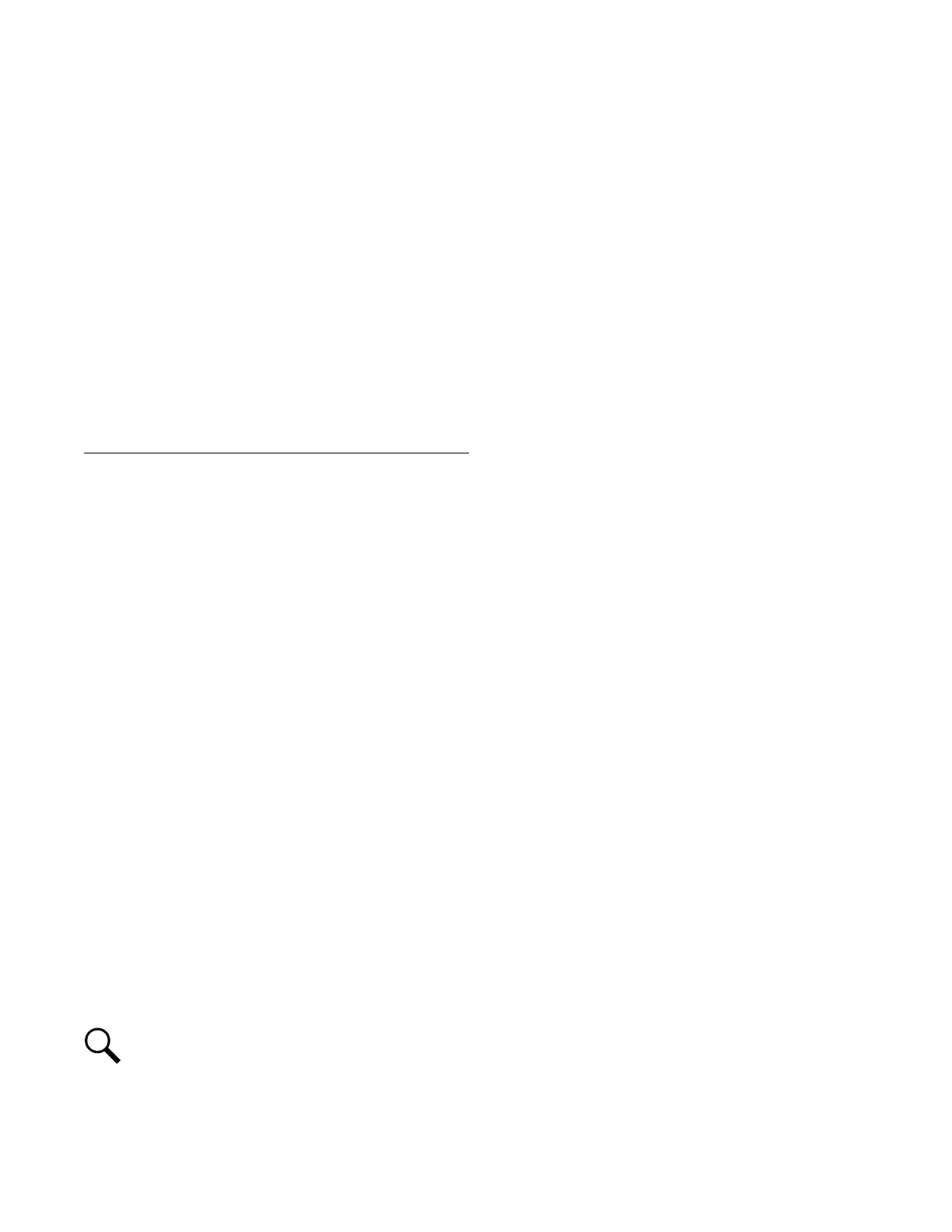Vertiv™ NetSure™ Control Unit (NCU) User Manual
- EQ Time Out
- AC GEN Start by Voltage
- AC Gen Start by Batt Capacity
- AC Generator Fail
d) Notes:
- This function uses the AUTO EQ function to determine when the AC generator turns back off. See “Setting Auto
Equalize” on page 34.
- By default, the relay being used for the generator is not selected. The User must go into the “Alarms” tab in the Advance
Settings menu and select the relay for both alarms named “Automatic AC Generator Run” and “Manual AC Generator
Run”. The same relay must be selected for each of these alarms. This relay must not be assigned to any other alarm.
- The severity for all alarms can be changed but not set to “NA” or the function will not work properly.
- If using solar converters in your system, it is recommended to set the "EQ Charge Voltage (Solar)" lower than the "EQ
Charge Voltage(RECT)" to ensure the generator is the source providing the power to the load during the day and not
running unloaded.
Battery Tab Programmable Parameter Descriptions
• Equalize/Float Charge Control: Places the system in Equalize Charge or Float Charge mode.
With no solar converters installed, the following parameters are displayed:
• Float Charge Voltage: Rectifier float charge output voltage setting.
• Equalize Charge Voltage: Rectifier equalize charge output voltage setting.
With solar converters installed, the following parameters are displayed:
• Float Charge Voltage(Solar): Solar converter float charge output voltage setting.
• EQ Charge Voltage(Solar): Solar converter equalize charge output voltage setting.
• Float Charge Voltage(RECT): Rectifier float charge output voltage setting.
• EQ Charge Voltage(RECT): Rectifier equalize charge output voltage setting.
• Number of Battery Shunts: Sets the number of battery shunts that are directly connected to the NCU. Factory set and
should not be changed unless directed by Vertiv.
• Batt1 Rated Capacity: Enter the battery string's rated capacity. After setting the battery capacity, the User should also
reset the battery capacity (battery must be fully charged). See “Setting Battery Capacity Parameters” on page 36.
• Batt2 Rated Capacity: Enter the battery string's rated capacity. When battery capacity is changed you will also need to
"Reset Battery Capacity" after battery is fully charged. See “Setting Battery Capacity Parameters” on page 36.
• Reset Battery Capacity: Resets the battery capacity calculation. The only selection is Yes. Once Yes is selected and
confirmed, the battery capacity calculation is reset.
NOTE!
Only reset the battery capacity when the battery is fully charged; otherwise, the battery charge status may not be
accurate.
• Number of Battery Fuses: Designates the number of battery fuses in the system.
