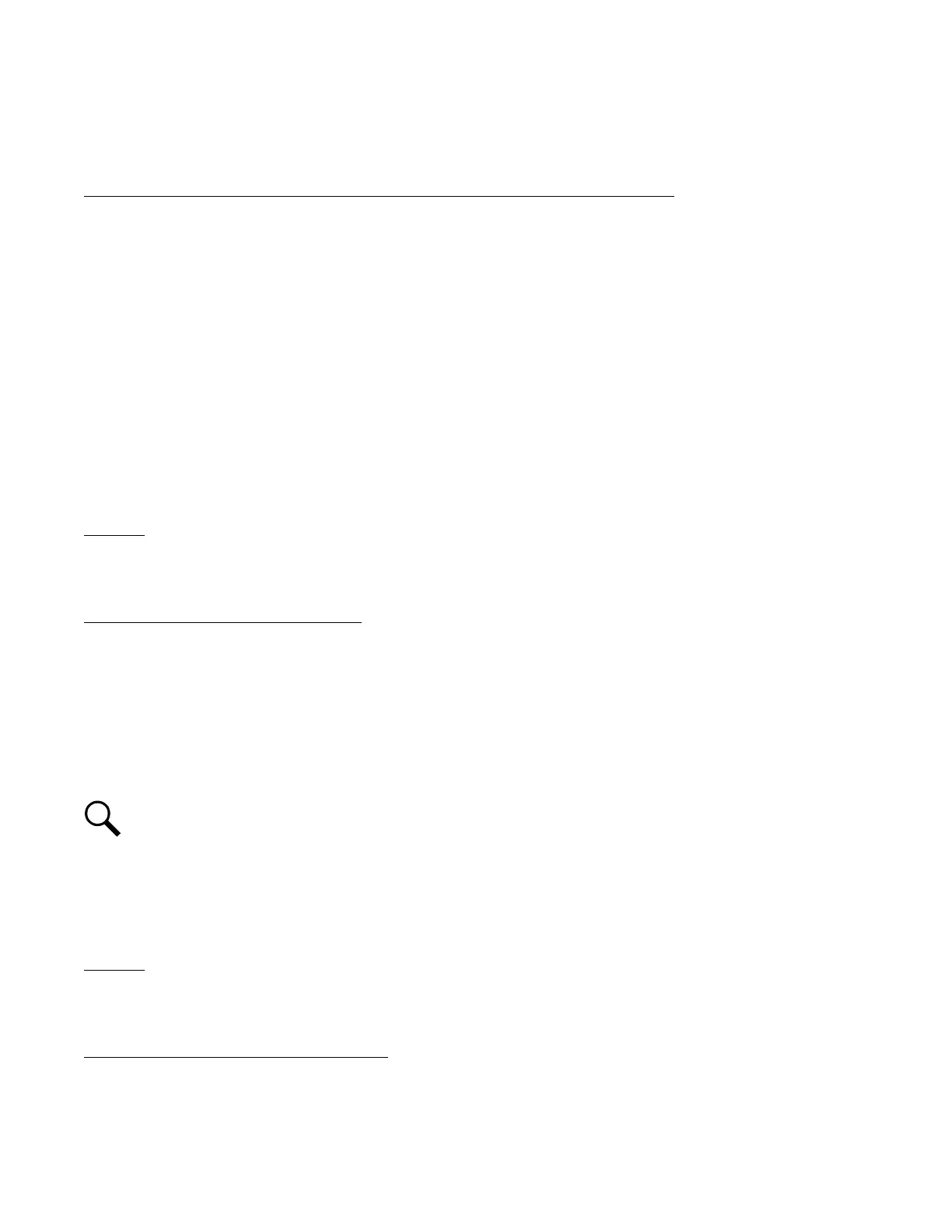Vertiv™ NetSure™ Control Unit (NCU) User Manual
2. Change the Modbus address on each of the FIAMM batteries.
3. Change the BAUD rate on each of the FIAMM battery controllers.
Install RS485 Conductors in Parallel Between the NetSure 721 and Each of the FIAMM Batteries
In order for the NCU to communicate with any FIAMM 48TL200 battery(s), each FIAMM 48TL200 battery must parallel connect its’
respective RS485 (±) polarity terminal, between the NetSure 721 System Interface Circuit Card (P/N 556166) to the corresponding
FIAMM’s Com port.
Refer to the following documents for relative instructions:
• FIAMM Technical Manual, ‘Installation & Operating Instructions_48TL200_12-2014’.
- See: Sections 3.3, Battery Front Panel; Section 3.5 Data Cable Connector
• Vertiv, NetSure 721 Installation Manual (IM582127000).
• Vertiv, SD582127000, Schematic Diagram -48V Power System, (Issue J).
• Vertiv, T582127000, Wiring Diagram, Power System, (Issue AN).
• Vertiv, SD556166, Schematic Diagram for Interface, (Issue AA).
Procedure
1. Install one (1) 18 AWG conductor per polarity, parallel connecting between respective RS485 polarity terminals, located on the
NetSure 721 System Interface Circuit Card (P/N 556166) and each of the FIAMM batteries.
Changing FIAMM Batteries ModBus Address
FIAMM automatically assigns each battery with a default Modbus number of ‘02’. In order for the NCU to communicate with multiple
FIAMM 48TL200 batteries, each battery must have its respective address changed to one of the Modbus numbers noted below.
• Modbus Number Assignment
- Regardless of which battery is chosen for the first Modbus assignment, assign the first battery with Modbus #6.
- Assign any additional batteries using whole numbers only, up to #13.
- Note only a maximum of (8) batteries can be monitored using the NCU.
NOTE!
Remember to STOP the SMC Monitor software communication before upgrading any software changes.
Refer to the following FIAMM documents for relative instructions:
• FIAMM Technical Bulletin, ‘48TL200 Modbus Protocol’, (Revision 5, Issue Date 21/05/2012), Section “Setting a new MODBUS
address”.
• FIAMM User Manual, ‘48TL200 SMC Monitor’, (Revision 0, Issue Date 27/08/2012), Section “FW Update”.
Procedure
1. Change the Modbus Address of each of the FIAMM batteries by following instructions listed in the referenced FIAMM
Document, ‘48TL200_Modbus Protocol’, Section ‘Setting a new MODBUS address’.
Changing FIAMM Battery Controllers BAUD Rate
In order for the NCU to communicate with any FIAMM 48TL200 batteries, each FIAMM 48TL200 battery must have its respective
BAUD rate changed to match the NCU controller’s BAUD rate of 9600.