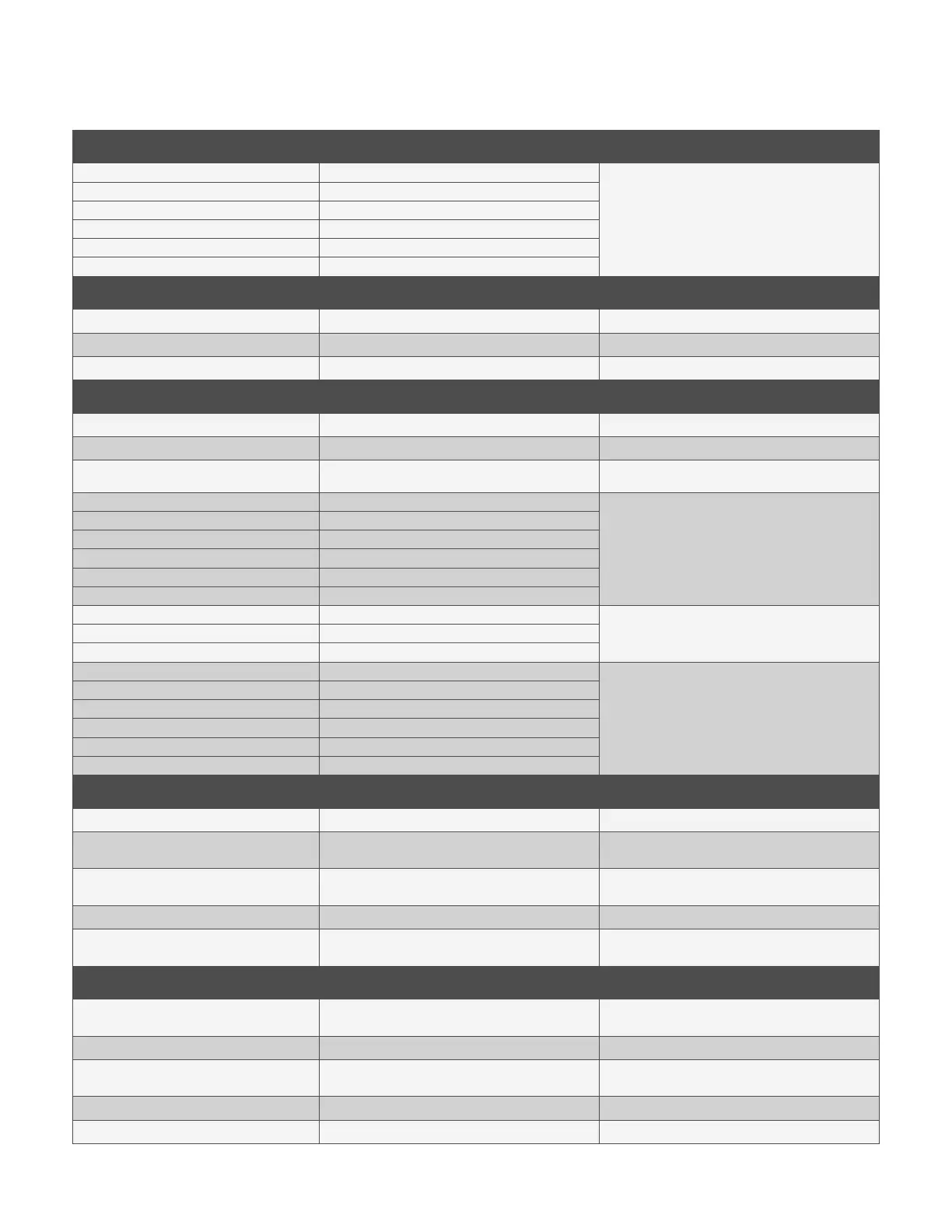Vertiv™ NetSure™ Control Unit (NCU) User Manual
Alarm Name Alarm Description Action to Correct
Current1 High 1 Current Current 1 above High 1 limit.
Check why current is high.
Current1 High 2 Current Current 1 above High 2 limit.
Current2 High 1 Current Current 2 above High 1 limit.
Current2 High 2 Current Current 2 above High 2 limit.
Current3 High 1 Current Current 3 above High 1 limit.
Current3 High 2 Current Current 3 above High 2 limit.
EIB-2 (Extended Interface Board) Battery Alarms (EIB-2 Board must be present in system)
Battery Current Limit Exceeded Battery current limit point is exceeded. --
Battery Over Current Battery is in over current. --
Battery Low Capacity Battery has low capacity. Check the batteries.
SMDU Unit 1 [2, 3, 4, 5, 6, 7, 8] Alarms (SMDU Module must be present in system)
Under Voltage Distribution voltage is below under voltage threshold. Check why system voltage is low.
Over Voltage Distribution voltage is above over voltage threshold. Check why system voltage is high.
Communication Fail
The SMDU 1 has lost communications with the
Controller.
Check communications cables.
Current1 High 1 Current Current 1 above High 1 limit.
Check why current is high.
Current1 High 2 Current Current 1 above High 2 limit.
… …
… …
Current5 High 1 Current Current 5 above High 2 limit.
Current5 High 2 Current Current 5 above High 2 limit.
Shunt1 Coefficient Conflict Shunt 1 coefficient conflicting.
Verify shunt size. … …
Shunt5 Coefficient Conflict Shunt 4 coefficient conflicting.
Current1 High 1 Current Current 1 above High 1 limit.
Check why current is high.
Current1 High 2 Current Current 1 above High 2 limit.
… …
… …
Current5 High 1 Current Current 5 above High 1 limit.
Current5 High 2 Current Current 5 above High 2 limit.
Converter Group Alarms
Multiple Converters Fail More than one converter has failed. Check input voltage to converters. Replace converters.
Converter Lost A converter cannot be detected by the Controller.
Reset the Converter Lost alarm. Replace defective
converter.
All Converters Comm Fail No response from all converters.
Check the connectors and cables or the CAN loop.
Replace the controller.
Over Current Over current condition exists. Check why.
Converter Protect A converter is in protected mode.
Refer to Converter User Manual for troubleshooting
information.
Converter Alarms
Communication Fail
A converter has lost communications with the
controller.
Check communications cables. Reset the
Communication Fail alarm. Replace the converter.
Over Temperature A converter has an over temperature condition. Check why temperature is high.
HVSD Alarm A converter has an overvoltage condition.
Refer to Converter User Manual for troubleshooting
information.
Fan Fail A converter’s fan has failed. Replace fan.
Power Limit NOT IMPLEMENTED AT THIS TIME NOT IMPLEMENTED AT THIS TIME
