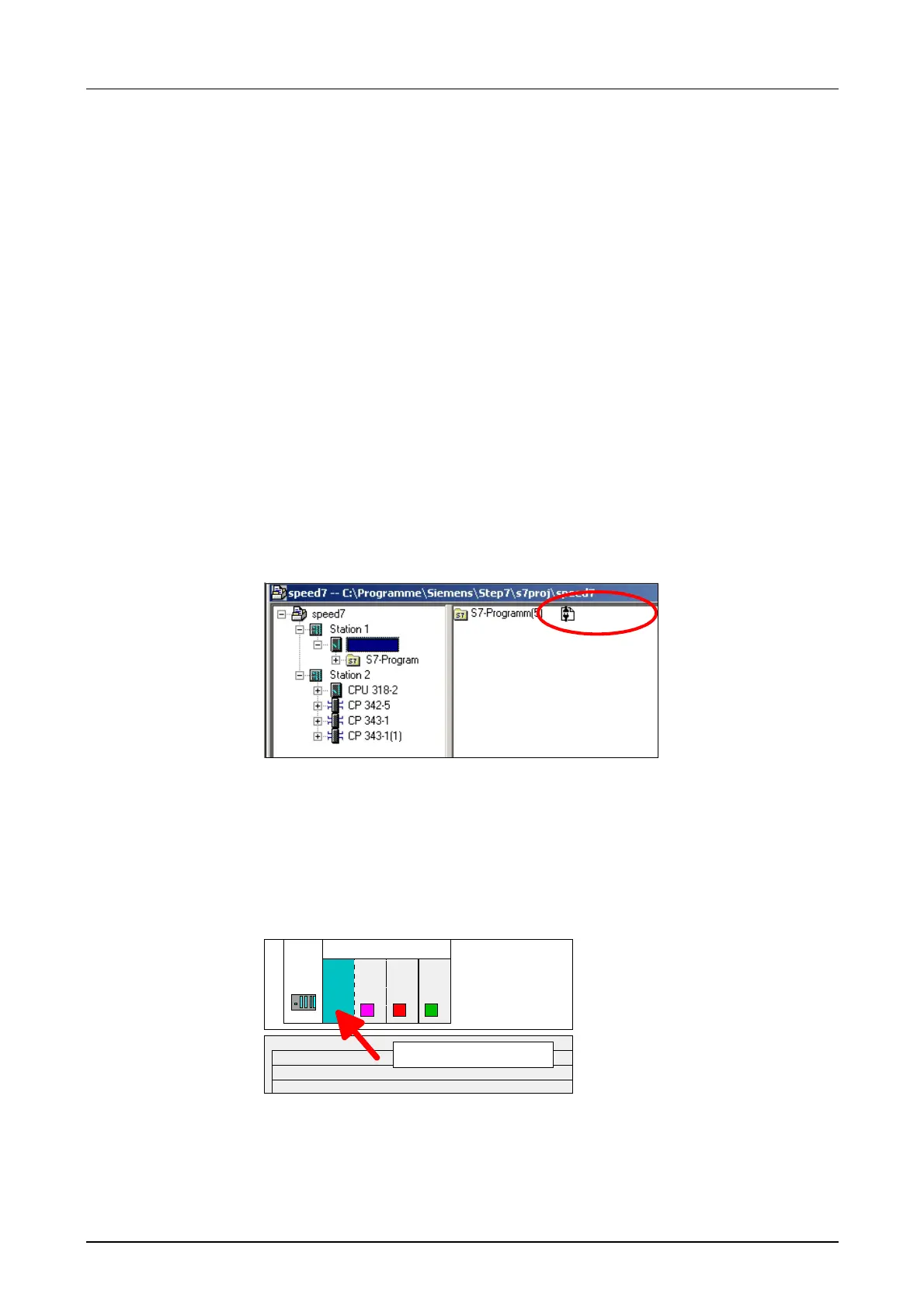Manual VIPA CPU 21x Chapter 4 Deployment of the CPU 21x-2BT10 with TCP/IP
HB103E - Rev. 05/45 4-21
The hardware configuration takes place by the described steps "Address
assignment with minimal project" whereas the project is not transferred to
the CPU yet.
For project engineering of the System 200V modules you have to continue
as follows:
• You have to create a new Profibus subnet with Profibus address > 1
• Attach the System "VIPA_CPU21x" (VIPA_21x.GSD necessary) to the
subnet. The respective entries are located in the hardware catalog at
PROFIBUS DP \ Additional Field Devices \ IO \ VIPA_System_200V.
Assign Profibus address 1 to this slave.
• Place the VIPA CPU 21xNET that you want to deploy at the 1
st
slot.
• Include your System 200V modules in the location sequence starting
from slot 1.
• Save your project.
The link-up between the stations happens with the graphical interface
NetPro. Start NetPro by clicking on a network in your project res. on
connections in the CPU directory.
Connections
[5]
CPU 315-2
For the project engineering of connections, connected stations are
presumed. To link-up stations, point on the colored net mark of the
according CP with the mouse and drag it to the network you want to
assign. The connection is displayed graphically by a line.
For the project engineering of new connections click on the according CPU
and choose "Insert new connection” from the context menu.
CPU
315-2
DP MPI CP
343-1
Station 1
Insert new connection
Via the dialog window you may set the parameters for a connection. The
parameters ID and LADDR are required for the usage on the blocks
AG_SEND res. AG_RECV (FC5 bzw. FC6).
Hardware
configuration
Configure
connections with
NetPro
Link-up stations
Configure
connections
