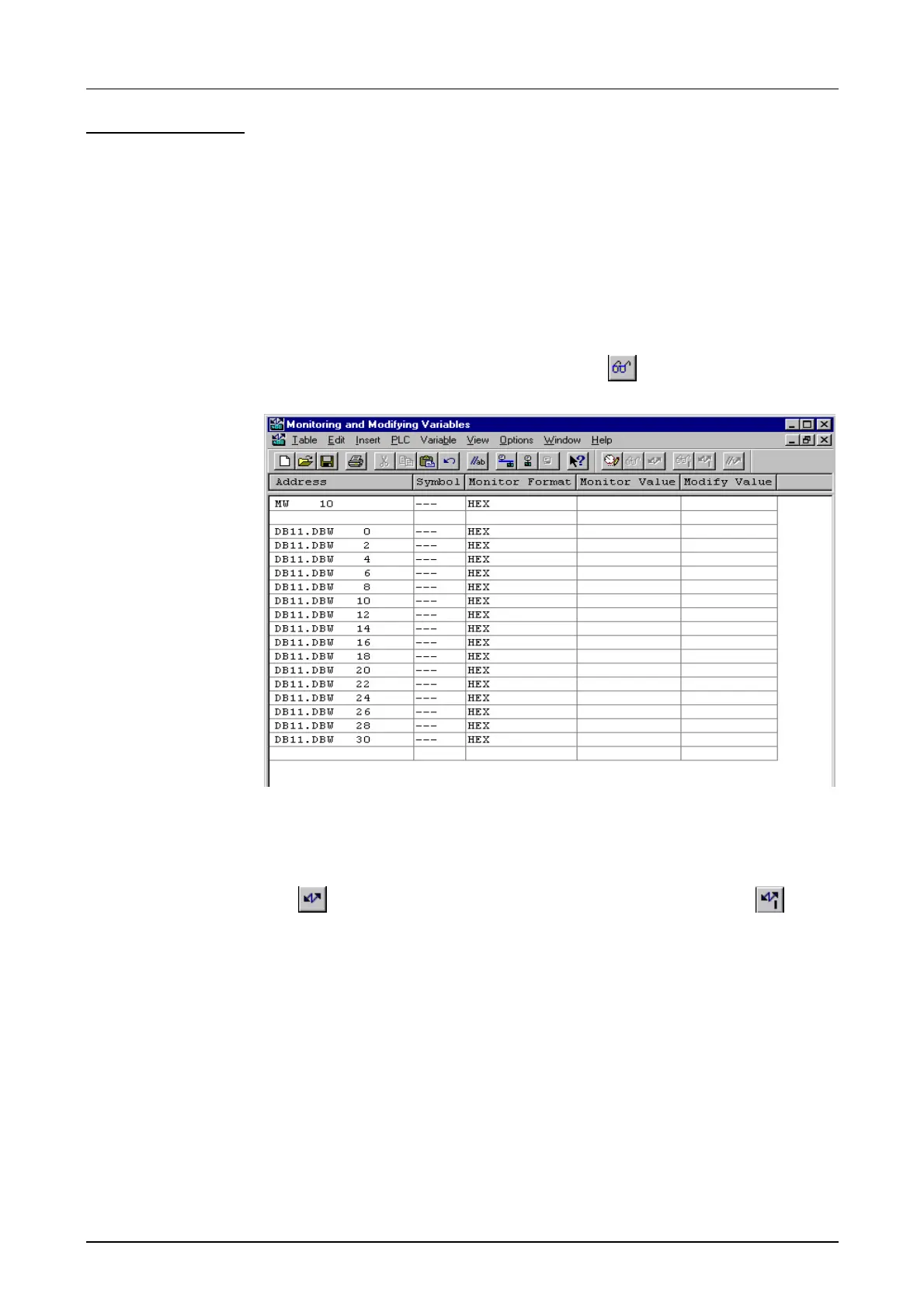Chapter 4 Deployment of the CPU 21x-2BT10 with TCP/IP Manual VIPA CPU 21x
4-50 HB103E - Rev. 05/45
It is assumed, that the CPs are programmed and that an overall reset was
issued to the CPUs, where the RUN/STOP switch must be located in
STOP position.
Now load the above PLC programs into both CPUs and switch them into
RUN.
Start the Siemens SIMATIC manager and execute the following steps to
monitor the transmit job:
• PLC > Monitor/Modify Variables
• In the column "Operand" you have to enter the respective data block
number and the data word (DB11.DBB 0-31).
• Establish a connection and click "monitor"
.
You may enter user data starting with DBB2. Place the cursor on modify
value and enter the value you wish to transfer, e.g. W#16#1111.
The
button transfers the modify value in every cycle and the button
initiates a single transfer.
Monitoring the
data transfer in
the Siemens
SIMATIC Manager
Entering User data
