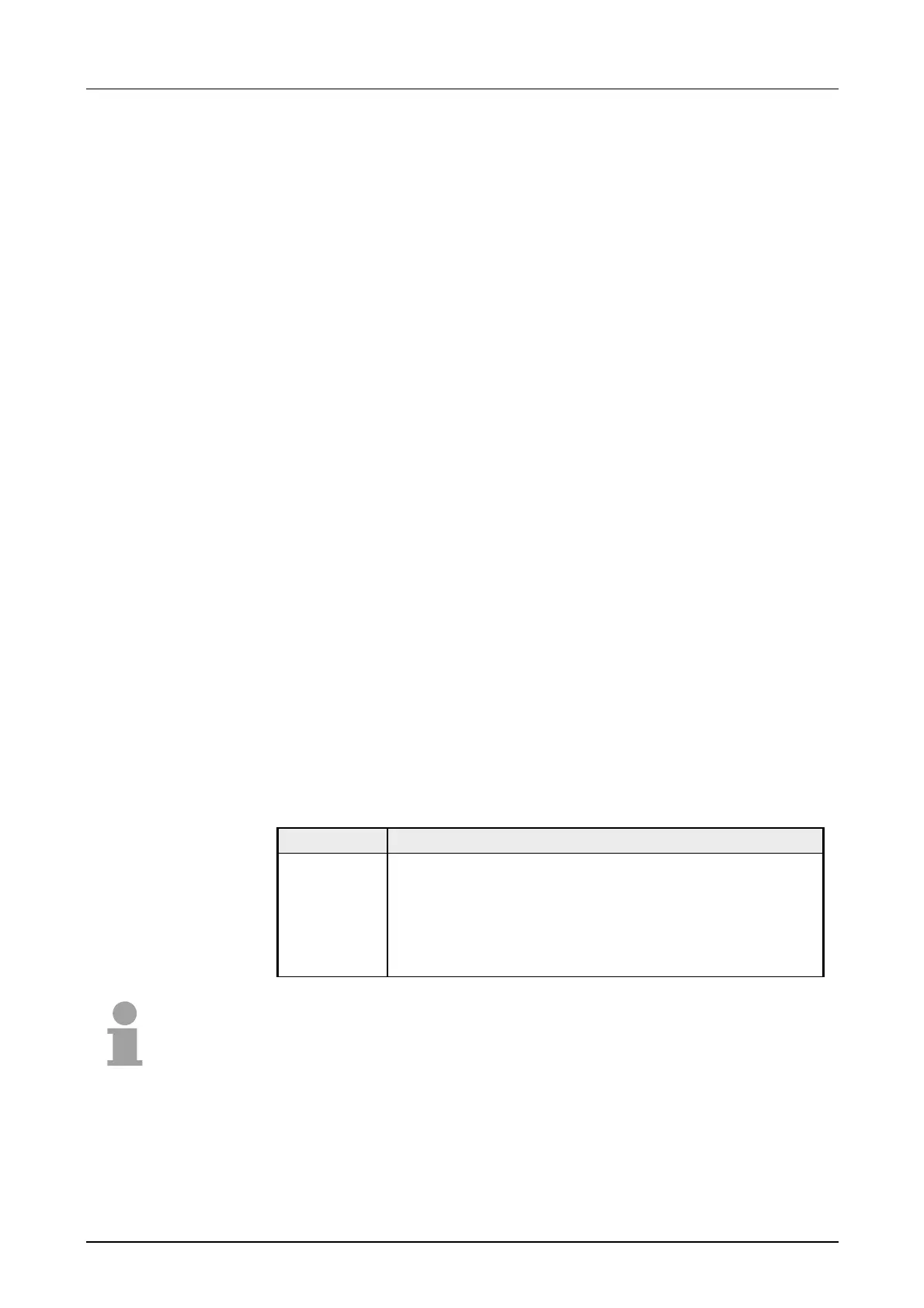Manual VIPA CPU 21x Chapter 5 Deployment CPU 21x-2BT02 with H1 / TCP/IP
HB103E - Rev. 05/45 5-21
As external storage medium a MultiMediaCard (MMC) is used (order no.
VIPA 953-0KX10).
Read access at the MMC always happens after an OVERALL_RESET.
To write onto the MMC you either use a write command of the hardware
configurator from Siemens or with a MMC reading device from VIPA (order
no. VIPA 950-0AD00). Thus allows to create programs at the PC and
transfer them via the MMC into the VIPA CPU (copy onto MMC and plug it
into CPU). The MMC modules from VIPA are preformatted with the FAT16
file system.
Required files
You may store several projects and subdirectories on a MMC.
Please make sure that the project you want to transfer is stored in the root
directory and has the file name: S7PROG.WLD.
Transfer CPU
→
MMC
Plug-in the MMC and use a write command to transfer the content of the
battery buffered RAM to the MMC.
Start the write command in the hardware configurator from Siemens via
PLC > Copy RAM to ROM.
During the write process, the yellow "MC"-LED of the CPU is blinking.
Simultaneously, a write process into the internal Flash of the CPU is
executed.
Control of the transfer process
After a write process on MMC, an according ID event is written into the
diagnostic buffer of the CPU. To monitor the diagnostic entries you choose
PLC > Module Information in the SIMATIC manager. Via the register
"Diagnostic buffer" you reach the diagnosis window. More detailed
information is to find in the chapter "Command listing".
The following events may occur when writing on MMC:
Event ID Description
0xE100 MMC access error
0xE101 MMC error file system
0xE102 MMC error FAT
0xE200 MMC writing finished
0xE300 Internal Flash writing finished
Note!
At a successful write process you find 0xE200 and 0xE300 in the
diagnostic buffer.
to b)
Transfer via MMC
