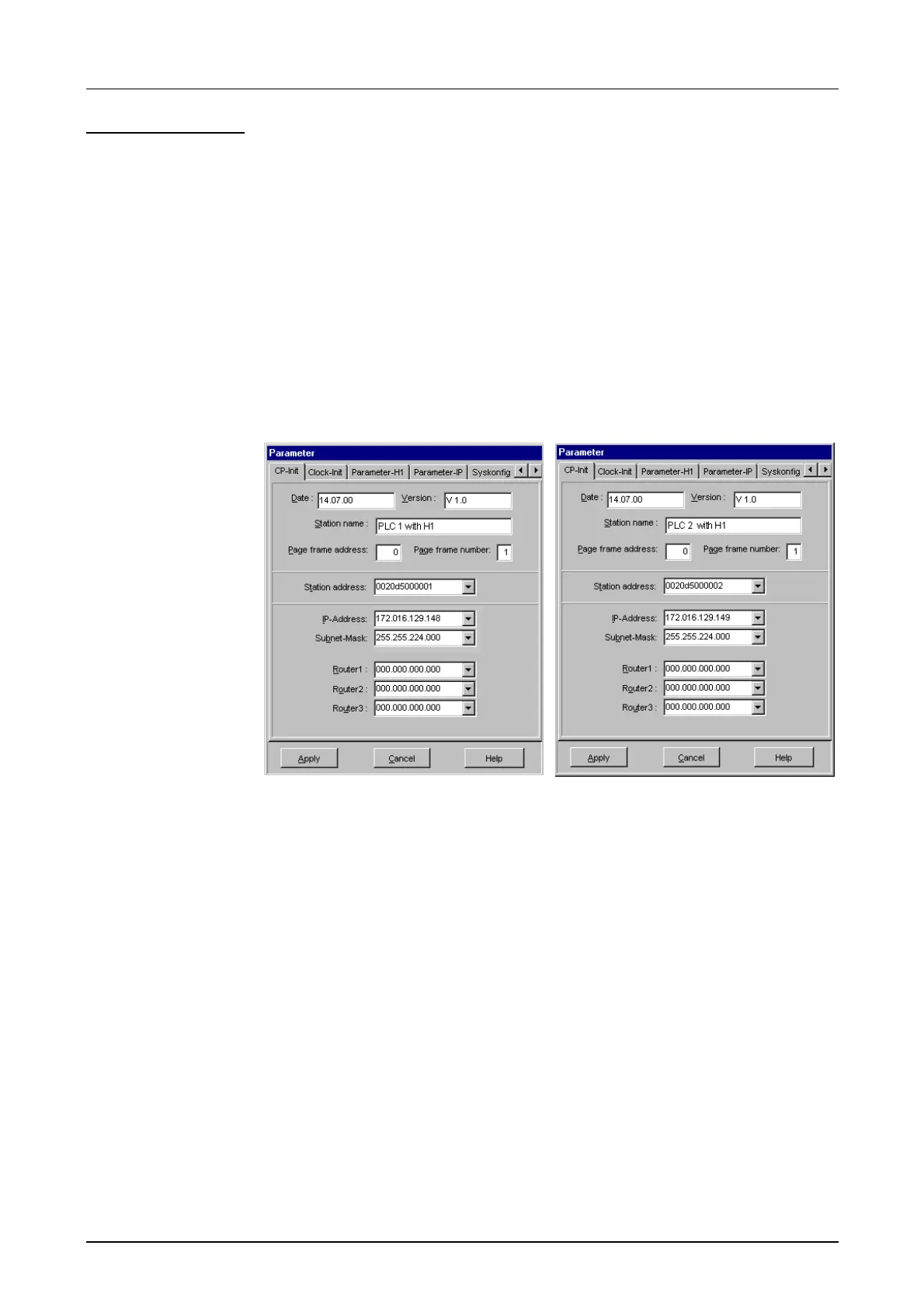Chapter 5 Deployment CPU 21x-2BT02 with H1 / TCP/IP Manual VIPA CPU 21x
5-26 HB103E - Rev. 05/45
The two CPs are configured exclusively by means of WinNCS. Start
WinNCS and create a project containing the function group "Ethernet_H1".
The procedure is the same for both stations. It differs only in the
parameters that have to be defined and is divided into the following 3 parts:
• Basic CP configuration
• Configuration of connection blocks
• Transfer of configuration data into the CP
Insert two stations and select the following settings:
Station 1 Station 2
Request the required station addresses from your system administrator.
If necessary, you may enter additional settings into the configuration
windows. Details are obtainable from your system administrator.
Configuration
under WinNCS
Basic CP
configuration
