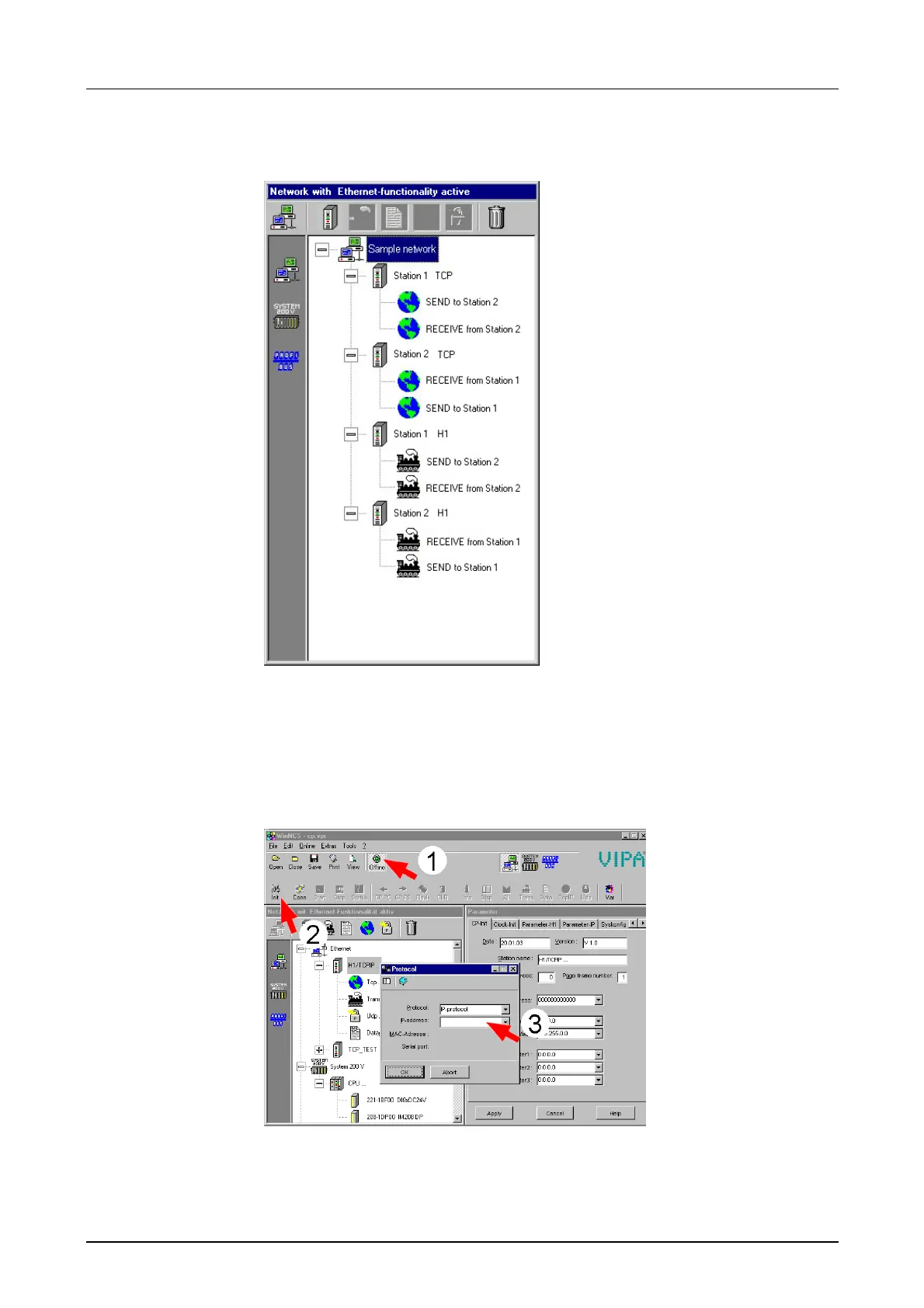Manual VIPA CPU 21x Chapter 5 Deployment CPU 21x-2BT02 with H1 / TCP/IP
HB103E - Rev. 05/45 5-29
Your network window should have the following contents:
You can transfer your configuration online via the network into the
respective CPUs. Create the system structure as shown above and start
both CPUs.
For the data transfer please activate the online functions and click on the
button INIT:
Now choose „IP-protocol“ in the Protocol window and type the according IP
address. Confirm with [OK].
Network window
Transferring the
configuration data
into the CPUs
