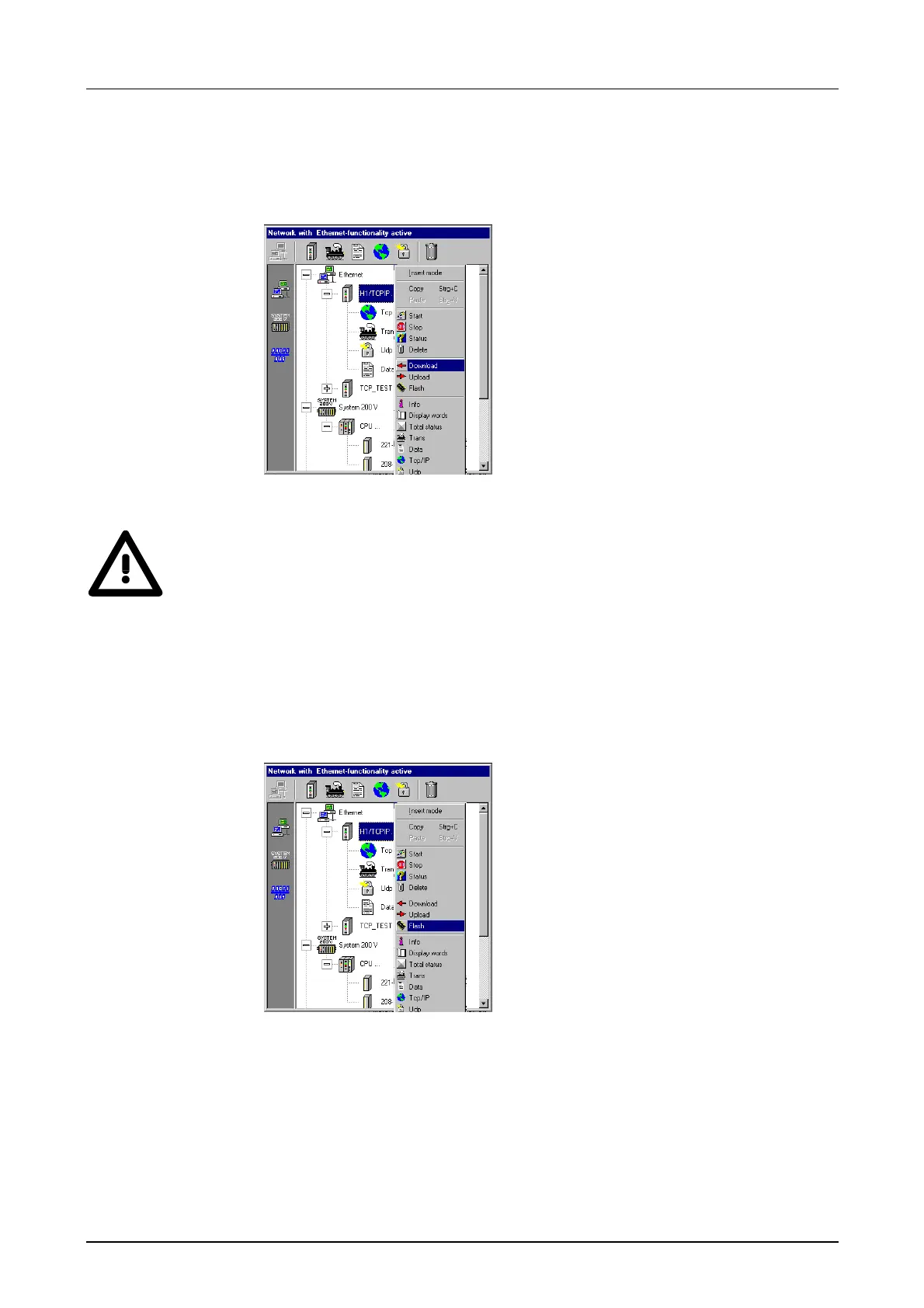Chapter 5 Deployment CPU 21x-2BT02 with H1 / TCP/IP Manual VIPA CPU 21x
5-30 HB103E - Rev. 05/45
Select the station to which you wish to transfer the configuration data in the
network window of WinNCS and activate "Download".
Your project will now be transferred to the RAM of the CPU.
Attention!
After transferring the project into the CPU-RAM you should save the
project additionally in the Flash-ROM. Otherwise the data will get lost at
power off.
Therefore you are searching the according station in the network window.
Click on the right mouse button and choose „Flash“.
The RAM data are now transferred to the Flash-ROM.
Repeat this procedure above for station 2 and don’t forget to save the
project to Flash-ROM.
This concludes the configuration of the CP side. The following pages
contain information on the programming for the PLC section.
