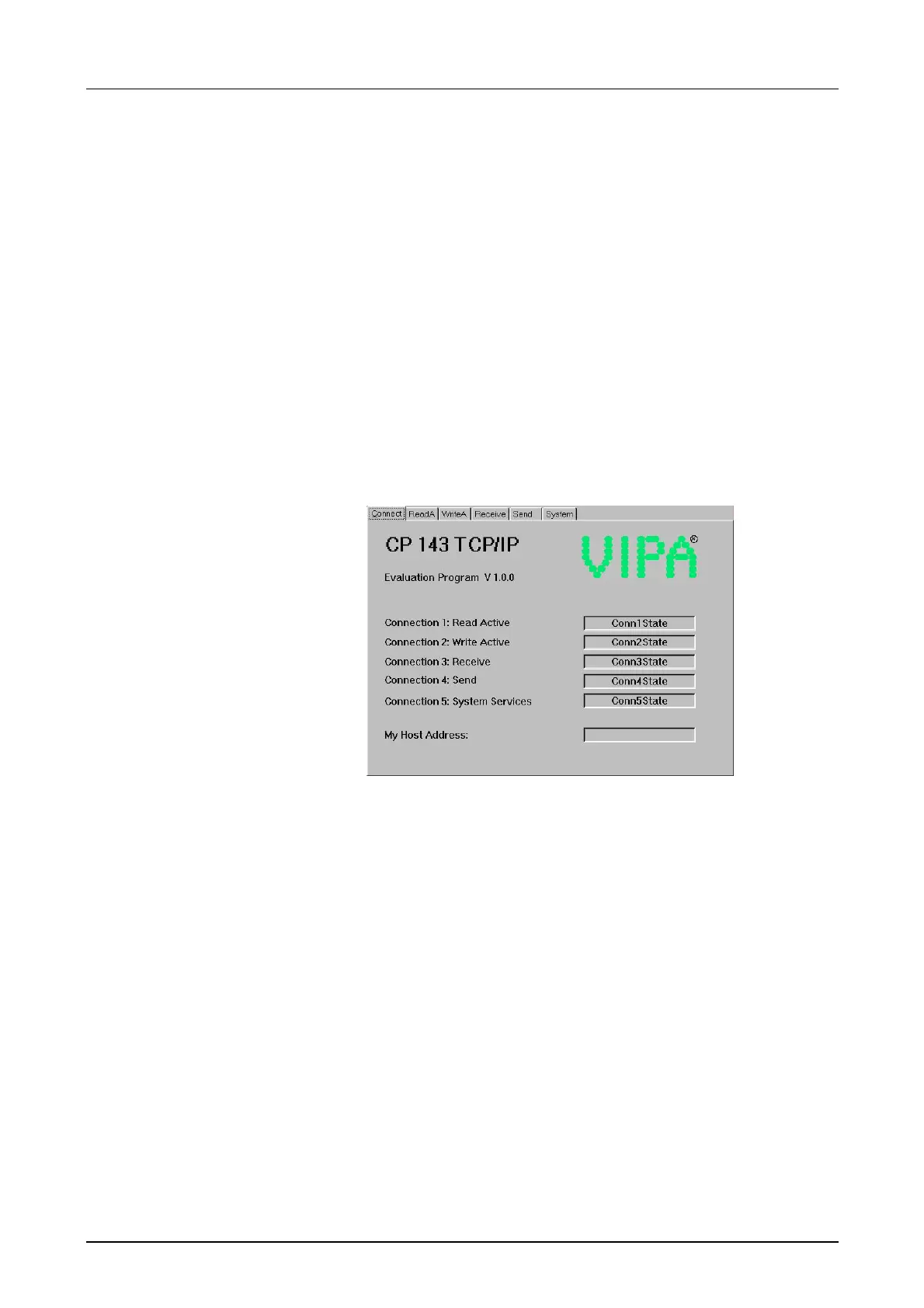Chapter 5 Deployment CPU 21x-2BT02 with H1 / TCP/IP Manual VIPA CPU 21x
5-42 HB103E - Rev. 05/45
You can activate a context menu in each tab sheet. This is activated by
means of the right mouse key or button.
You can always access the context menu by clicking the right mouse key.
This menu offers the following selection:
Save All Save all parameters.
Save Conn1
to Saves the respective connection.
Save Conn5
Save Win Pos Saves the current window position.
Show Hints When you place the cursor on an input field or on a
button, a hint is displayed if you have selected "Show
Hints".
This window displays the status of all the connections that can be
configured in this program. Here you can recognize in one screen, which
connections are stable and which are unstable. When a status changes in
a register the change is displayed in this window.
For reference, your own IP address is also displayed in the window.
Context menu
(right mouse key)
Connect tab
(Status)
