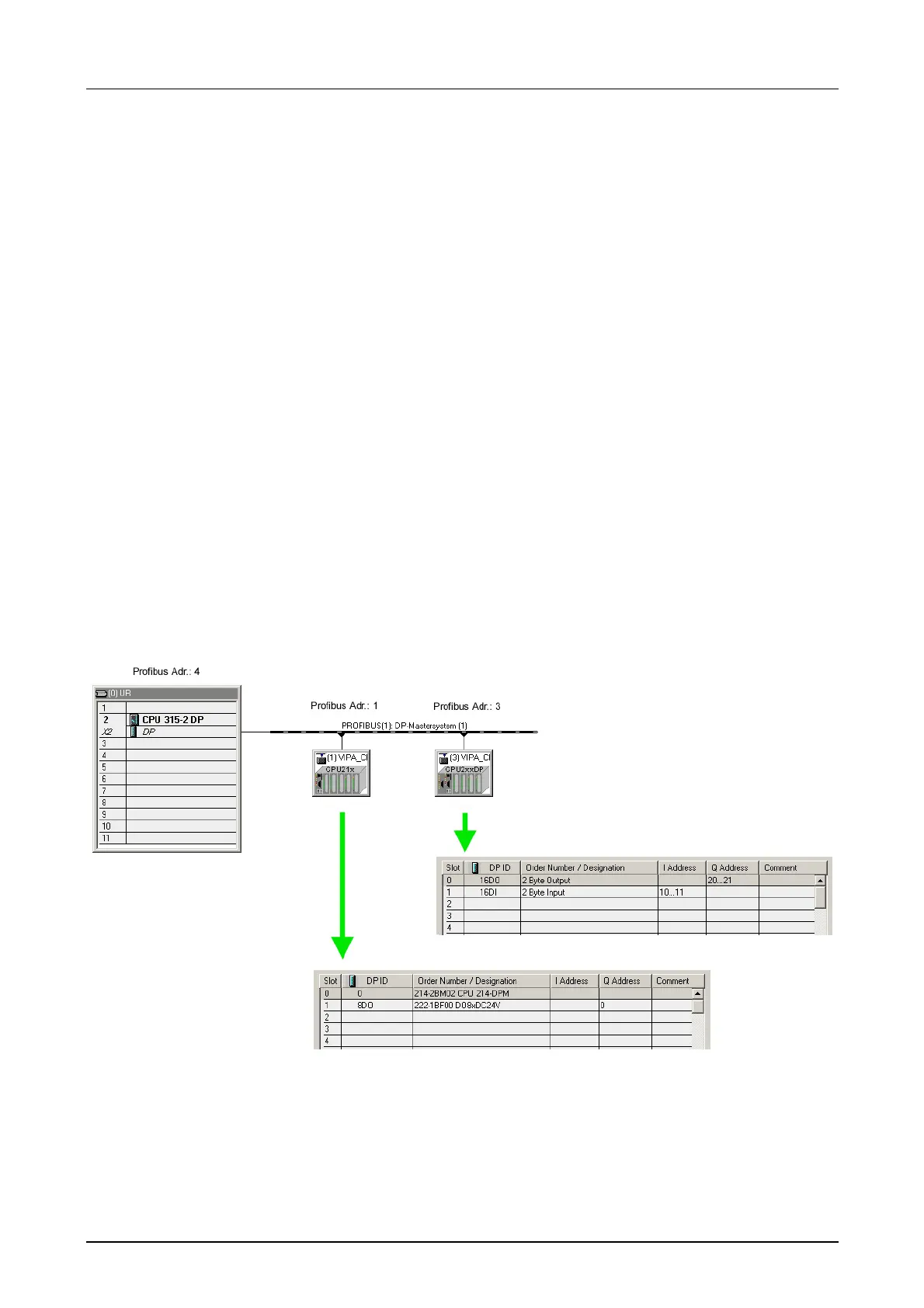Manual VIPA CPU 21x Chapter 7 Deployment of the CPU 21xDP
HB103E - Rev. 05/45 7-29
To be compatible to the SIMATIC manager from Siemens, you have to
execute the following steps for the System 200V:
• Start the hardware configurator from Siemens.
• Install the GSD-Datei VIPA_21x.gsd.
• Configure a CPU 315-2DP with DP master system (address 4).
• Add a Profibus slave "VIPA_CPU21x" at address 1.
• Include the CPU 214-2BM02 at the 1
st
slot of the slave system.
• Include the output module 222-1BF00.
For linking-up the CPU 21xDP you have to execute the following steps
after including the GSD-file (VIPA04d5.gsd):
• Add the Profibus slave "VIPA_CPU2xxDP" (address 3). The DP slave
is in the hardware catalog under:
Profibus-DP > Additional field devices > I/O > VIPA_System_200V >
VIPA_CPU2xxDP
.
• Assign memory areas of the CPU to the in- and output of the Profibus-
DP master section in form of Byte blocks. For this, you have to include
the "2Byte output" element on the 1
st
slot and select the output address
20. Include the "2Byte input" element on the next slot and select the
input address 10.
• Save your project.
Configuration of
CPU 21xDPM
