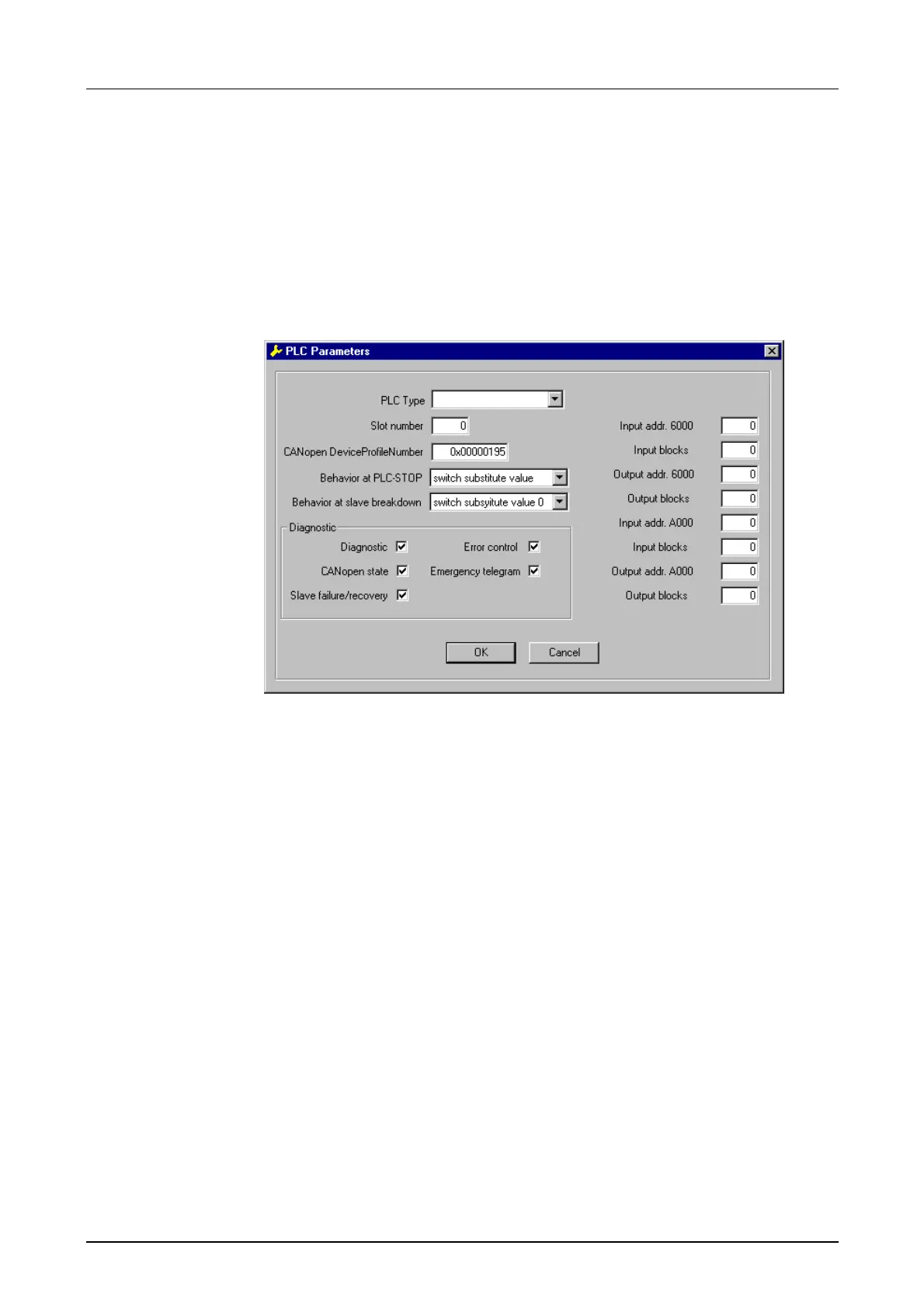Manual VIPA CPU 21x Chapter 8 Deployment CPU 21xCAN
HB103E - Rev. 05/45 8-7
Via Tools > Project options you may preset CAN specific parameters like
baud rate, selection of the master etc.
More detailed information is to find in the WinCoCT manual.
WinCoCT allows you to preset VIPA specific parameters for the CAN
master by doing a right click onto the master and call the following dialog
window with Set PLC-Parameters:
Reserved for later extensions
Plug-in location no. at the bus
0: For the addressing of the CAN master integrated in the CPU
1 ... 32: For the addressing of CAN master at the standard bus
Fix at 0x195
Here you can define the reaction of the output channels if the CPU
switches to STOP. The following values are available:
Switch substitute value 0: Sets all outputs to 0
Keep last value: Keeps the recent state of the outputs.
Here you set the reaction for the slave input data in case of a slave failure.
Switch substitute value 0: The data is set to 0.
Keep the last value: The recent date remain unchanged.
Set project
parameters
Parameter
CAN master
PLC Type
Slot number
CANopen
DeviceProfileNumber
Behavior at
PLC-STOP
Behavior at Slave
breakdown
