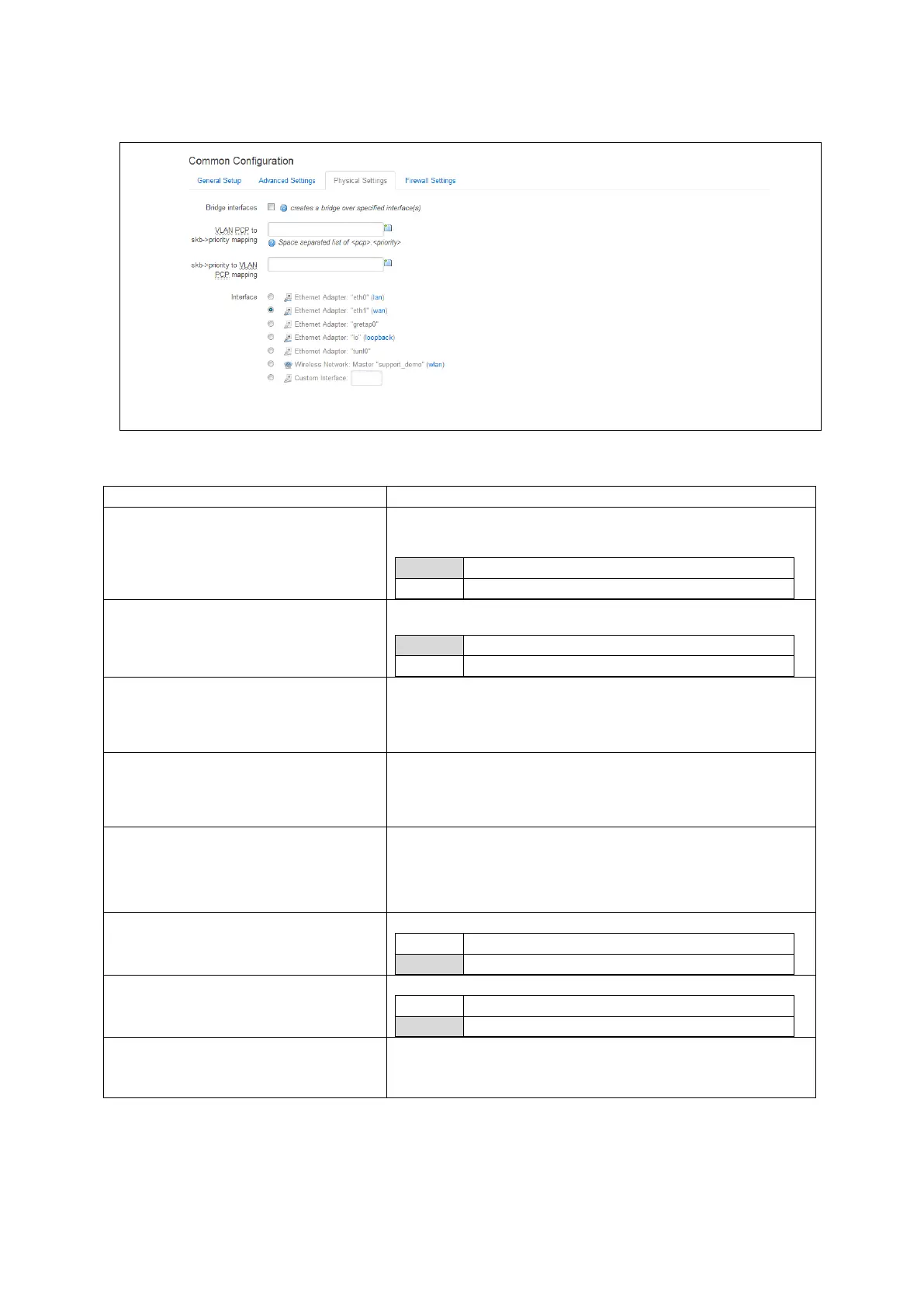13: Configuring an Ethernet interface on a GW1000 router
_______________________________________________________________________________________________________
_____________________________________________________________________________________________________
© Virtual Access 2017
GW1000 Series User Manual
Issue: 1.9 Page 100 of 350
13.3.2.3 Common configuration: physical settings
Figure 52: The common configuration physical settings page
Web Field/UCI/Package Option
Web: Bridge interfaces
UCI: network.<if name>.type
Opt: type
Sets the interface to bridge over a specified interface(s). The
physical interfaces can be selected from the list and are defined
in network.<if name>.ifname.
Configures a bridge over multiple interfaces.
Web: Enable STP
UCI: network.<if name>.stp
Opt: stp
Enable Spanning Tree Protocol. This option is only available when
the Bridge Interfaces option is selected.
Web: VLAN PCP to skb>priority mapping
UCI: network.<if
name>.vlan_qos_map_ingress
Opt: list vlan_qos_map_ingress
VLAN priority code point to socket buffer mapping. Multiple
priority mappings are entered with a space between them when
using UCI.
Example: network.<if name>. vlan_qos_map_ingress =1:2 2:1
Web: skb priority to >VLAN PCP mapping
UCI: network.<if
name>.vlan_qos_map_egress
Opt: list vlan_qos_map_egress
Socket buffer to VLAN priority code point mapping. Multiple
priority mappings are entered with a space between them when
using UCI.
Example: network.<if name>. vlan_qos_map_egress =1:2 2:1
Web: Interface
UCI: network.<if name>.ifname
Opt: ifname
Physical interface to assign the logical interface to. If mapping
multiple interfaces for bridging the interface names are separated
by a space when using UCI and package options.
Example: option ifname ‘eth2 eth3’ or network.<if
name>.ifname=eth2 eth 3
Web: Auto Negotiation
UCI: network.<if name>.autoneg
Opt: autoneg
Specifies if Speed and Duplex mode should be autonegotiated
Web: Full Duplex
UCI: network.<if name>.fullduplex
Opt: fullduplex
Ability to change duplex mode
Web: Ethernet Speed
UCI: network.<if name>.speed
Opt: speed
Sets Ethernet speed. Available options are:
Eth0:10,100,1000
Eth1:10,100
Table 25: Information table for physical settings page
