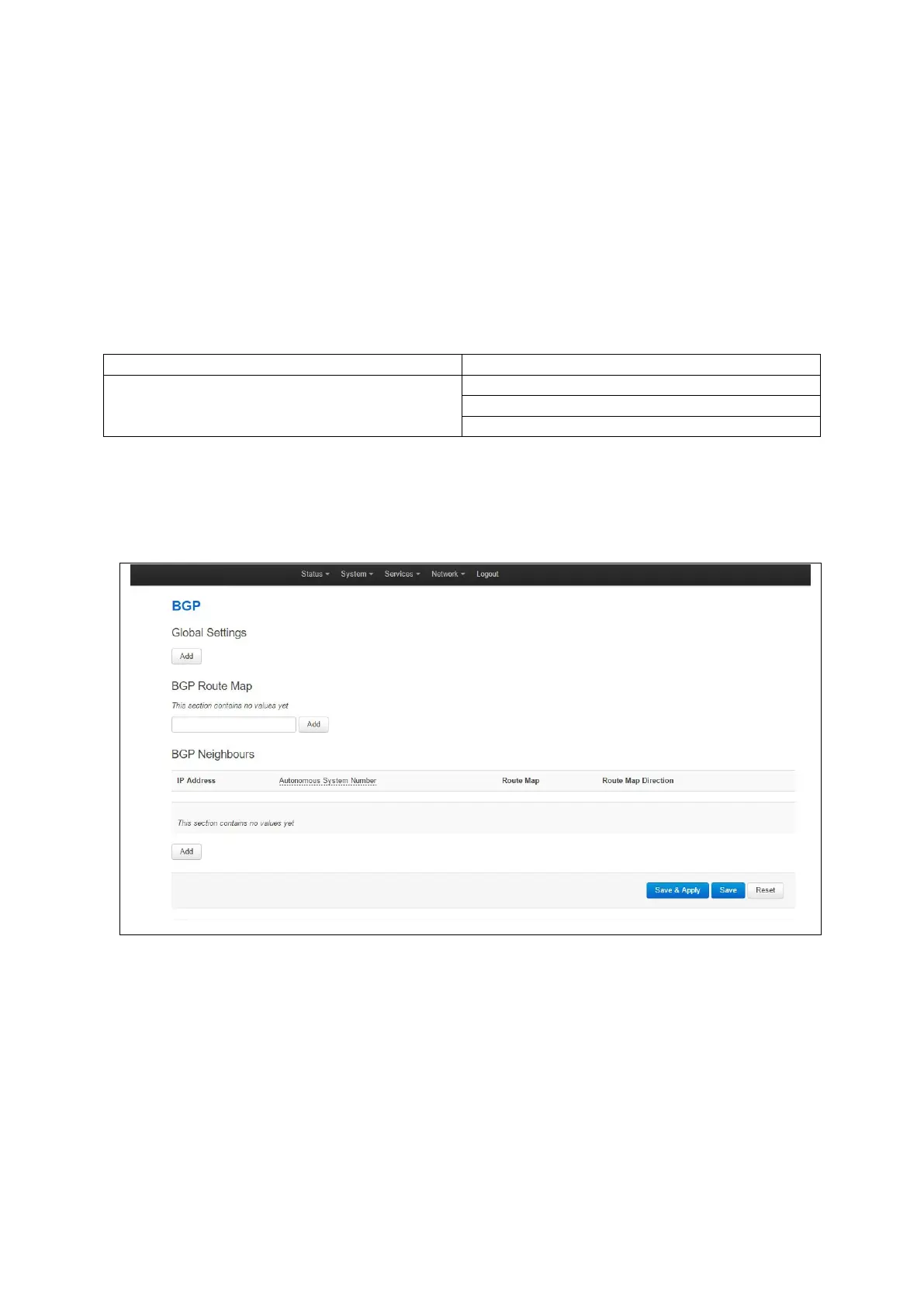20: Configuring BGP (Border Gateway Protocol)
_______________________________________________________________________________________________________
_____________________________________________________________________________________________________
© Virtual Access 2017
GW1000 Series User Manual
Issue: 1.9 Page 144 of 350
20 Configuring BGP (Border Gateway Protocol)
BGP is a protocol for exchanging routing information between gateway hosts, each with
its own router, in a network of autonomous systems. BGP is often the protocol used
between gateway hosts on the internet. The routing table contains a list of known
routers, the addresses they can reach, and a cost metric associated with the path to
each router so that the best available route is chosen.
20.1 Configuration package used
20.2 Configuring BGP using the web interface
In the top menu, select Network -> BGP. BGP configuration page appears. The page
has three sections: Global Settings, BGP Neighbours and BGP Route Map.
Figure 76: The BGP page
