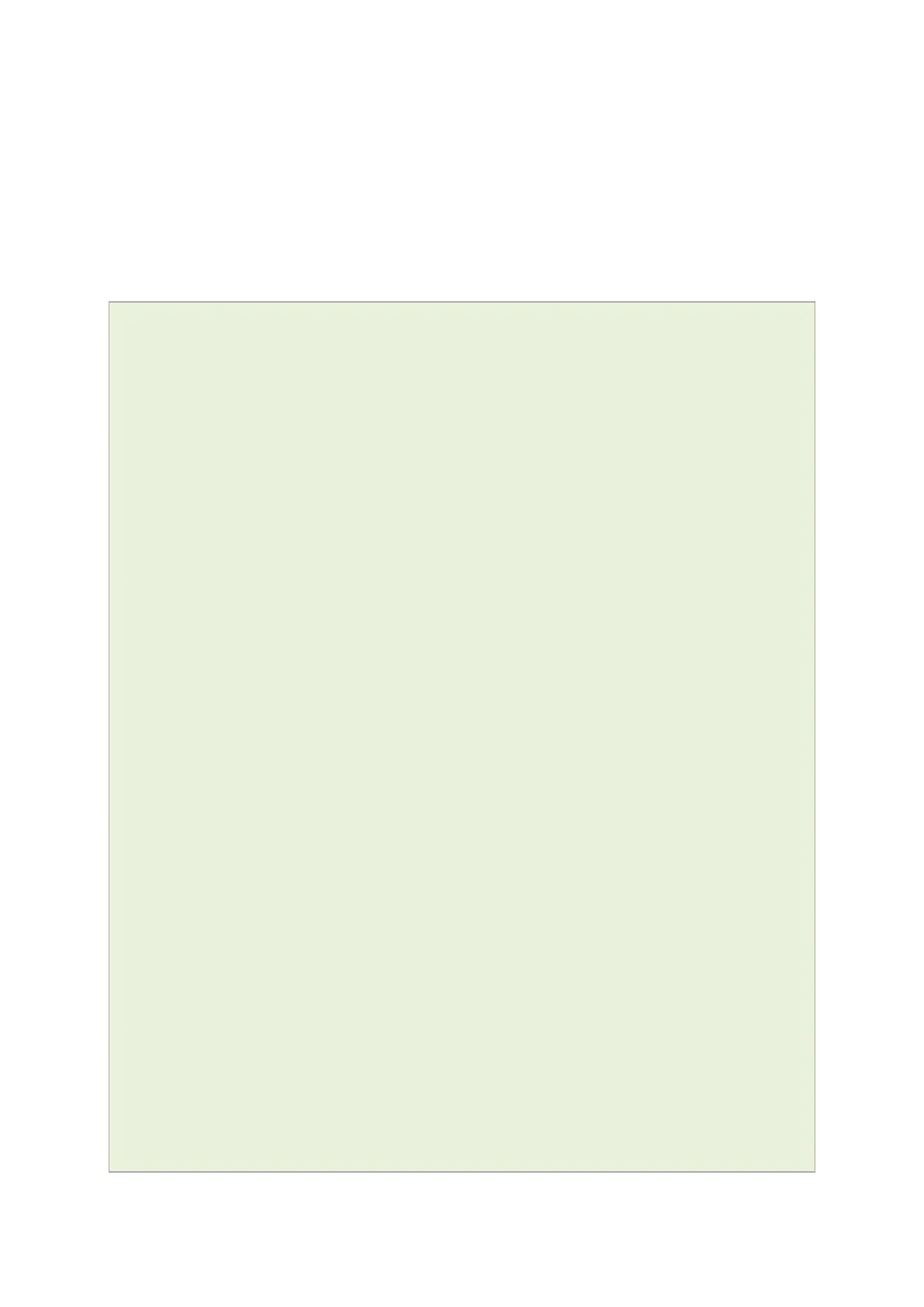18: QoS: VLAN 802.1Q PCP tagging
_______________________________________________________________________________________________________
_____________________________________________________________________________________________________
© Virtual Access 2017
GW1000 Series User Manual
Issue: 1.9 Page 136 of 350
18 QoS: VLAN 802.1Q PCP tagging
18.1 Configuring VLAN PCP tagging
Virtual Access routers have the capability to respect and set PCP priority values inside
802.1Q VLAN tagged frames. The following partial export of network configuration shows
how to configure VLAN priorities for specific interfaces (VLANs).
root@VA_router:~# uci export network package network
config va_switch
option eth0 'A E'
option eth1 'B F'
option eth2 'C G'
option eth3 'D'
option eth4 'H'
config interface 'VLAN_1'
option type 'bridge'
option proto 'static'
option ipaddr '10.1.28.99'
option netmask '255.255.0.0'
option ifname 'eth0 eth4'
config interface 'VLAN_2'
option type 'bridge'
option proto 'static'
option ipaddr '192.168.2.1'
option netmask '255.255.255.0'
option ifname 'eth1 eth4.2'
option vlan_qos_map_ingress '1:1'
option vlan_qos_map_egress '0:1'
config interface 'VLAN_3'
option ifname 'eth2 eth4.3'
option type 'bridge'
option proto 'static'
option ipaddr '192.168.3.1'
option netmask '255.255.255.0'
