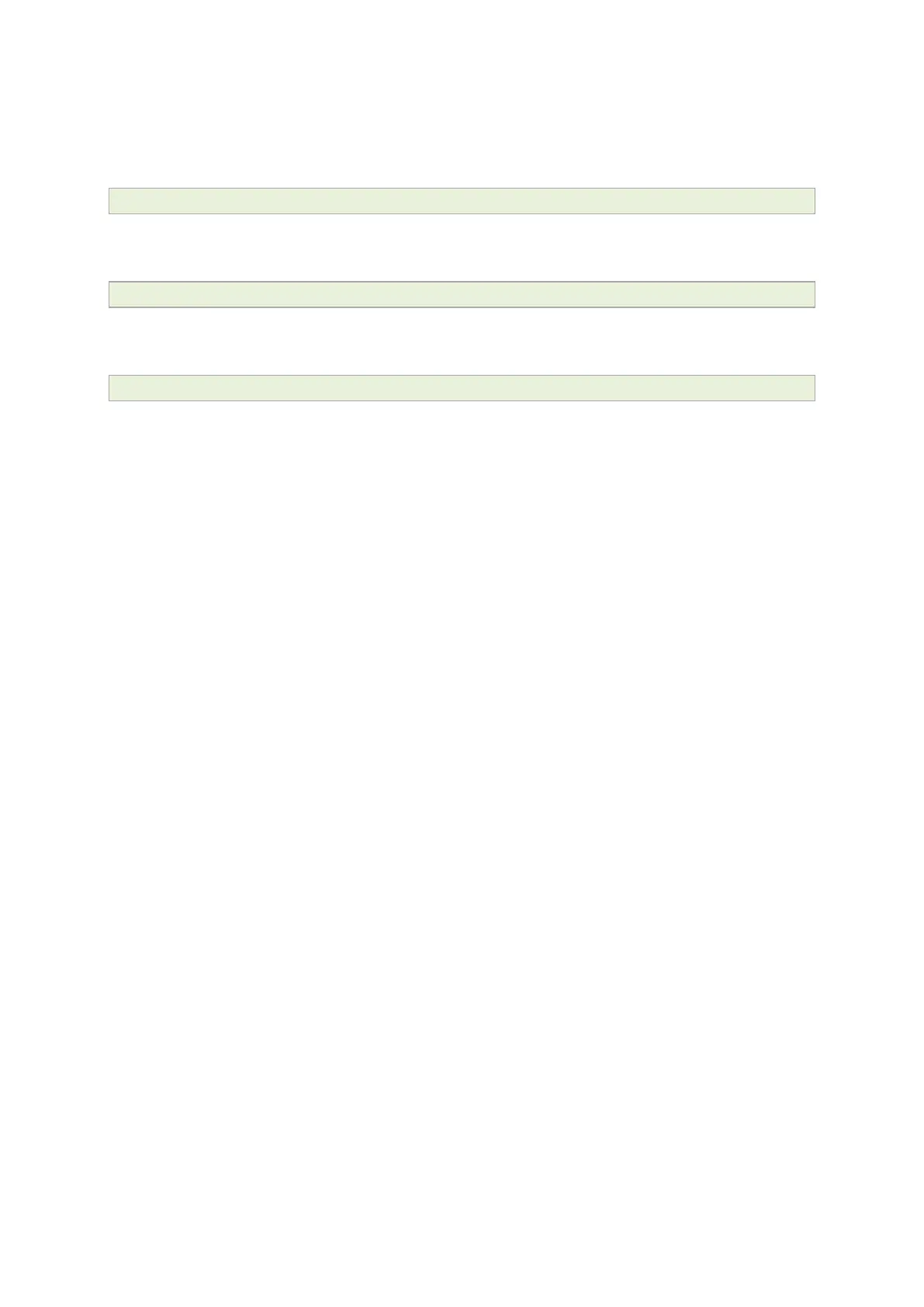12: Management configuration settings
_______________________________________________________________________________________________________
_____________________________________________________________________________________________________
© Virtual Access 2017
GW1000 Series User Manual
Issue: 1.9 Page 94 of 350
12.15 Configuring user access to specific web pages
To specify particular pages a user can view, add the list allowed_pages. Examples are:
listallowed_pages '/admin/status'
The user can view admin status page only.
listallowed_pages 'admin/system/flashops'
The user can view flash operation page only.
To specify monitor widgets only, enter:
listallowed_pages 'monitor/<widgetname>'
Example widget names are: dhcp, arp, 3gstats, interfaces, memory, multiwan, network,
openvpn, routes, system, ipsec, dmvpn, tservd.
