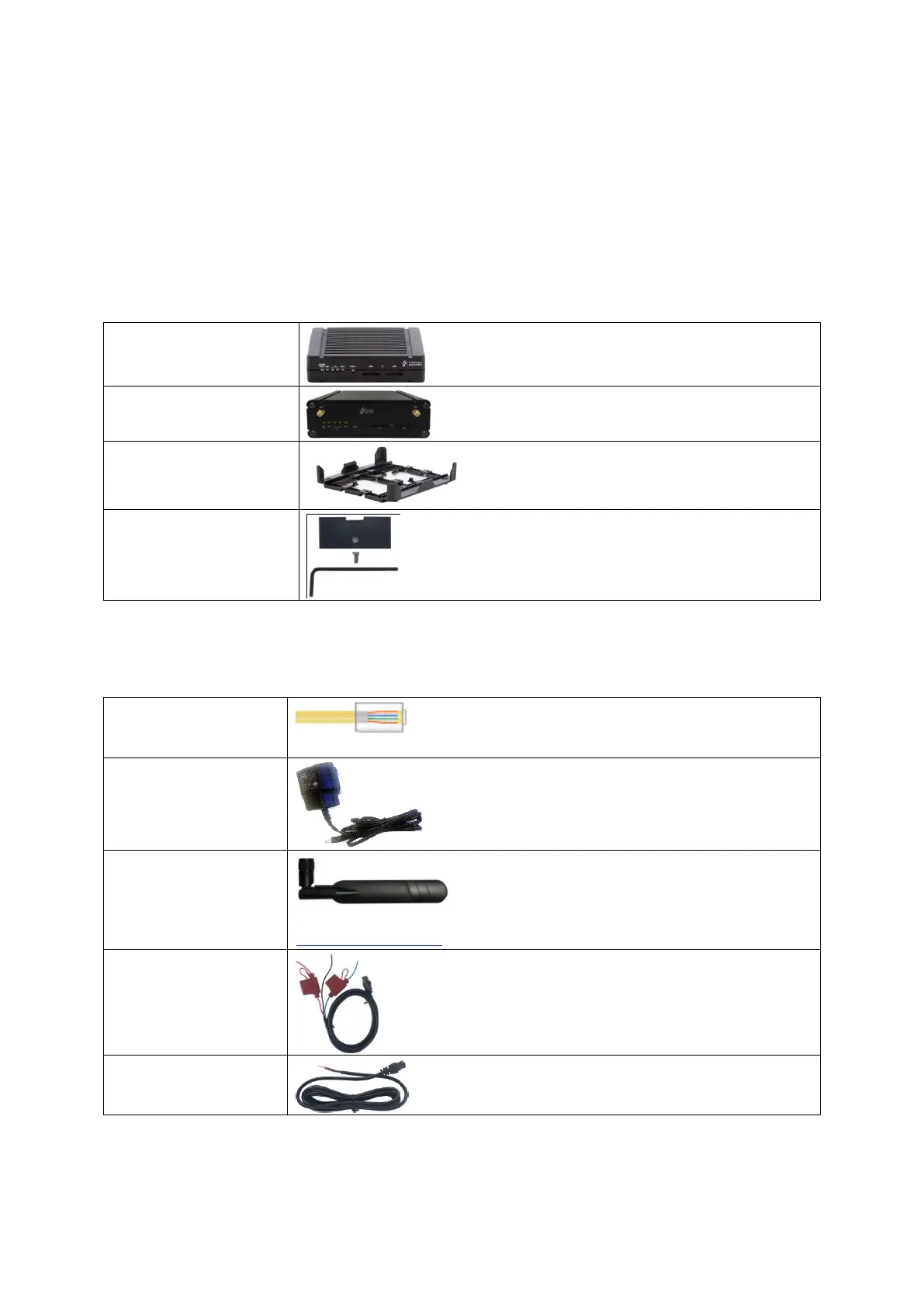2: GW1000 Series hardware
_______________________________________________________________________________________________________
_______________________________________________________________________________________________________
© Virtual Access 2017
GW1000 Series User Manual
Issue: 1.9 Page 16 of 350
2.11 Components
To enable and configure connections on your router, it must be correctly installed.
The routers contain an internal web server that you use for configurations. Before you
can access the internal web server and start the configuration, ensure the components
are correctly connected and that your PC has the correct networking setup.
2.11.1 Standard components
1 x GW1000 Series router
with carrier
1 x GW1000M Series router
Table 2: GW1000 Series router standard components
2.11.2 Optional components
Ethernet cable. RJ45
connector at both ends.
Right angle antenna for
3G/4G network.
Virtual Access supplies a wide range of antennas. Please visit our website:
www.virtualaccess.com or contact Virtual Access for more information.
1 x fused automotive
cable
1 x non-fused automotive
cable
Table 3: GW1000 Series router optional components
