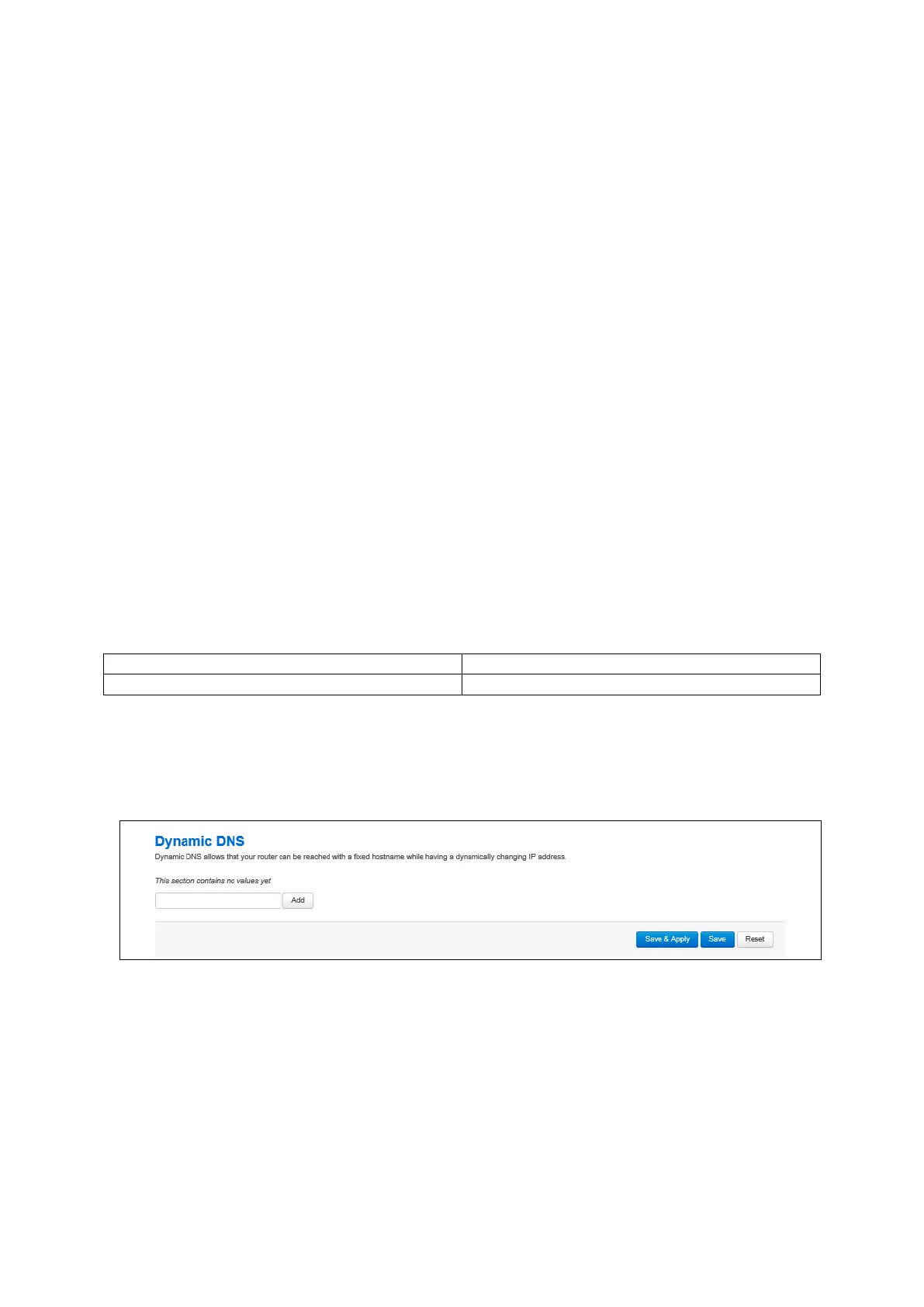7: Configuring Dynamic DNS
_______________________________________________________________________________________________________
_____________________________________________________________________________________________________
© Virtual Access 2017
GW1000 Series User Manual
Issue: 1.9 Page 43 of 350
7 Configuring Dynamic DNS
7.1 Overview
Dynamic DNS (DDNS) functionality on a Virtual Access router will dynamically perform
DDNS updates to a server so it can associate an IP address with a correctly associated
DNS name. Users can then contact a machine, router, device and so on with a DNS
name rather than a dynamic IP address.
An account is required with the provider, and one or more domain names are associated
with that account. A dynamic DNS client on the router monitors the public IP address
associated with an interface and whenever the IP address changes, the client notifies the
DNS provider to update the corresponding domain name.
When the DNS provider responds to queries for the domain name, it sets a low lifetime,
typically a minute or two at most, on the response so that it is not cached. Updates to
the domain name are thus visible throughout the whole Internet with little delay.
Note: most providers impose restrictions on how updates are handled: updating when
no change of address occurred is considered abusive and may result in an account being
blocked. Sometimes, addresses must be refreshed periodically, for example, once a
month, to show that they are still in active use.
7.2 Configuration packages used
7.3 Configuring Dynamic DNS using the web interface
In the top menu, select Services -> Dynamic DNS. The Dynamic DNS Configuration
page appears.
Figure 19: The Dynamic DNS configuration page
Enter a text name that will be used for the dynamic DNS section in the configuration.
Select Add. The Dynamic DNS configuration options appear.
