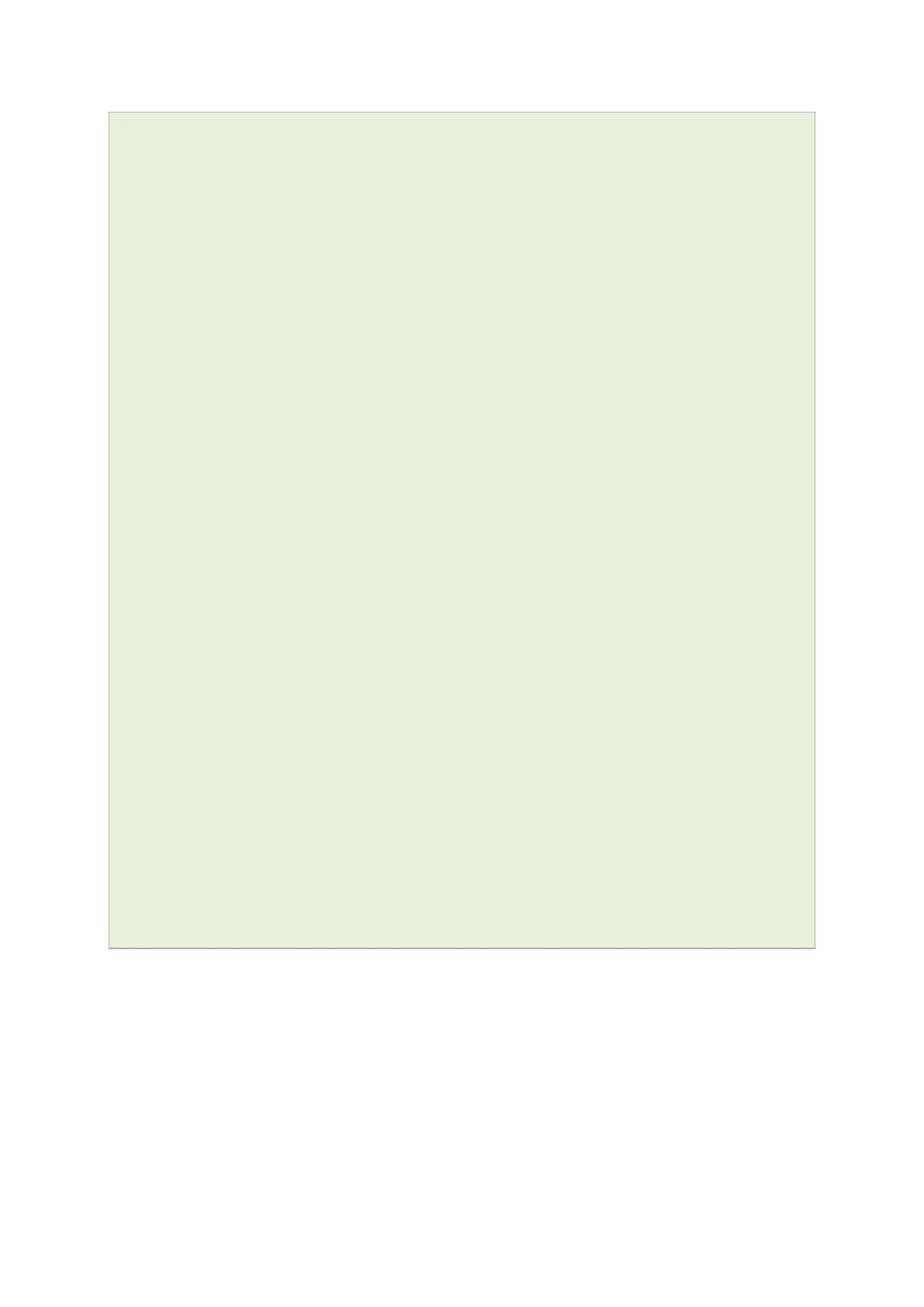24: Configuring Multi-WAN
_______________________________________________________________________________________________________
_____________________________________________________________________________________________________
© Virtual Access 2017
GW1000 Series User Manual
Issue: 1.9 Page 185 of 350
option icmp_count ‘1’
option conntrack_hosts ‘disable’ option signal_threshold '-
111'
option rscp_threshold '-90'
option ecio_threshold '-15'
option ifup_timeout_sec '120'
root@VA_router:~# uci show multiwan
multiwan.config=multiwan
multiwan.config.preempt=yes
multiwan.config.alt_mode=no
multiwan.config.enabled=yes
multiwan.wan=interface
multiwan.wan.disabled=0
multiwan.wan.health_interval=10multiwan.wan.health_fail_retries=3
multiwan.wan.health_recovery_retries=5
multiwan.wan.priority=2
multiwan.wan.manage_state=yes
multiwan.wan.exclusive_group=0
multiwan.wan.ifup_retry_sec=36000
multiwan.wan.icmp_hosts=disable
multiwan.wan.timeout=3
multiwan.wan.icmp_interval ‘1’
multiwan.wan.timeout ‘3’
multiwan.wan.icmp_count ‘1’
multiwan.wan.conntrack_hosts ‘disable’
multiwan.wan.signal_threshold=-111
multiwan.wan.rscp_threshold=-90
multiwan.wan.ecio_threshold=-15
24.5 Multi-WAN diagnostics
The multiwan package is an agent script that makes multi-WAN configuration simple,
easy to use and manageable. It comes complete with load balancing, failover and an
easy to manage traffic ruleset. The uci configuration file /etc/config/multiwan is provided
as part of the multi-WAN package.
The multi-WAN package is linked to the network interfaces within /etc/config/network.
Note: multi-WAN will not work if the WAN connections are on the same subnet and
share the same default gateway.
