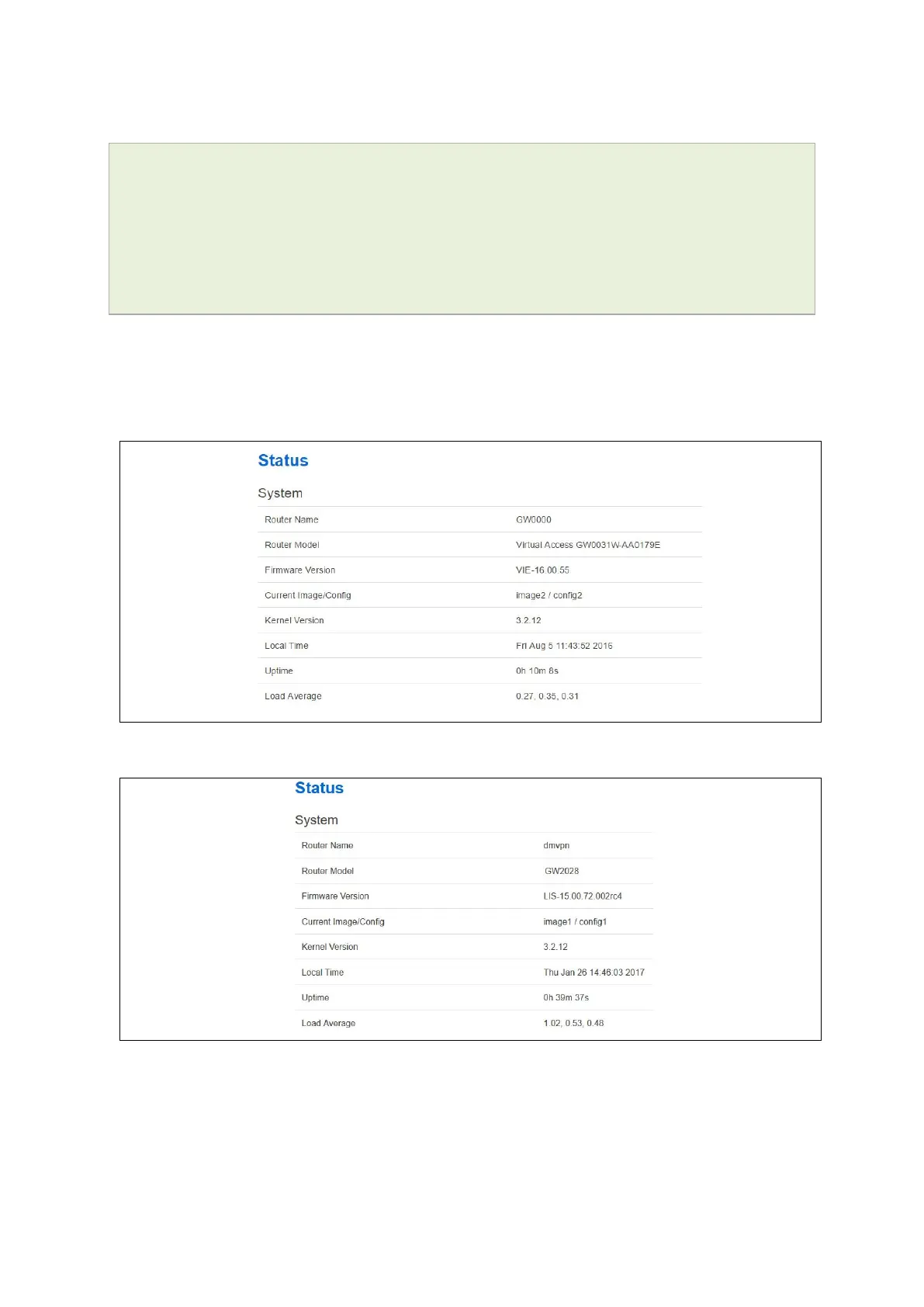10: Router file structure
_______________________________________________________________________________________________________
_____________________________________________________________________________________________________
© Virtual Access 2017
GW1000 Series User Manual
Issue: 1.9 Page 64 of 350
The example below shows the output from the above command.
VA_SERIAL: 00E0C8121215
VA_MODEL: GW0000
VA_ACTIVEIMAGE: image2
VA_ACTIVECONFIG: config1
VA_IMAGE1VER: VIE-16.00.44
VA_IMAGE2VER: VIE-16.00.44
10.2 Identify your software version
To check which software version your router is running, in the top menu, browse to
Status -> Overview.
Figure 39: The status page showing a software version prior to 72.002
Figure 40: The status page showing software version 72.002
In the Firmware Version row, the first two digits of the firmware version identify the
hardware platform, for example LIS-15; while the remaining digits: .00.72.002, show
the software version.
