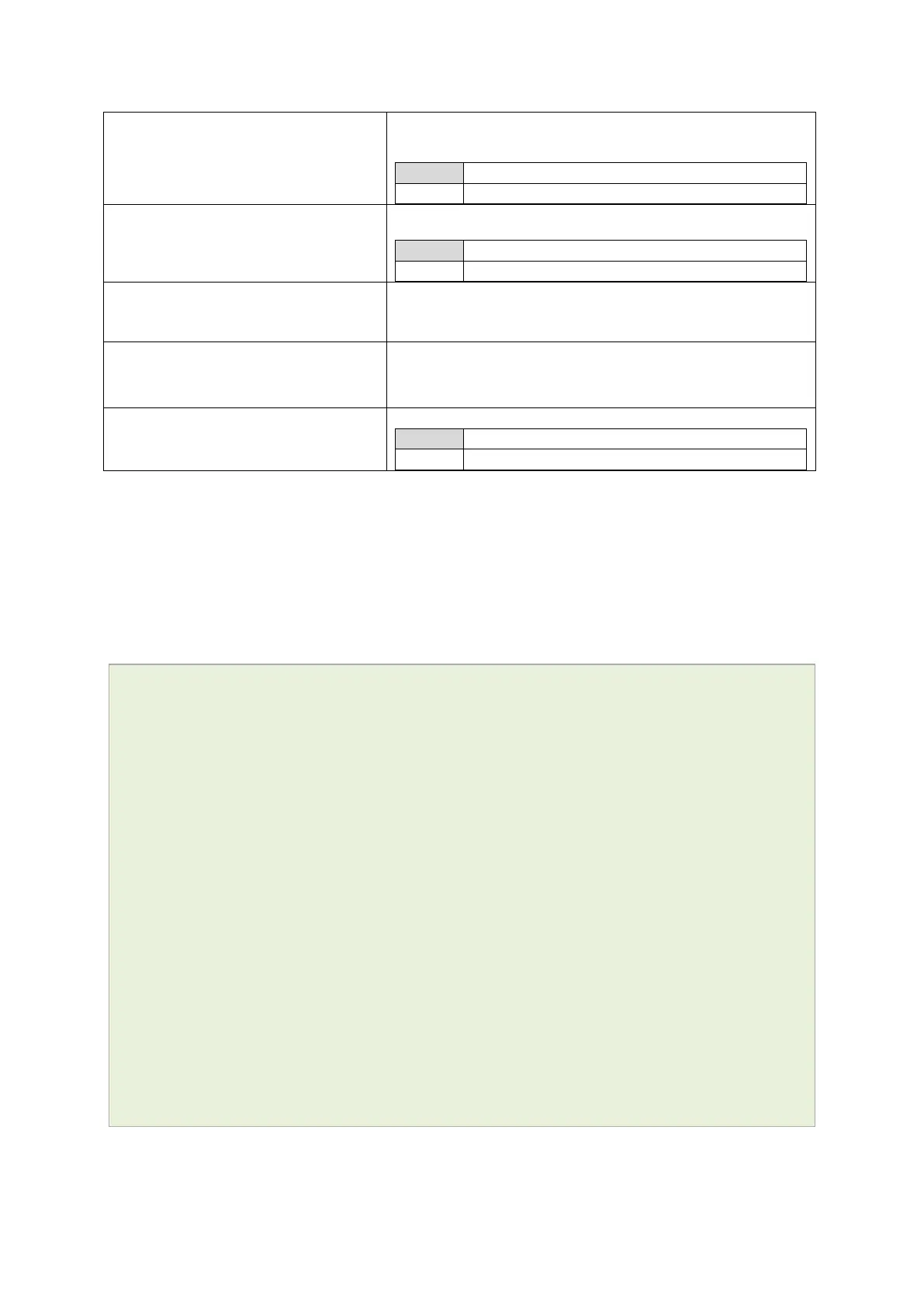29: Configuring VRRP
_______________________________________________________________________________________________________
_____________________________________________________________________________________________________
© Virtual Access 2017
GW1000 Series User Manual
Issue: 1.9 Page 279 of 350
Web: Priority
UCI: vrrp.g1.priority
Opt: priority
Sets the VRRP router’s priority. Higher values equal higher
priority. The VRRP routers must use priority values between 1-
254. The Master router uses a higher priority.
Web: Advert intvl
UCI: vrrp.g1.advert_int_sec
Opt: advert_int_sec
Sets the VRRP hello value in seconds. This value must match the
value set on a peer.
Web: Password
UCI: vrrp.g1.password
Opt: password
Sets the password to use in the VRRP authentication (simple
password authentication method). This field may be left blank if
no authentication is required.
Web: Virtual IP
UCI: vrrp.g1.virtual_ipaddr
Opt: virtual_ipaddr
Sets the virtual IP address and mask in prefix format. For
example, ’11.1.1.99/24’. All co-operating VRRP routers serving
the same LAN must be configured with the same virtual IP
address.
Web: GARP
UCI: vrrp.g1.garp_delay_sec
Opt: garp_delay_sec
Sets the Gratuitous ARP message sending delay in seconds.
Table 97: Information table for VRRP settings
29.4 Configuring VRRP using UCI
You can configure VRRP through CLI using UCI commands.
The configuration file is stored on /etc/config/vrrp
To view the configuration in UCI format, enter:
uci export vrrp
~# uci export vrrp
config vrrp 'main'
option enabled 'yes'
config vrrp_group 'g1'
option enabled 'yes'
option interface 'lan1'
list track_iface 'lan'
option init_state 'BACKUP'
option router_id '1'
option priority '115'
option advert_int_sec '2'
option password 'secret'
option virtual_ipaddr '10.1.10.150/16'
option garp_delay_sec '5'
option ipsec_connection 'Test'
