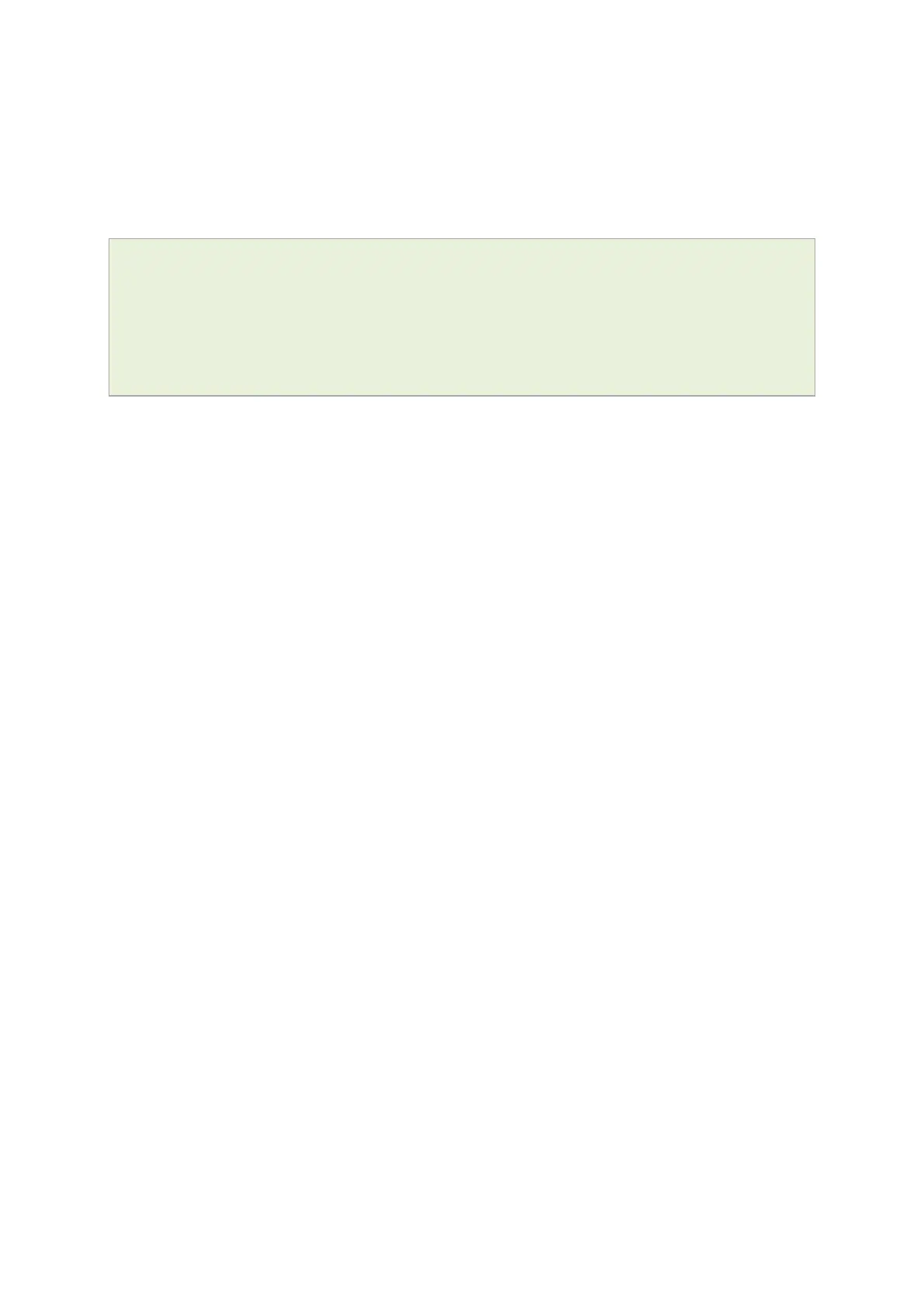19: Configuring static routes
_______________________________________________________________________________________________________
_____________________________________________________________________________________________________
© Virtual Access 2017
GW1000 Series User Manual
Issue: 1.9 Page 143 of 350
19.9 Static routes diagnostics
19.9.1 Route status
To show the current routing status, enter:
root@VA_router:~# route -n
Kernel IP routing table
Destination Gateway Genmask Flags Metric Ref Use
Iface
192.168.100.0 * 255.255.255.0 U 0 0 0
eth0
Note: a route will only be displayed in the routing table when the interface is up.
