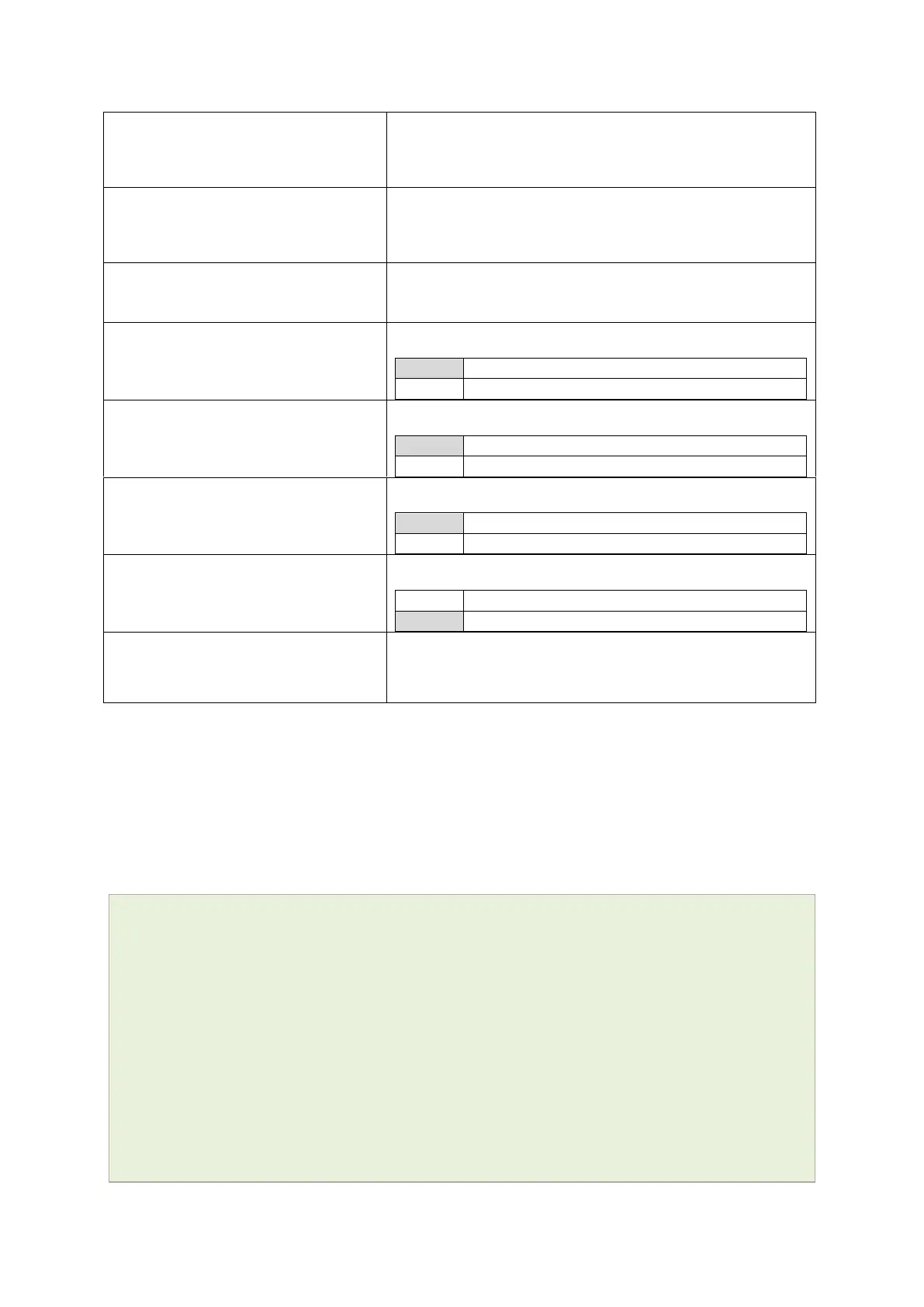7: Configuring Dynamic DNS
_______________________________________________________________________________________________________
_____________________________________________________________________________________________________
© Virtual Access 2017
GW1000 Series User Manual
Issue: 1.9 Page 45 of 350
Web: Network
UCI: ddns.<name>.ip_network
Opt: ip_network
Defines the network whose IP needs to be updated.
Displayed when the Source of IP address option is set to
network.
All the configured network interfaces will be shown.
Web: Inteface
UCI: ddns.<name>.ip_interface
Opt: ip_interface
Defines the interface whose IP needs to be updated.
Displayed when the Source of IP address option is set to
interface.
All the configured interfaces will be shown.
Web: URL
UCI: ddns.<name>.ip_url
Opt: ip_url
Defines the URL where the IP downloaded from.
Displayed when the Source of IP address option is set to URL.
Web: Check for changed IP every
UCI: ddns.<name>.check_interval
Opt: check_interval
Defines how often to check for an IP change. Used in conjunction
with check_unit.
Web: Check-time unit
UCI: ddns.<name>.check_unit
Opt: check_unit
Defines the time unit to use for check for an IP change. Used in
conjunction with check_interval.
Web: Force update every
UCI: ddns.<name>.force_interval
Opt: force_interval
Defines how often to force an IP update to the provider. Used in
conjunction with force_unit.
Web: Force-time unit
UCI: ddns.<name>.force_unit
Opt: force_unit
Defines the time unit to use for check for an IP change. Used in
conjunction with force_interval.
Web: Listen on
UCI: ddns.<name>.interface
Opt: interface
Defines the interface for ddns monitoring. Typically this will be
the same as the interface whose IP is being updated – as defined
ip_network or ip_interface
All configured interfaces will be displayed.
Table 13: Information table for dynamic DNS settings
7.4 Dynamic DNS using UCI
Dynamic DNS uses the ddns package /etc/config/ddns
7.4.1 UCI commands for DDNS
root@VA_router:~# uci show ddns
ddns.ddns1=service
ddns.ddns1.enabled=1
ddns.ddns1.service_name=dyndns.org
ddns.ddns1.domain=fqdn_of_interface
ddns.ddns1.username=testusername
ddns.ddns1.password=testpassword
ddns.ddns1.ip_source=network
ddns.ddns1.ip_network=dsl0
ddns.ddns1.check_interval=10
