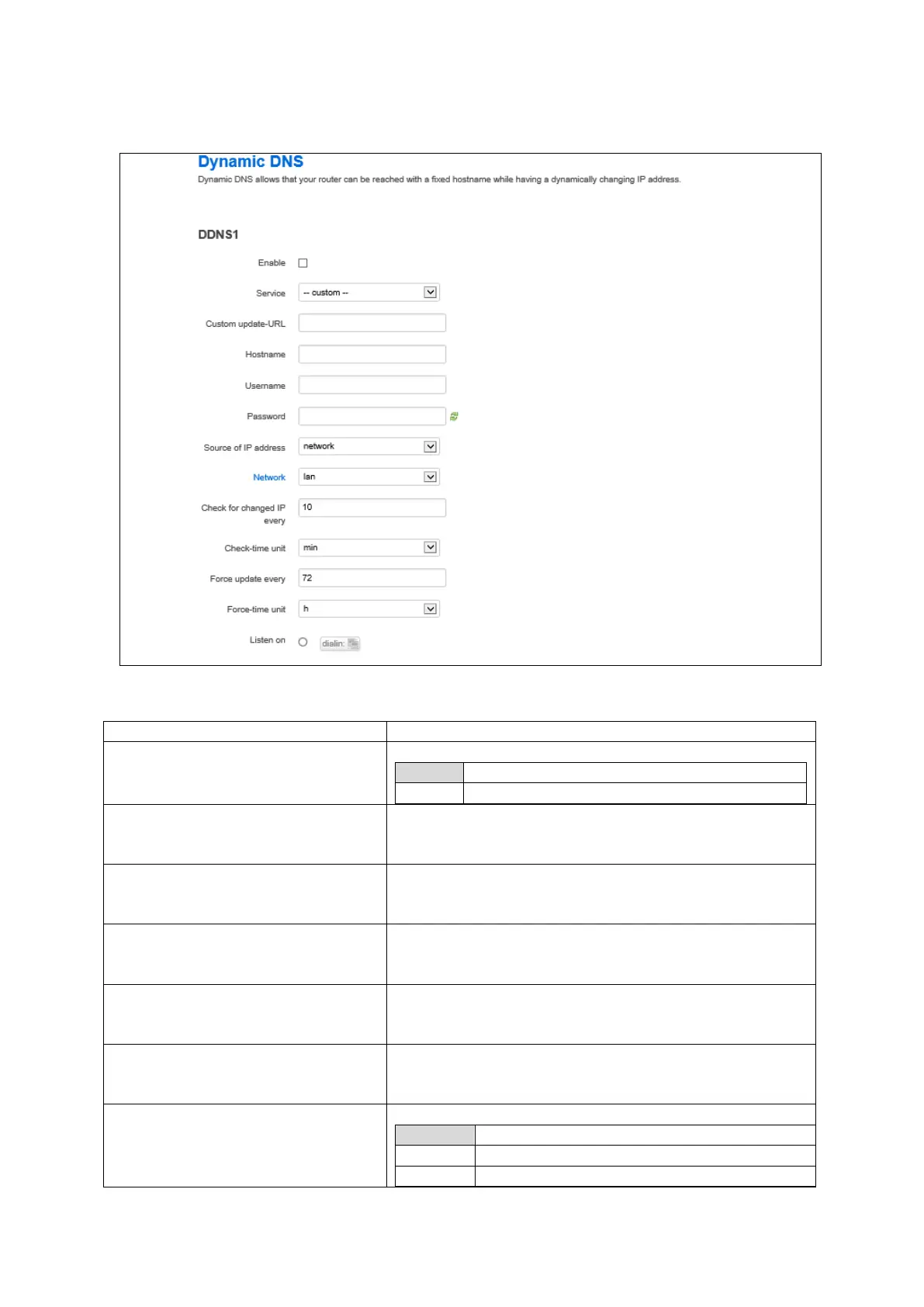7: Configuring Dynamic DNS
_______________________________________________________________________________________________________
_____________________________________________________________________________________________________
© Virtual Access 2017
GW1000 Series User Manual
Issue: 1.9 Page 44 of 350
7.3.1 Dynamic DNS settings
Figure 20: The dynamic DNS main settings page
Web Field/UCI/Package Option
Web: Enable
UCI: ddns.<name>.enabled
Opt: enabled
Enables a Dynamic DNS entry on the router.
Web: Service
UCI: ddns.<name>.service_name
Opt: service_name
Defines the Dynamic DNS provider
Web: Customer update-URL
UCI: ddns.<name>.update_url
Opt: update_url
Defines the customer DNS provider.
Displayed when the service is set to custom in the web UI.
Web: Hostname
UCI: ddns.<name>.domain
Opt: domain
Defines the fully qualified domain name associated with this
entry. This is the name to update with the new IP address as
needed.
Web: Username
UCI: ddns.<name>.username
Opt: username
Defines the user name to use for authenticating domain updates
with the selected provider.
Web: Password
UCI: ddns.<name>.password
Opt: password
Defines the password to use for authenticating domain name
updates with the selected provider.
Web: Source of IP address
UCI: ddns.<name>.ip_source
Opt: ip_source
Defines the type of interface whose IP needs to be updated.
IP is a associated with a network configuration.
IP is associated with an interface.
IP is associated with a URL.
