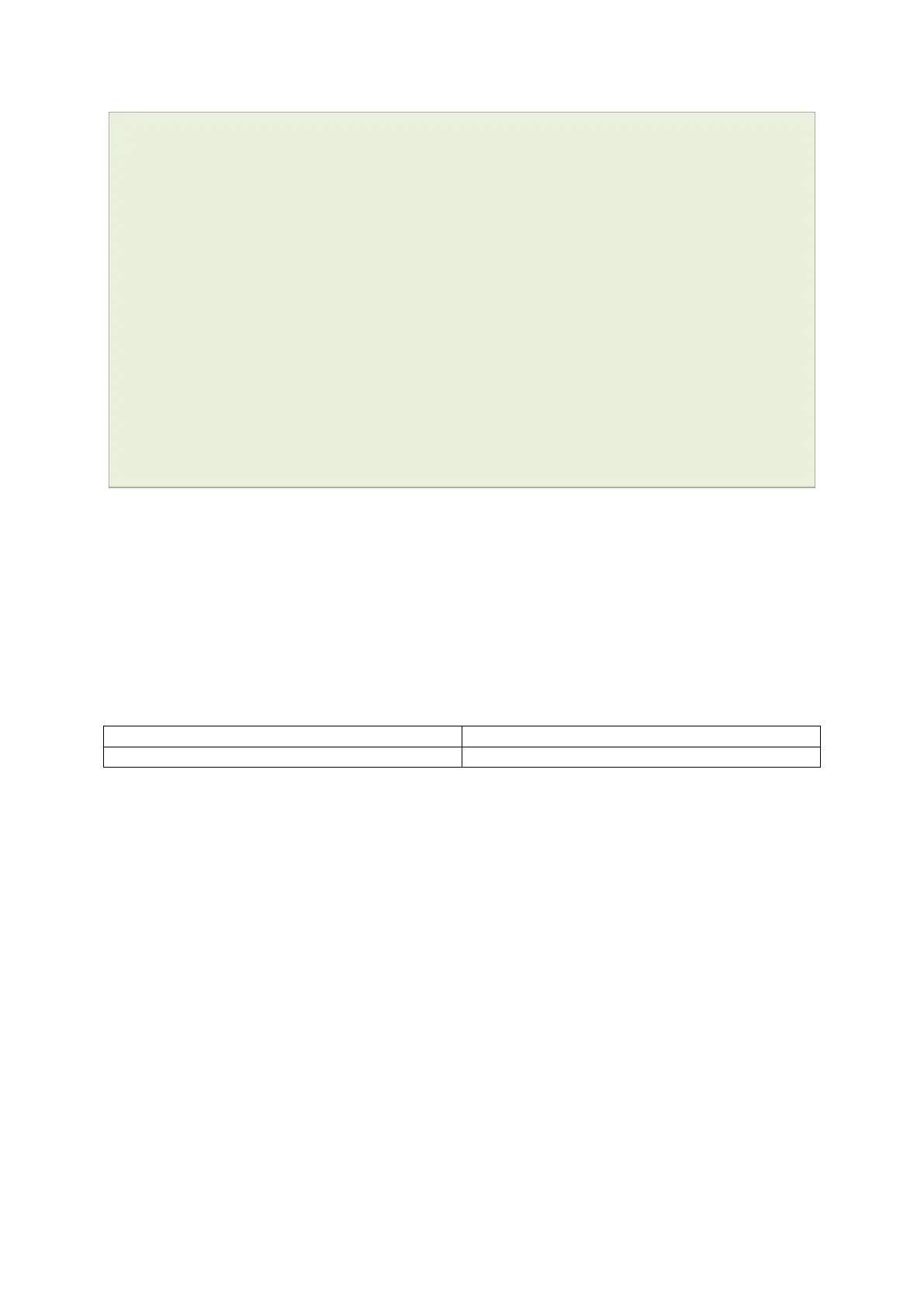12: Management configuration settings
_______________________________________________________________________________________________________
_____________________________________________________________________________________________________
© Virtual Access 2017
GW1000 Series User Manual
Issue: 1.9 Page 87 of 350
option 'Configured' "yes"
option 'SegmentName' "altconfig"
option 'RemoteFilename' "\$\$.ini"
config 'entry'
option 'Configured' "yes"
option 'SegmentName' "altimage"
option 'RemoteFilename' "\$\$.img"
config 'entry'
option 'Configured' "yes"
option 'SegmentName' "config1"
option 'RemoteFilename' "\$\$.vas"
12.7 HTTP Client: configuring activation using the web interface
This section contains the settings for the HTTP Client used during activation and active
updates of the device.
The httpclient core section configures the basic functionality of the module used for
retrieving files from Activator during the activation process.
12.7.1 HTTP Client configuraton packages
12.7.2 Web configuration
To configure HTTP Client for Activator, in the top menu, click Services -> HTTP Client.
The HTTP Client page has two sections: Basic Settings and Advanced Settings.
