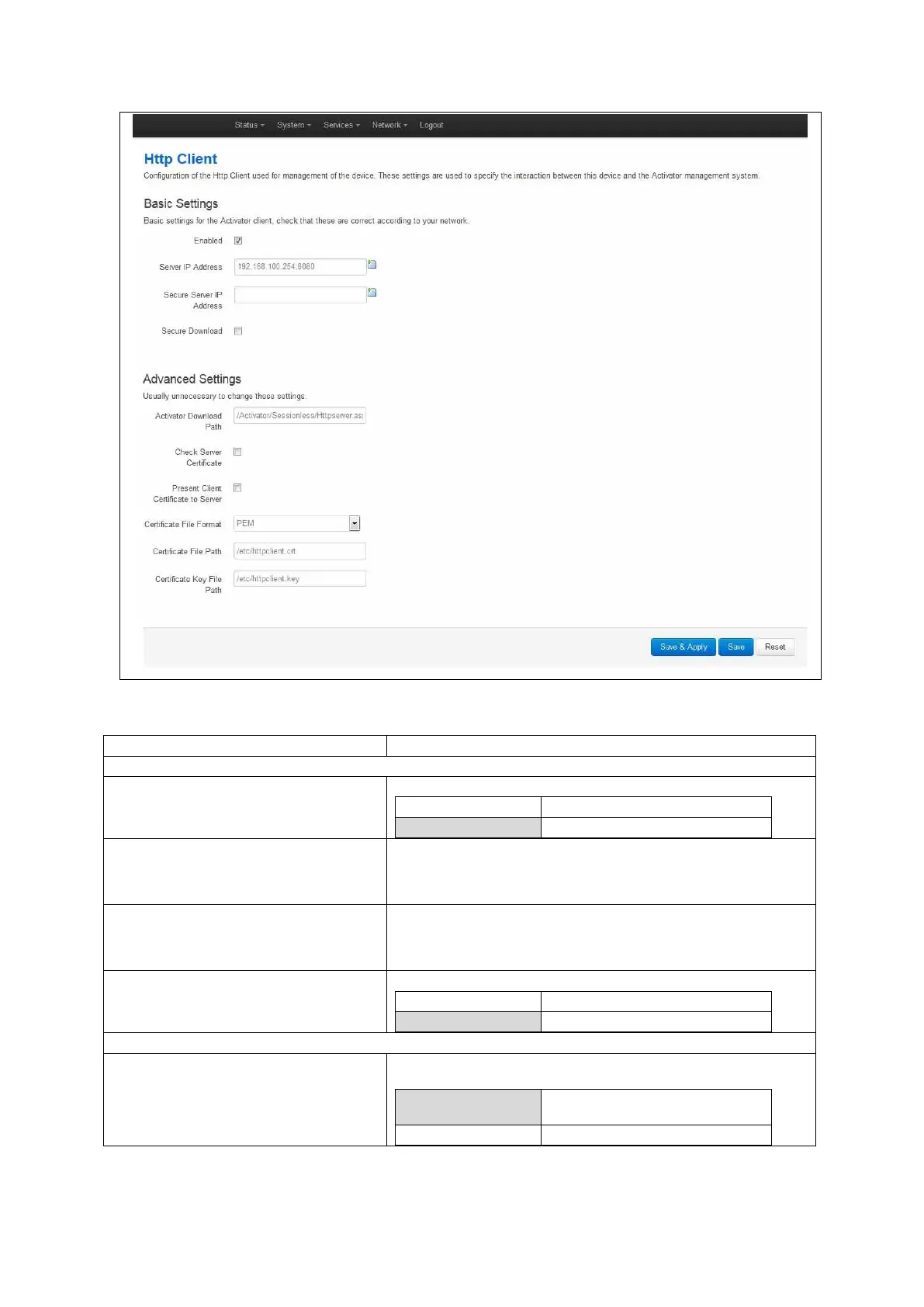12: Management configuration settings
_______________________________________________________________________________________________________
_____________________________________________________________________________________________________
© Virtual Access 2017
GW1000 Series User Manual
Issue: 1.9 Page 88 of 350
Figure 48: The HTTP client page
Web Field/UCI/Package Option
Web: Enabled
UCI: httpclient.default.enabled
Opt: Enabled
Web: Server IP Address
UCI: httpclient.default.Fileserver
Opt: list Fileserver
Specifies the address of Activator that uses http port 80. This can
be an IP address or FQDN. The syntax should be x.x.x.x:80 or
FQDN:80. Multiple servers should be separated by a space using
UCI.
Web: Secure Server IP Address
UCI: httpclient.default.SecureFileServer
Opt: list SecureFileServer
Specifies the address of Secure Activator that uses port 443. This
can be an IP address or FQDN. The syntax should be x.x.x.x:443
or FQDN:443. Multiple servers should be separated by a space
using UCI.
Web: Secure Download
UCI: httpclient.default.SecureDownload
Opt: SecureDownload
Enables Secure Download (port 443).
Web: ActivatorDownloadPath
UCI:
httpclient.default.ActivatorDownloadPath
Opt: ActivatorDownloadPath
Specifies the URL on Activator to which the client should send
requests.
/Activator/Sessionle
ss/Httpserver.asp
