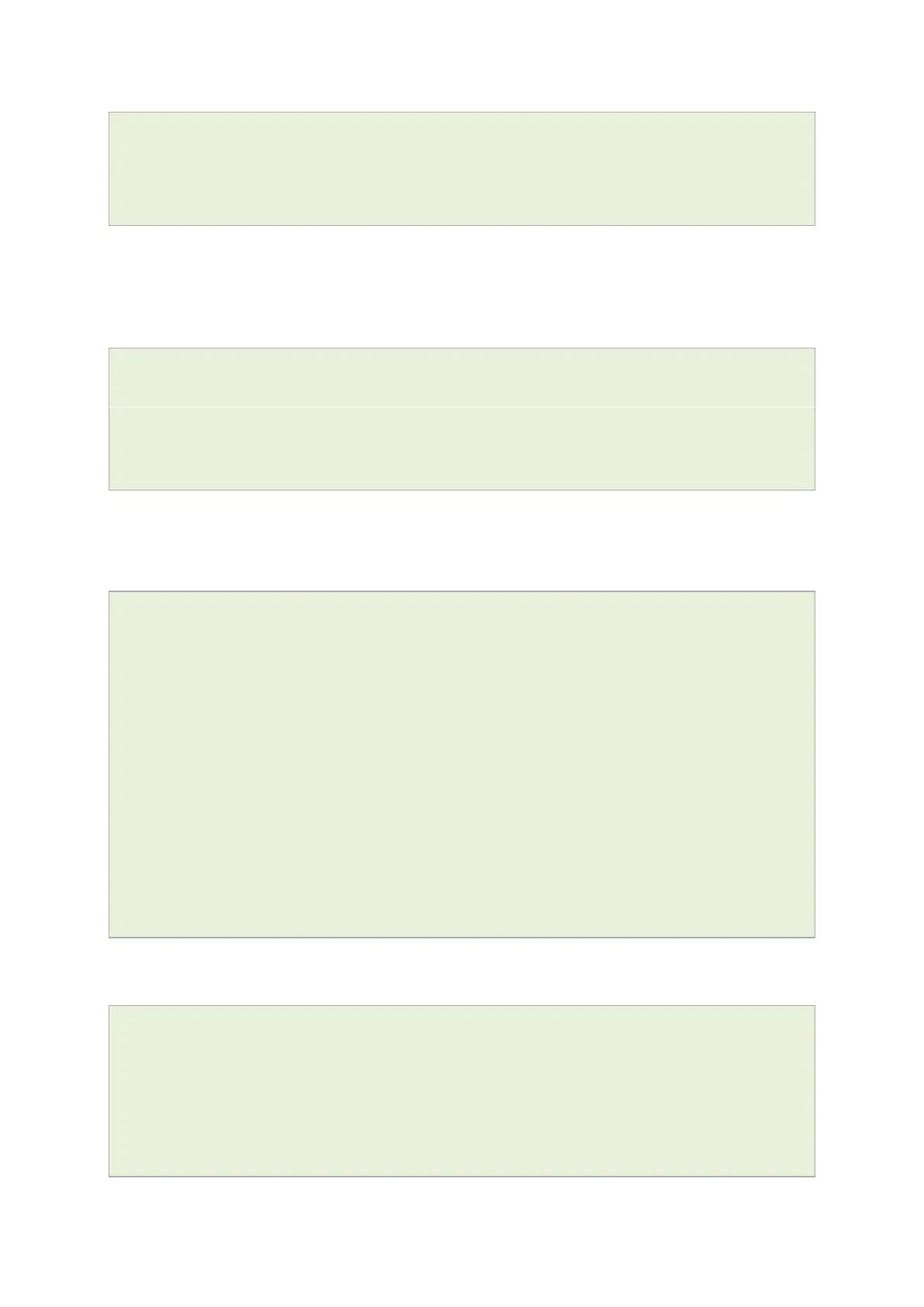27: Configuring firewall
_______________________________________________________________________________________________________
_____________________________________________________________________________________________________
© Virtual Access 2017
GW1000 Series User Manual
Issue: 1.9 Page 262 of 350
option src_dip 192.168.1.1
option dest_ip 192.168.1.100
option dest_port 3128
option target SNAT
27.7.13 Transparent proxy rule (same host)
The rule below redirects all outgoing HTTP traffic from LAN through a proxy server
listening at port 3128 on the router itself.
config redirect
option src lan
option proto tcp
option src_dport 80
option dest_port 3128
27.7.14 IPSec passthrough
This example enables proper forwarding of IPSec traffic through the WAN.
# AH protocol
config rule
option src wan
option dest lan
option proto ah
option target ACCEPT
# ESP protocol
config rule
option src wan
option dest lan
option proto esp
option target ACCEPT
For some configurations you also have to open port 500/UDP.
# ISAKMP protocol
config rule
option src wan
option dest lan
option proto udp
option src_port 500
