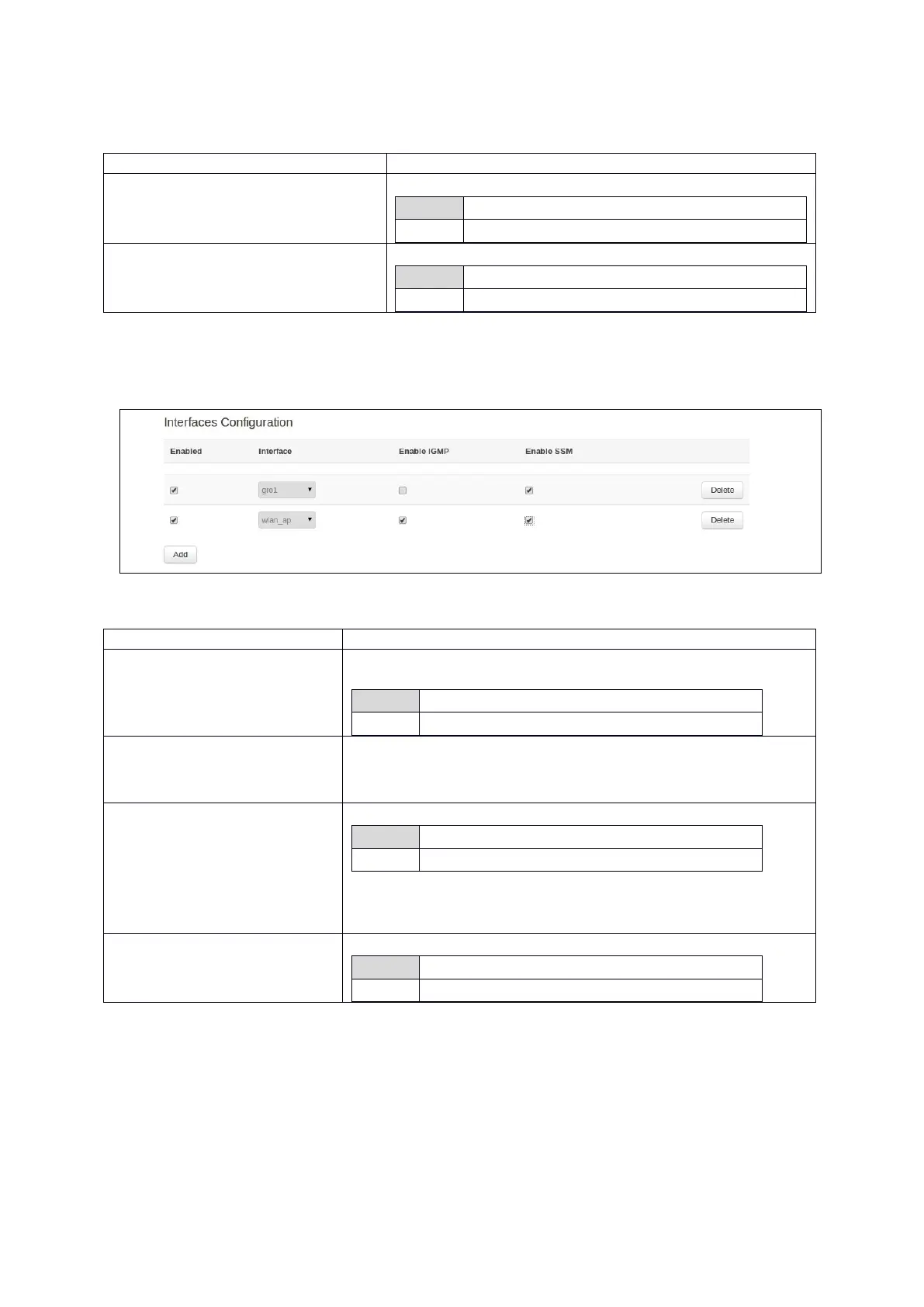34: Configuring multicasting using PIM and IGMP interfaces
_______________________________________________________________________________________________________
_____________________________________________________________________________________________________
© Virtual Access 2017
GW1000 Series User Manual
Issue: 1.9 Page 314 of 350
34.3.1 Global settings
Web Field/UCI/Package Option
Web: PIM Enabled
UCI: pimd.pimd.enabled
Opt: enabled
Globally enables PIM on the router.
Web: SSM Ping Enabled
UCI: pimd.pimd.ssmpingd
Opt: ssmpingd
Enables answers to SSM pings.
Table 109: Information table for PIM global settings
34.3.2 Interfaces configuration
Figure 156: The interfaces configuration section
Web Field/UCI/Package Option
Web: Enabled
UCI: pimd.interface[x].enabled
Opt: enabled
Enables multicast management of the given interface by the PIM
application.
Web: Interface
UCI: pimd.interface[x].interface
Opt: interface
Selects the interface to apply PIM settings to.
Web: Enable IGMP
UCI: pimd.interface[x].igmp
Opt: igmp
Enable IGMP on given interface.
Note: you must enable PIM SSM and/or IGMP depending on your
requirements.
ICMP must be enabled on the interface to the multicast client only.
Web: Enable SSM
UCI: pimd.interface[x].ssm
Opt: ssm
Enable SSM on given interface.
Table 110: Information table for interface settings
To save your configuration updates, click Save & Apply.
