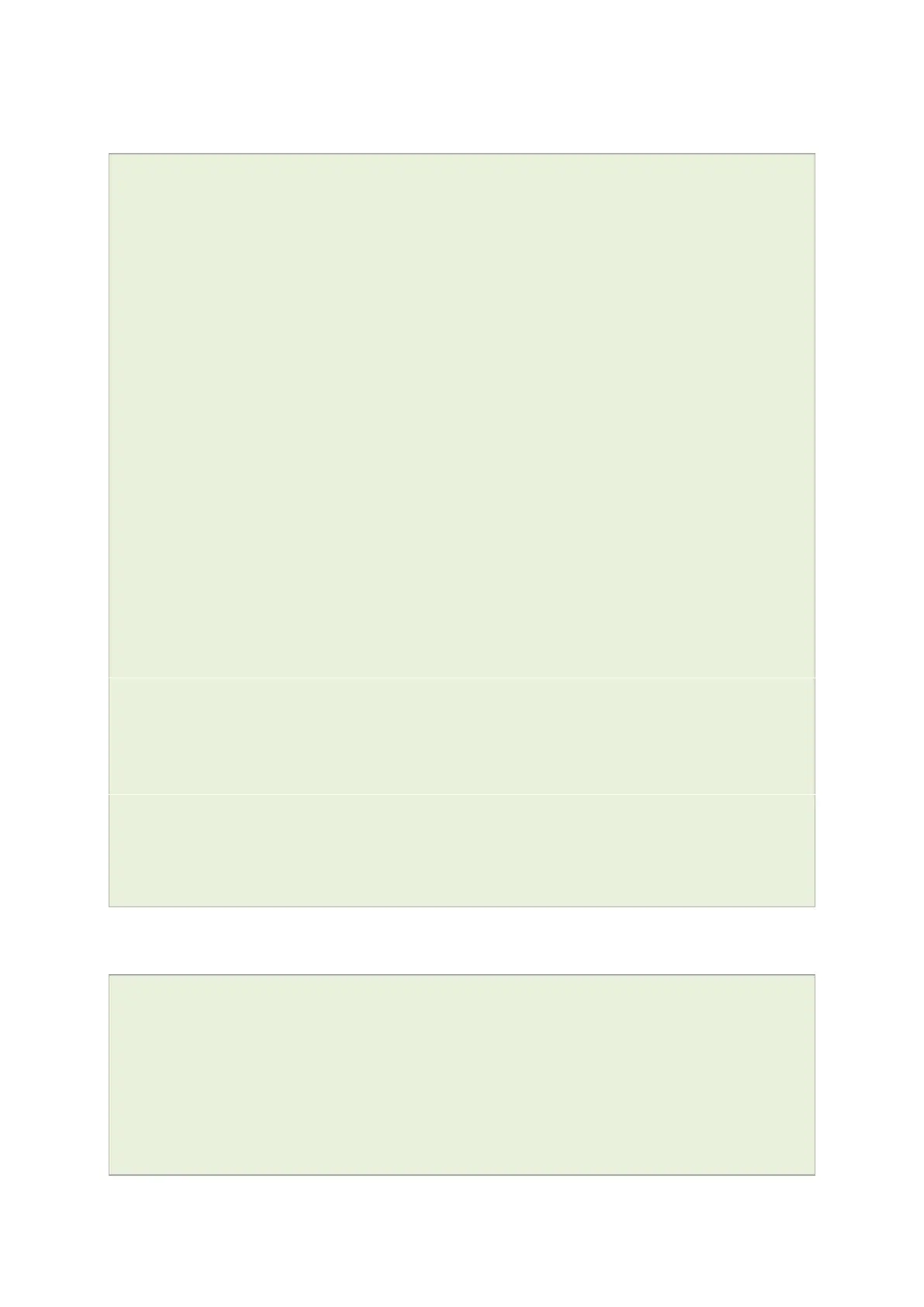26: Configuring IPSec
_______________________________________________________________________________________________________
_____________________________________________________________________________________________________
© Virtual Access 2017
GW1000 Series User Manual
Issue: 1.9 Page 228 of 350
26.3.2 Connection settings
touch /etc/config/strongswan
uci add strongswan connection
uci set strongswan.@connection[0].ikelifetime=3h
uci set strongswan.@connection[0].keylife=1h
uci set strongswan.@connection[0].rekeymargin=9m
uci set strongswan.@connection[0].keyingtries=3
uci set strongswan.@connection[0].dpddelay=30s
uci set strongswan.@connection[0].dpdtimeout=150s
uci set strongswan.@connection[0].enabled=yes
uci set strongswan.@connection[0].name=3G_Backup
uci set strongswan.@connection[0].auto=start
uci set strongswan.@connection[0].type=tunnel
uci set strongswan.@connection[0].remoteaddress=100.100.100.100
uci set strongswan.@connection[0].localid=192.168.209.1
uci set strongswan.@connection[0].remoteid=100.100.100.100
uci set strongswan.@connection[0].locallan=192.168.209.1
uci set strongswan.@connection[0].locallanmask=255.255.255.255
uci set strongswan.@connection[0].remotelan=172.19.101.3
uci set strongswan.@connection[0].remotelanmask=255.255.255.255
uci set strongswan.@connection[0].authby=xauthpsk
uci set strongswan.@connection[0].xauth_identity=testxauth
uci set strongswan.@connection[0].ike=3des-md5-modp1024
uci set strongswan.@connection[0].esp=3des-md5
uci set strongswan.@connection[0].waniface=wan
uci set strongswan.@connection[0].dpdaction=hold
uci commit
This will create the following output:
config connection
option ikelifetime '3h'
option keylife '1h'
option rekeymargin '9m'
option keyingtries '3'
option dpddelay '30s'
option dpdtimeout '150s'
