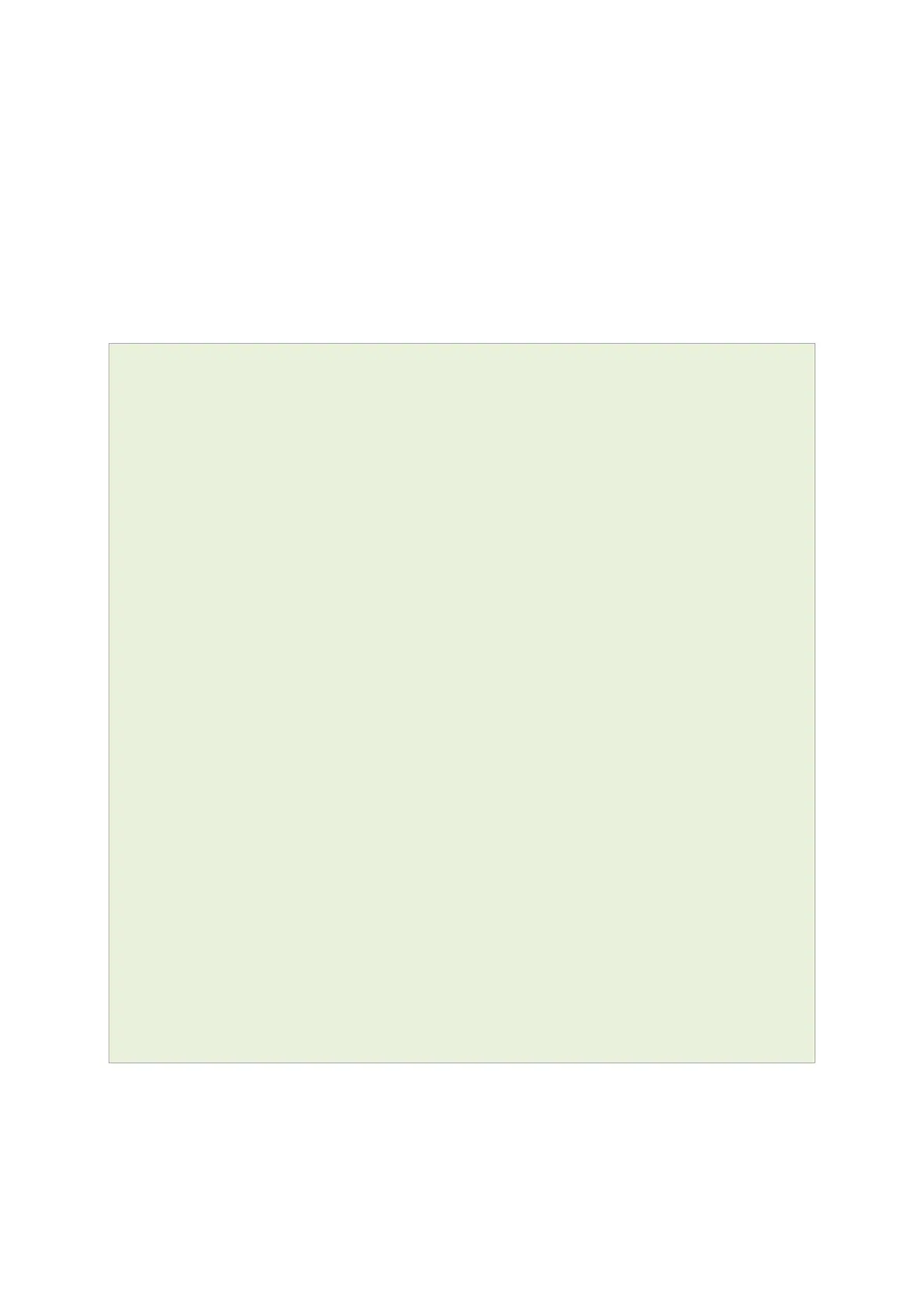37: Configuring SLA for a router
_______________________________________________________________________________________________________
_____________________________________________________________________________________________________
© Virtual Access 2017
GW1000 Series User Manual
Issue: 1.9 Page 348 of 350
37.3 Configuring SLA for a router using the UCI interface
You can also configure SLA UCI using UCI command suite.
The configuration file is stored on /etc/config/slad
To view the configuration file, enter:
uci export slad
or
uci show slad
uci export slad
package slad
config slad 'main'
option enable 'yes'
option roundtrip_timeout_msec '5000'
option interface 'lan'
option destination_host_ip_address '10.1.1.2'
option destination_udp_port '53'
option bin_restart_period_msec '3600000'
option max_bin_count '73'
uci show slad
slad.main=slad
slad.main.enable=yes
slad.main.roundtrip_timeout_msec=5000
slad.main.interface=lan
slad.main.destination_host_ip_address=10.1.1.2
slad.main.destination_udp_port=53
slad.main.bin_restart_period_msec=3600000
slad.main.max_bin_count=73
Viewing SLA statistics using UCI
To show all available statistic options, enter:
root@VA_router:~# sla
sla [current] | [all] | [oldest] | [newest] | [newest N] | [range:
YYYMMDDHH-YYYYMMDDHH]
