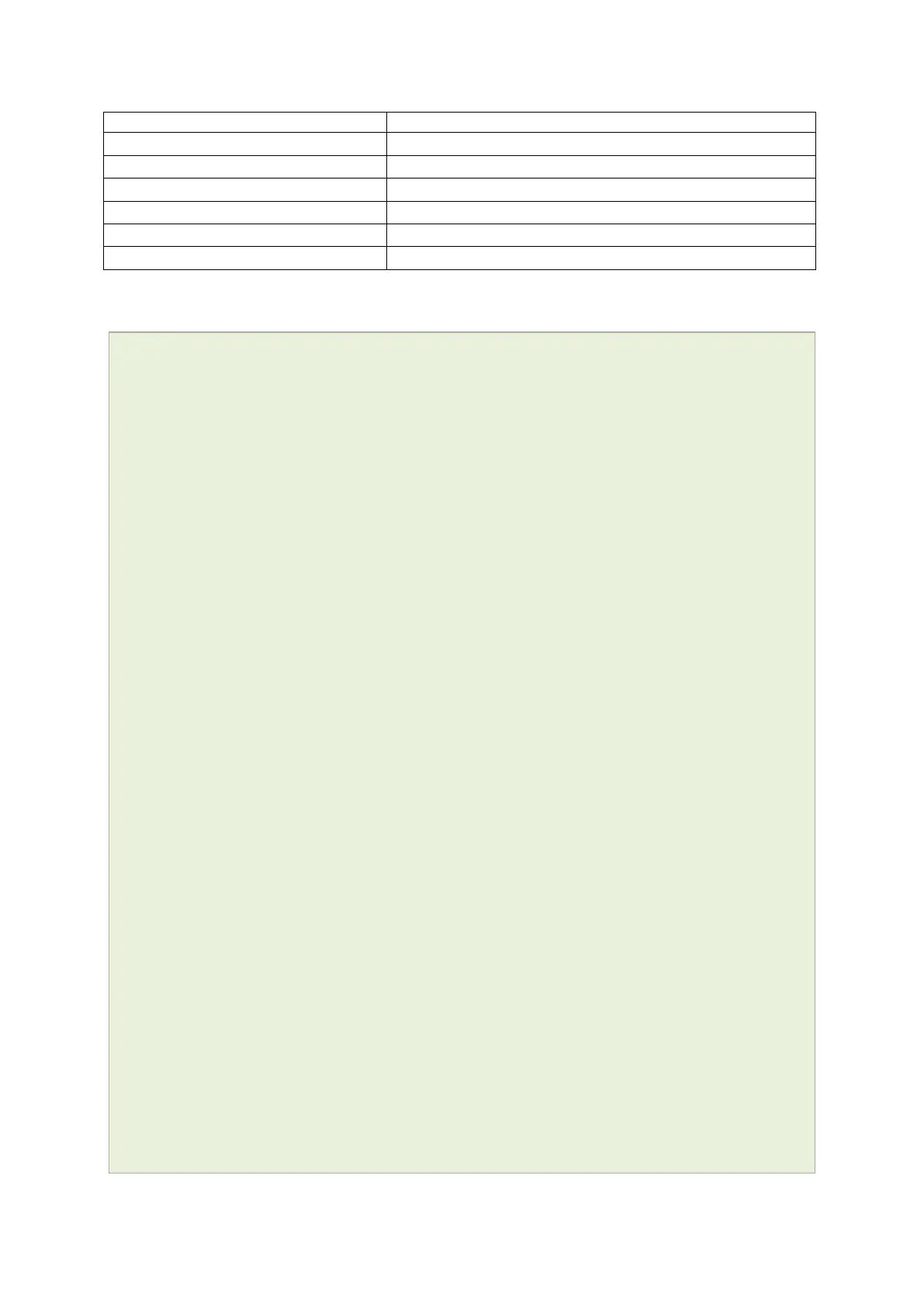37: Configuring SLA for a router
_______________________________________________________________________________________________________
_____________________________________________________________________________________________________
© Virtual Access 2017
GW1000 Series User Manual
Issue: 1.9 Page 349 of 350
Shows all bin stored on the router
Shows the oldest sla bin stored
Shows two newest valid bins
Shows the newest valid bin
range YYYYMMDDHH-YYYYMMDDHH
Shows all bins that match specified time range
Type the command sla current To show current statistics, enter:
root@VA_router: ~# sla current
----------------------------------------
Bin valid: no
Start time 01.01.1970 03:34:00
End time n/a
Pkts In: 1
Pkts Out: 1
Bytes In: 15
Bytes Out: 15
Pkts OK: 1
Pkts Fail: 0
Last Round Trip: 1 ms
Min Last Trip: 1 ms
Max Round Trip: 1 ms
Avg Round Trip: 1 ms
Min GSM signal quality: n/a
Max GSM signal quality: n/a
Avg GSM signal quality n/a
Availability: 100.00%
To show the newest statistics, enter:
root@VA_router: ~# sla newest
----------------------------------------
Bin valid: yes
Start time 01.01.1970 03:32:00
End time 01.01.1970 03:33:00
Pkts In: 6
Pkts Out: 6
Bytes In: 90
