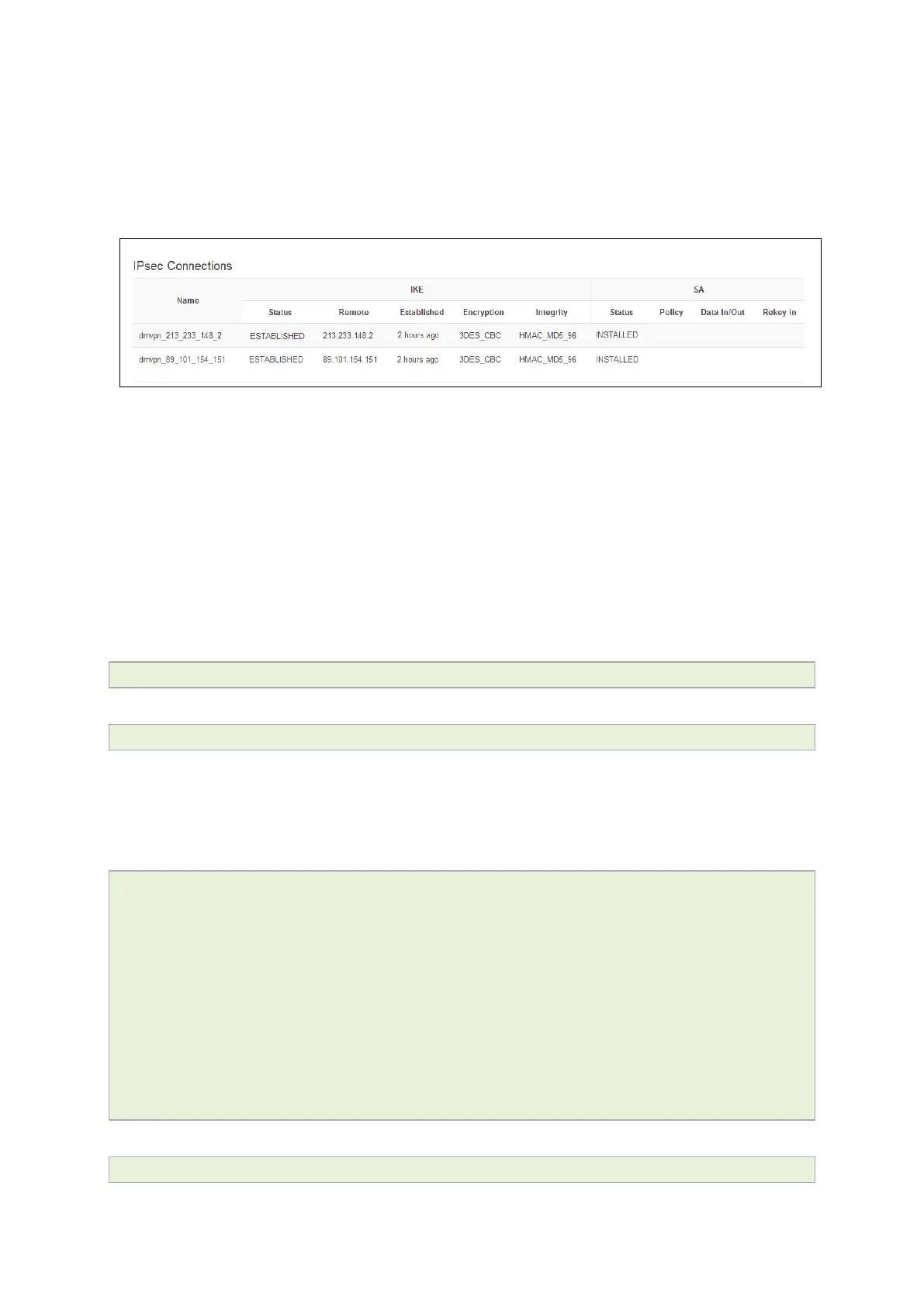26: Configuring IPSec
_______________________________________________________________________________________________________
_____________________________________________________________________________________________________
© Virtual Access 2017
GW1000 Series User Manual
Issue: 1.9 Page 241 of 350
26.6 IPSec diagnostics using the web interface
26.6.1 IPSec status
In the top menu, click Status -> IPSec. The IPSec Connections page appears.
Figure 124: The IPSec connections page
In the Name column, the syntax contains the IPSec Name defined in package dmvpn and
the remote IP address of the hub, or the spoke separated by an underscore; for
example, dmvpn_213.233.148.2.
26.7 IPSec diagnostics using UCI
26.7.1 IPSec configuration
To view IPSec configuration via UCI, enter:
root@VA_router:~# uci export strongswan
To restart strongSwan, enter:
root@VA_router:~# etc/init.d/strongswan restart
26.7.2 IPSec status
26.7.3 To view IPSec status, enter:
root@VA_router:~# ipsec statusall
Security Associations (1 up, 0 connecting):
dmvpn_89_101_154_151[1]: ESTABLISHED 2 hours ago,
10.68.234.133[10.68.234.133]...89.101.154.151[89.101.154.151]
dmvpn_89_101_154_151{1}: REKEYING, TRANSPORT, expires in 55 seconds
dmvpn_89_101_154_151{1}: 10.68.234.133/32[gre] === 192.168./32[gre]
dmvpn_89_101_154_151{1}: INSTALLED, TRANSPORT, ESP in UDP SPIs: cca7b970_i
d874dc90_o
dmvpn_89_101_154_151{1}: 10.68.234.133/32[gre] === 89.101.154.151/32[gre]
To view a list of IPSec commands, enter:
root@VA_router:~# ipsec –help
