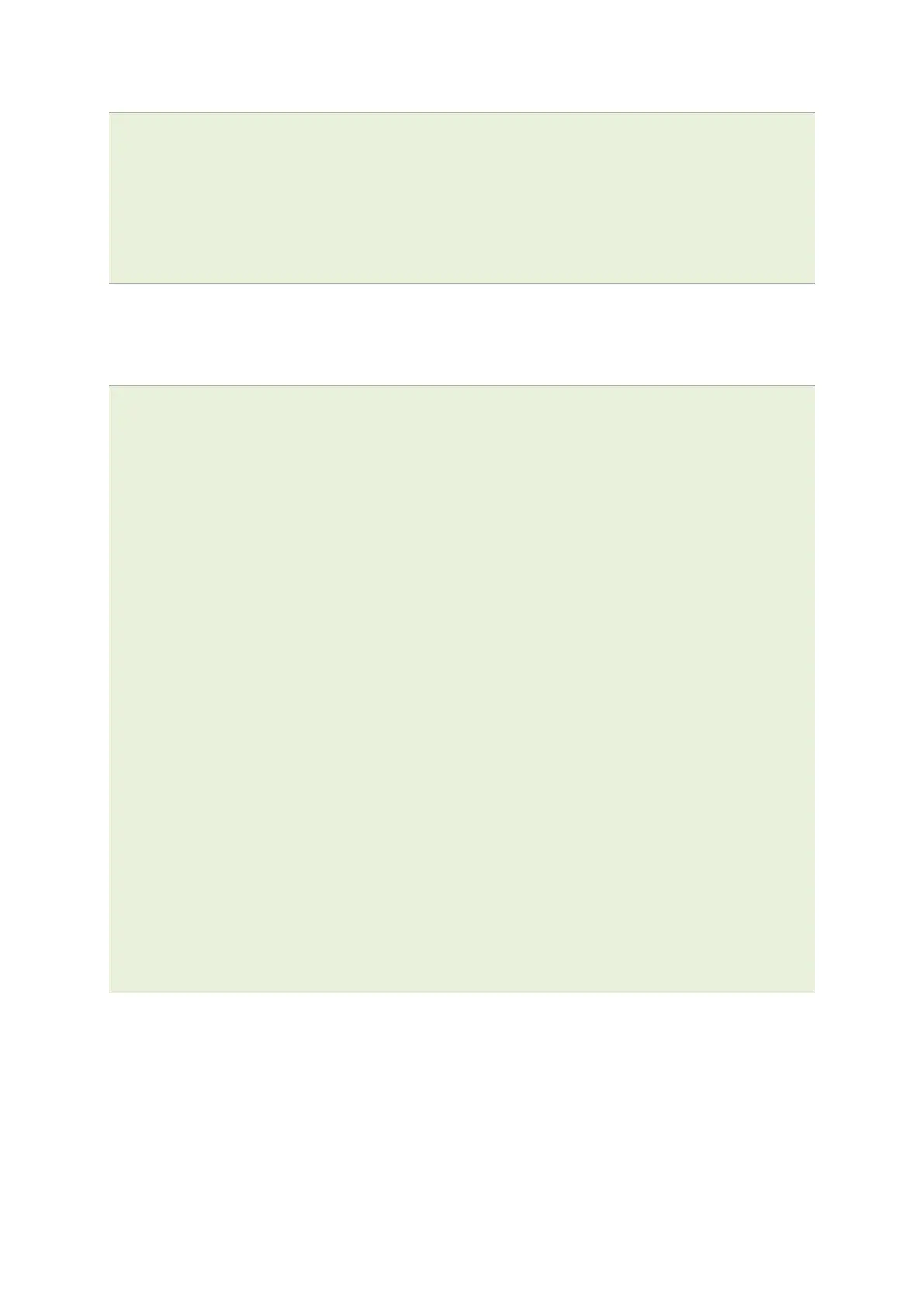20: Configuring BGP (Border Gateway Protocol)
_______________________________________________________________________________________________________
_____________________________________________________________________________________________________
© Virtual Access 2017
GW1000 Series User Manual
Issue: 1.9 Page 148 of 350
bgpd.ROUTEMAP.order=10
bgpd.ROUTEMAP.permit=yes
bgpd.ROUTEMAP.match_type=ip address
bgpd.ROUTEMAP.match=192.168.101.1/32
bgpd.ROUTEMAP.set_type=ip next-hop
bgpd.ROUTEMAP.set='192.168.101.2/32'
To change any of the above values use UCI set command.
20.4 Configuring BGP using packages options
root@VA_router:~# uci export bgpd
package bgpd
config routing 'bgpd'
option enabled 'yes'
option router_id '3.3.3.3'
option asn '1'
list network '11.11.11.0/29'
list network '192.168.103.1/32'
config peer
option route_map_in 'yes'
option ipaddr '11.11.11.1'
option asn '1'
option route_map 'ROUTEMAP'
config routemap 'ROUTEMAP'
option order '10'
option permit 'yes'
option match_type 'ip address'
option match '192.168.101.1/32'
option set_type 'ip next-hop'
option set '192.168.101.2/32'
