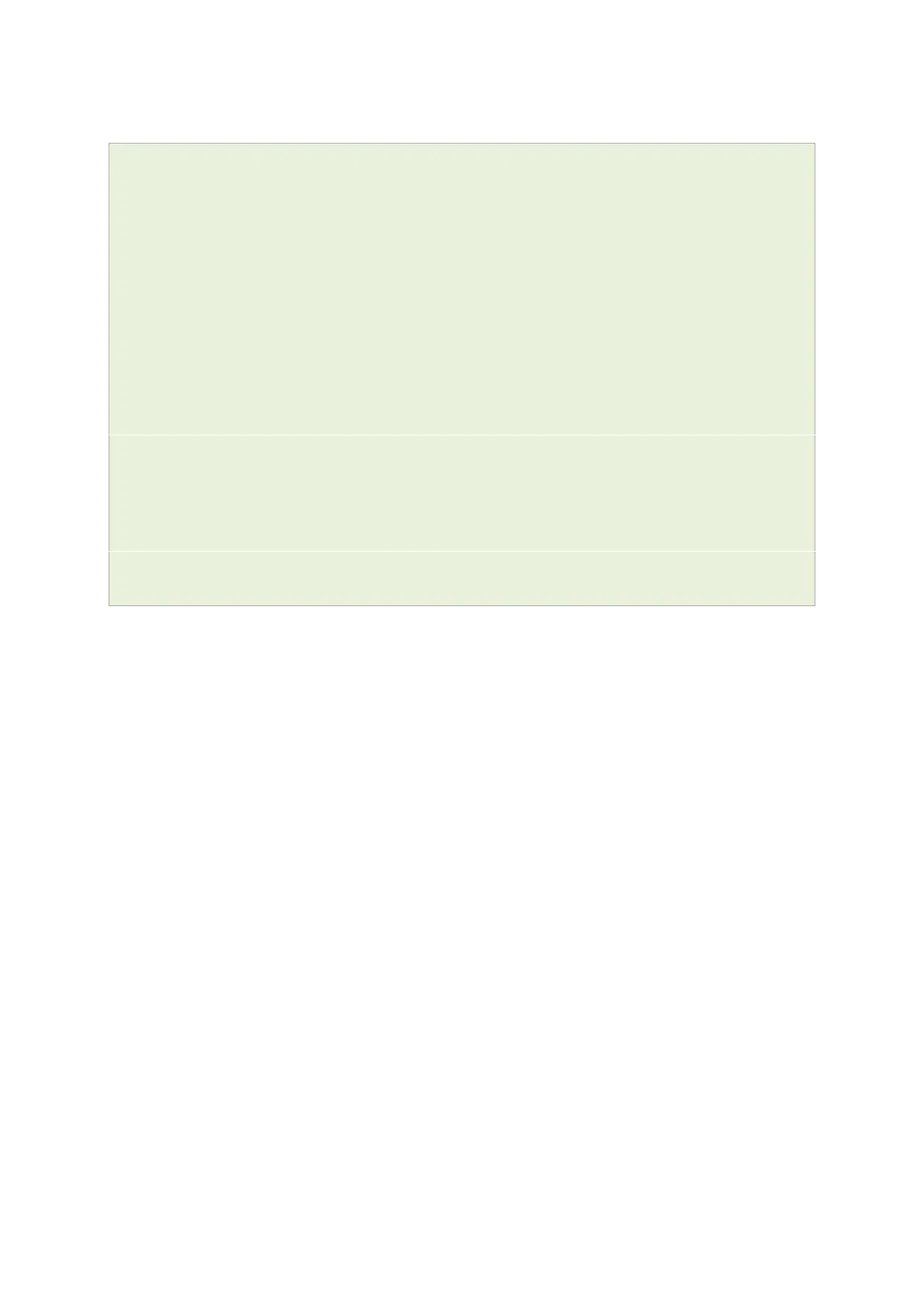29: Configuring VRRP
_______________________________________________________________________________________________________
_____________________________________________________________________________________________________
© Virtual Access 2017
GW1000 Series User Manual
Issue: 1.9 Page 280 of 350
Or enter:
~# uci show vrrp
vrrp.main=vrrp
vrrp.main.enabled=yes
vrrp.g1=vrrp_group
vrrp.g1.enabled=yes
vrrp.g1.interface=lan1
vrrp.g1.track_iface=lan
vrrp.g1.init_state=BACKUP
vrrp.g1.router_id=1
vrrp.g1.priority=115
vrrp.g1.advert_int_sec=2
vrrp.g1.password=secret
vrrp.g1.virtual_ipaddr=10.1.10.150/16
vrrp.g1.garp_delay_sec=5
vrrp.g1.ipsec_connection=Test
To change any of the above values use uci set command.
