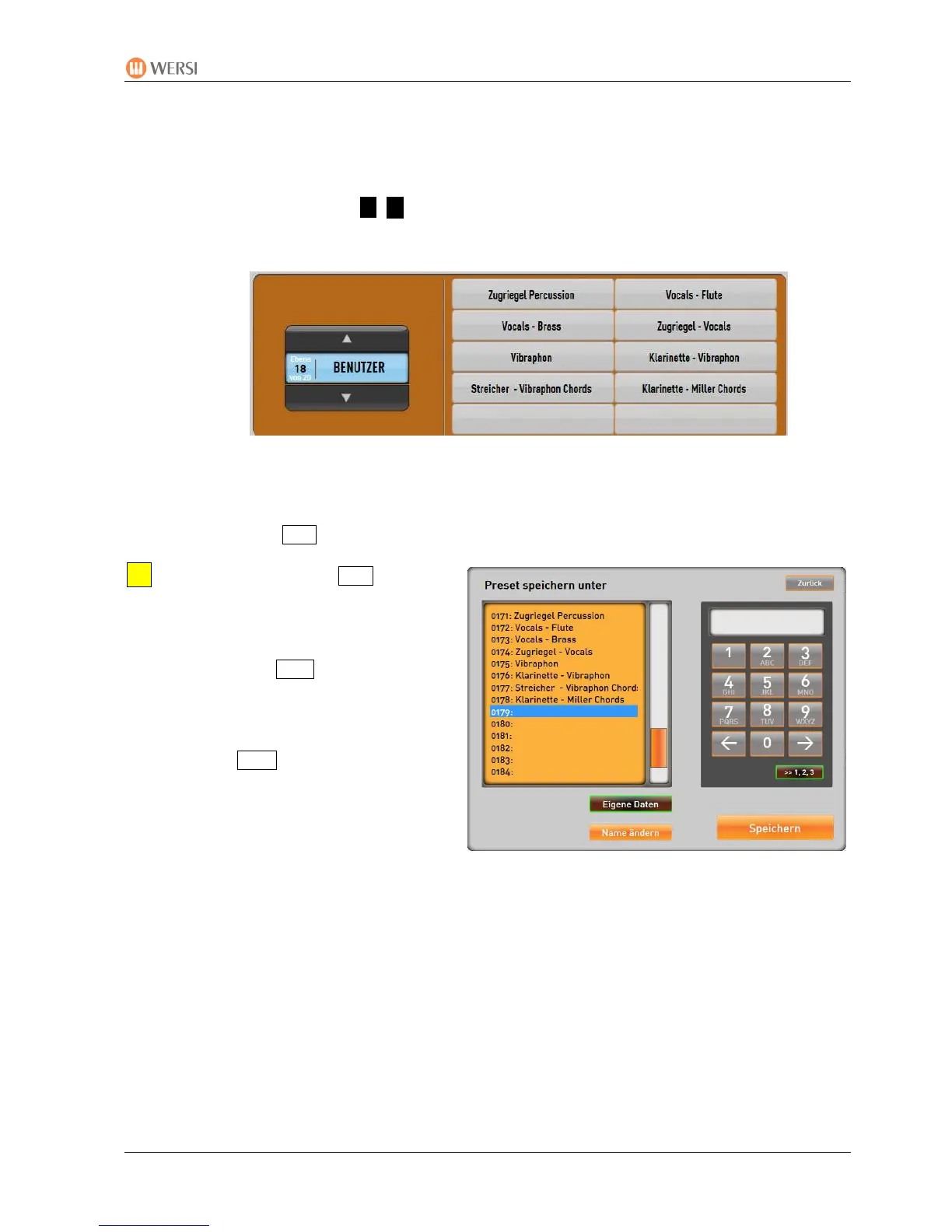PEGASUS WING
1st Edition – March 2011 – Software Version: V1.0 R01
71
Total Presets
a. The lower section of the display and the USER control panel button flash.
b. Use the arrow buttons to select the user level on which you wish to save the total
preset. There are 100 levels each with 10 storage places available, which means, of course,
that 1000 total prests can be loaded.
c. Now select the storage place you want and the total preset is saved onto the instrument.
A message appears to that effect. Storage places already occupied can simply be
overwritten.
d. Confirm with OK .
Tip: If you press the User button in
the Total Preset section again, a full
list of all total presets already stored
on the 100 levels appears. Chose a
storage place in this list and then
confirm with Save.
If you already know the required
storage place number, you can input
the 4 digit number with the numeric
keypad 0179.
The storage place numbers are tied to the 100 levels. A total preset stored in place
number 0089 appears later in level 9 on button 9. The first 3 digits indicate the level
number, but you you must always count one number higher, as the levels begin with 1
and not with 0.
0089= level 9 place 9 0125= level 13 place 5 0992= level 100 place 2
Whether you load the total preset directly onto the display buttons or via the list, the
result is the same.