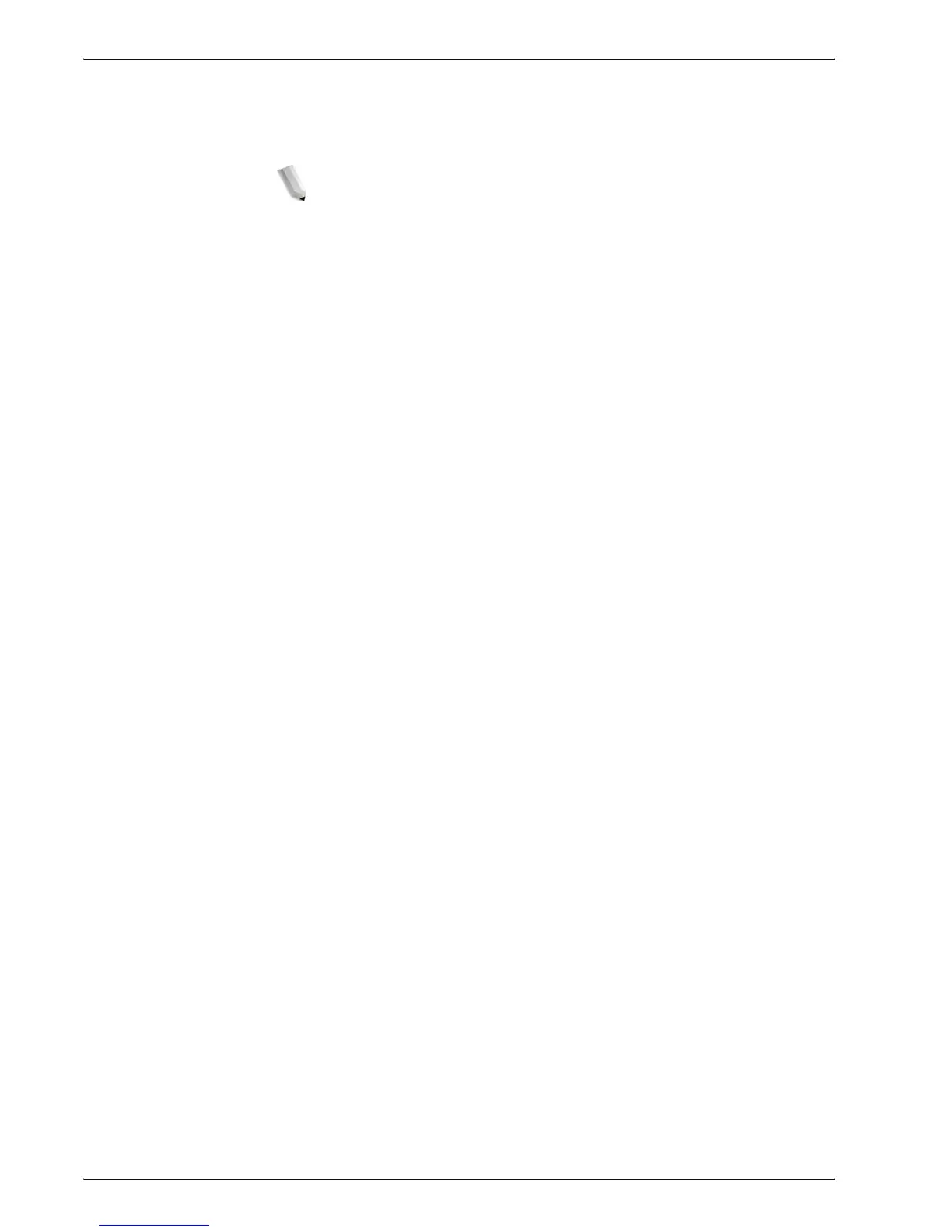Xerox 4595 Copier/Printer System Administration Guide
5-11
5. Using the Scan Service
g. Select Save.
h. Configure TCP/IP - Subnet Mask and TCP/IP - Gateway
Address as shown above.
NOTE 1: Enter address in the format “xxx.xxx.xxx.xxx”
where xxx should be a numeric value in the range from 0
to 255. However, 224 or 225.xxx.xxx.xxx and
127.xxx.xxx.xxx cannot be used.
NOTE 2: Specify the subnet mask by a combination of the
numbers 0, 128, 192, 224, 248, 252, and 255. However,
you cannot use 0 between non-zero values.
NOTE 3: If you do not wish to set the gateway address,
enter “0.0.0.0.”
5. Select Close repeatedly until the System Settings screen is
displayed.
6. Select Exit.
7. After the machine is restarted, print out the Printer Settings
List to confirm that the salutation port is enabled and the IP
addresses are configured.