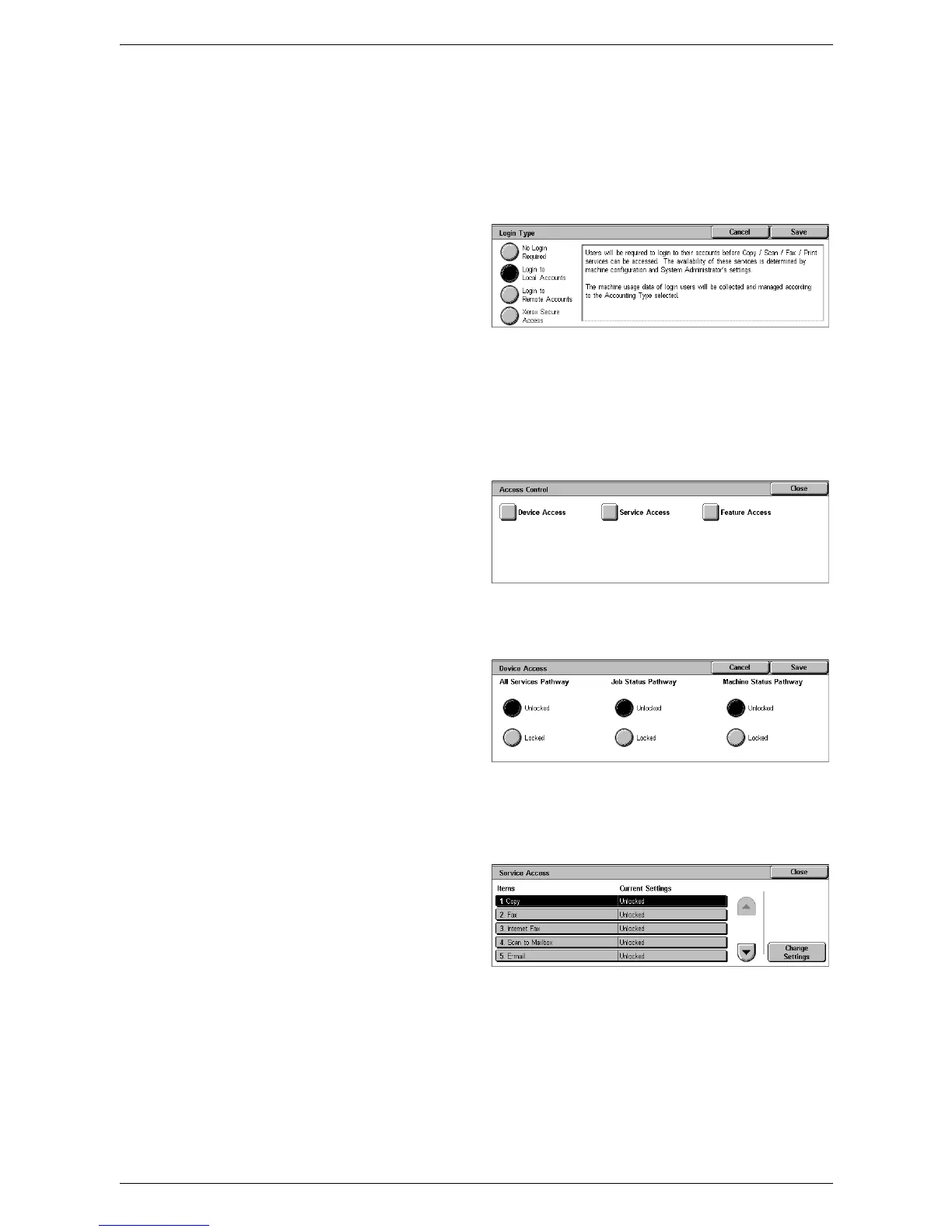6Setups
140
Login Type
This screen allows you to select an authentication type.
NOTE: The available options vary depending on the machine configuration.
NOTE: When [Login to Local Accounts] is selected, authentication is carried out
based on the user information set for the Accounting feature.
1.
Select [Login Type] in the
[Features] menu.
2.
Select the required option.
3.
Select [Save].
Access Control
This screen allows you to set whether to verify users when they access a target screen.
NOTE: The [Device Access] settings override the [Service Access] and [Feature
Access] settings. The [Service Access] settings override the [Feature Access]
settings.
1.
Select [Access Control] in the
[Features] menu.
2.
Select the required button, and
then change the settings as
necessary.
3.
Select [Close].
Device Access
Specifies whether to limit access to
the following pathways.
• All Services Pathway - Verifies
users when they access a service
screen.
• Job Status Pathway - Verifies users when they access Job Status.
• Machine Status Pathway - Verifies users when they access Machine Status.
Service Access
Specifies whether to limit access to
each service.
Selecting [Unlocked] for a service
does not verify users upon accessing
the service. Selecting [Locked (Show
Icon)] verifies users, but shows the
service icon to unauthenticated users. [Locked (Hide Icon)] verifies users, and hides
the service icon to unauthenticated users.
NOTE: The Locked/Unlocked status of a service is linked to the Disable/Enable status
of the service in the Auditron Mode of the Accounting feature. When [Unlocked] is
selected for the Copy service, for example, the Copy service is automatically set to
[Disable Accounting] in the Accounting feature.